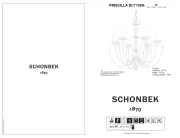Emos P3541 Manual
Læs gratis den danske manual til Emos P3541 (12 sider) i kategorien lampe. Denne vejledning er vurderet som hjælpsom af 13 personer og har en gennemsnitlig bedømmelse på 4.4 stjerner ud af 7 anmeldelser.
Har du et spørgsmål om Emos P3541, eller vil du spørge andre brugere om produktet?

Produkt Specifikationer
| Mærke: | Emos |
| Kategori: | lampe |
| Model: | P3541 |
Har du brug for hjælp?
Hvis du har brug for hjælp til Emos P3541 stil et spørgsmål nedenfor, og andre brugere vil svare dig
lampe Emos Manualer


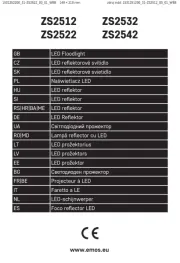
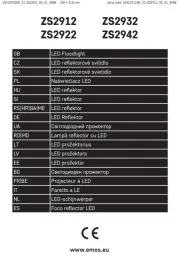


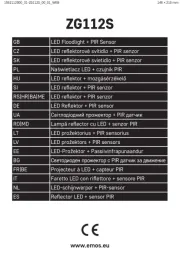
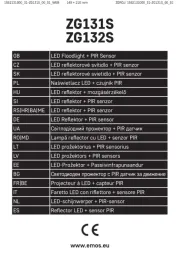
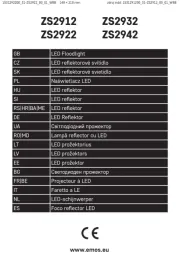

lampe Manualer
- Lightway
- Deko-Light
- Rocktrail
- HQ
- Bolt
- ORNO
- AccuLux
- SecoRüt
- Silva
- Metabo
- Bresser
- Esotec
- Cotech
- Brilliant
- Goal Zero
Nyeste lampe Manualer