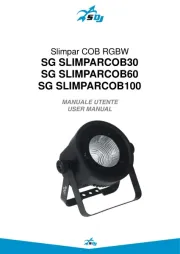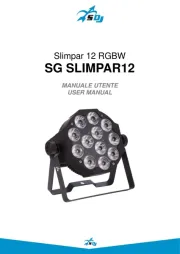Epson EB-FH18 Manual
Læs gratis den danske manual til Epson EB-FH18 (209 sider) i kategorien videoprojektorer. Denne vejledning er vurderet som hjælpsom af 19 personer og har en gennemsnitlig bedømmelse på 4.7 stjerner ud af 10 anmeldelser.
Har du et spørgsmål om Epson EB-FH18, eller vil du spørge andre brugere om produktet?
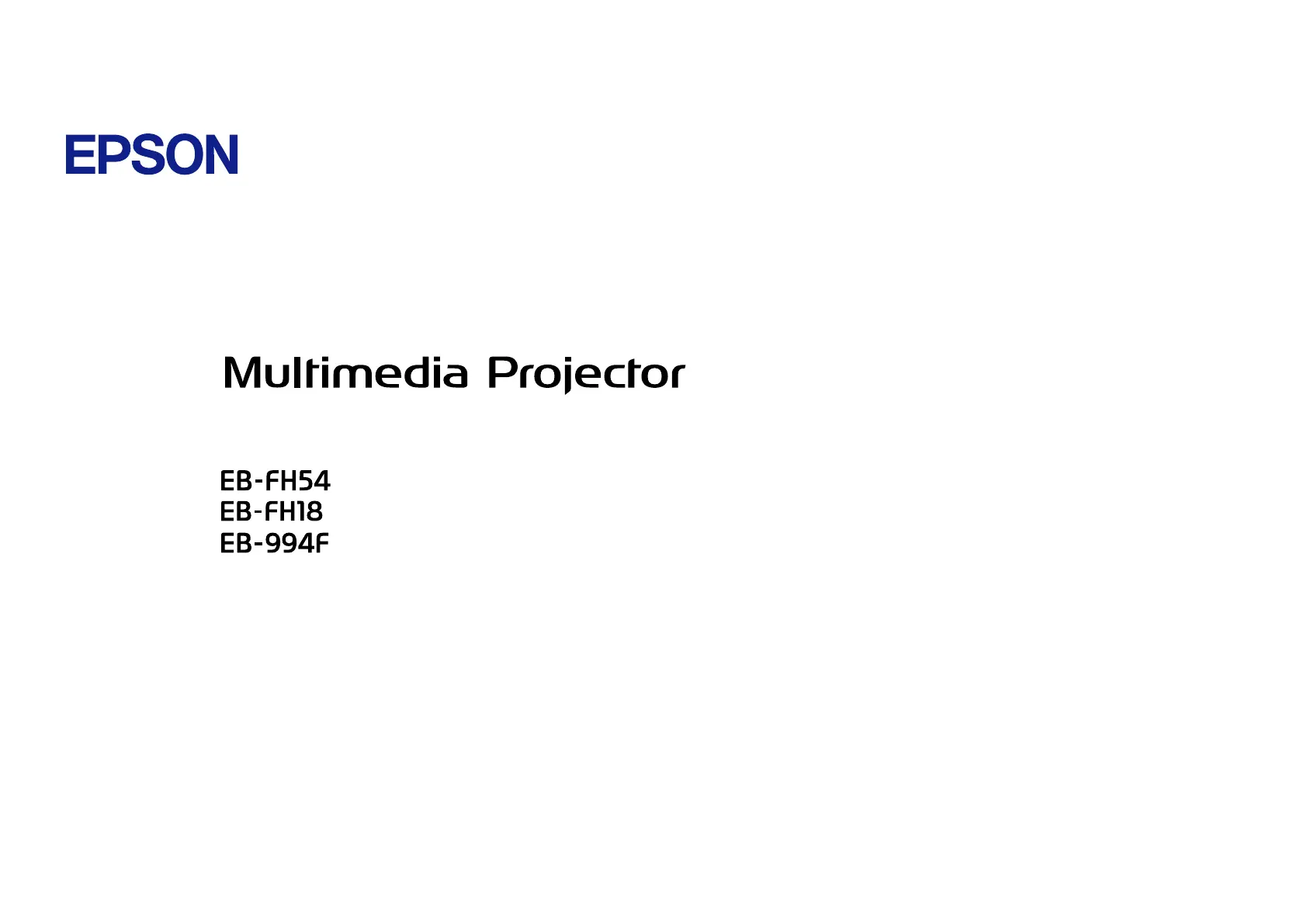
Produkt Specifikationer
| Mærke: | Epson |
| Kategori: | videoprojektorer |
| Model: | EB-FH18 |
Har du brug for hjælp?
Hvis du har brug for hjælp til Epson EB-FH18 stil et spørgsmål nedenfor, og andre brugere vil svare dig
videoprojektorer Epson Manualer

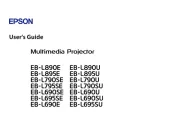
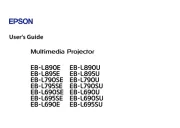


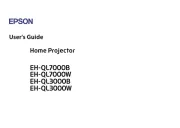

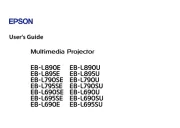
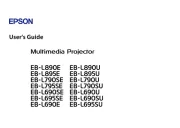
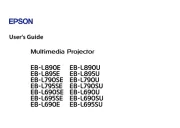
videoprojektorer Manualer
- Lenovo
- JMGO
- Renkforce
- Polaroid
- Ignition
- Varytec
- Prixton
- Sagitter
- Sharp
- VAVA
- Salora
- Pyle
- Vivitek
- Bauer
- HP
Nyeste videoprojektorer Manualer