Epson WF-2860 Manual
Læs gratis den danske manual til Epson WF-2860 (16 sider) i kategorien Printer. Denne vejledning er vurderet som hjælpsom af 10 personer og har en gennemsnitlig bedømmelse på 4.1 stjerner ud af 5.5 anmeldelser.
Har du et spørgsmål om Epson WF-2860, eller vil du spørge andre brugere om produktet?
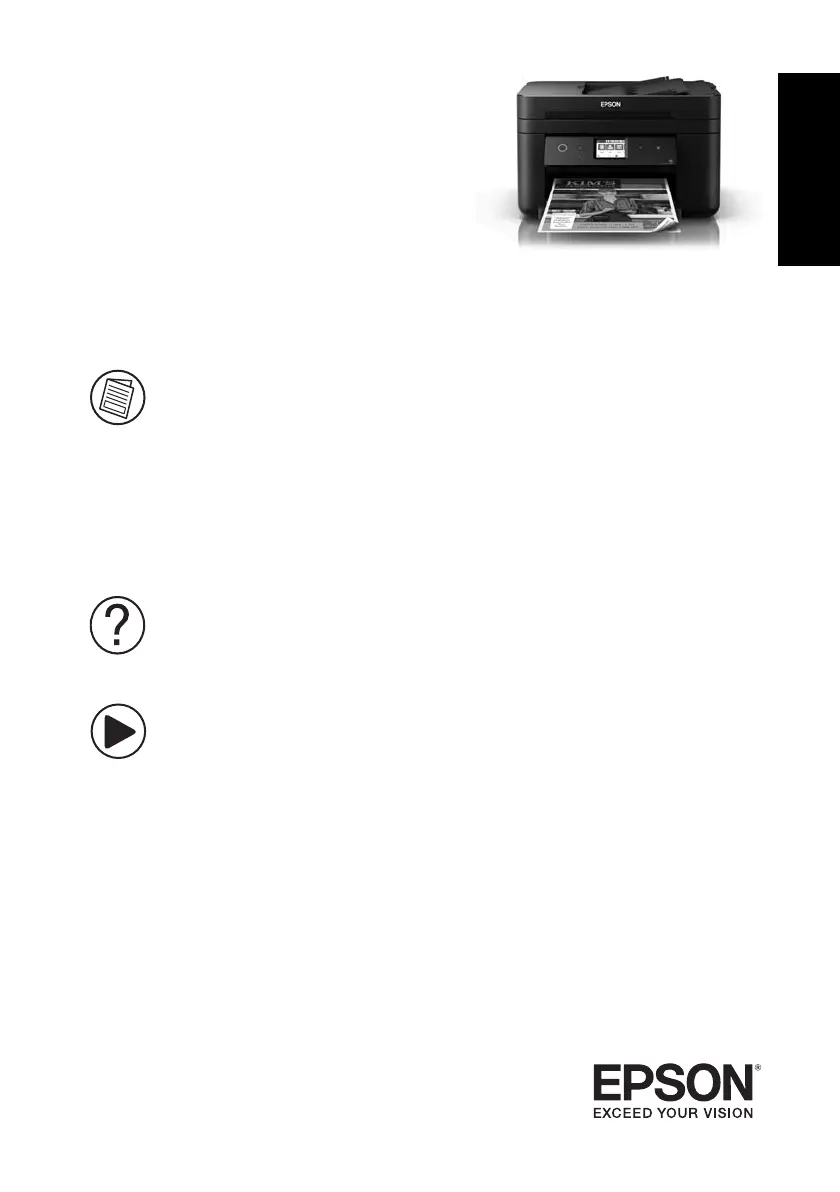
Produkt Specifikationer
| Mærke: | Epson |
| Kategori: | Printer |
| Model: | WF-2860 |
| Vekselstrømsindgangsspænding: | 100 - 240 V |
| Vekselstrømsindgangsfrekvens: | 50 - 60 Hz |
| Bredde: | 375 mm |
| Dybde: | 347 mm |
| Højde: | 230 mm |
| Vægt: | 6400 g |
| Produktfarve: | Sort |
| Kontroltype: | Berøring |
| Indbygget skærm: | Ja |
| Skærm diagonal: | 2.4 " |
| Wi-Fi: | Ja |
| USB-port: | Ja |
| Ethernet LAN: | Ja |
| Wi-Fi-standarder: | 802.11b, 802.11g, Wi-Fi 4 (802.11n) |
| Udskrivningsteknologi: | Inkjet |
| Maksimal opløsning: | 4800 x 1200 dpi |
| Udskrivningshastighed (sort, normal kvalitet, A4/amerikansk papirformat): | - sider pr. minut |
| Udskrivning: | Farveudskrivning |
| Medietyper til papirbakke: | Envelopes, Photo paper, Plain paper |
| Maksimal ISO A-serie papirstørrelse: | A4 |
| ISO A-serie, størrelser (A0...A9): | A4, A5, A6 |
| ISO B-serie, størrelser (B0...B9): | B5 |
| Ikke-ISO udskriftsmedier størrelse: | Legal (media size), Letter (media size) |
| Kuverter størrelser: | 10, C6, DL |
| Fotopapir størrelser (efter britisk standard): | 4x6, 5x7, 8.5x13 " |
| Samlet antal inputbakker: | 1 |
| Samlet inputkapacitet: | 150 ark |
| Samlet outputkapacitet: | - ark |
| Scanner type: | Flatbed & ADF scanner |
| Scanningsteknologi: | CIS |
| Optisk scanningsopløsning: | 1200 x 2400 dpi |
| Scanning: | Farvescanning |
| Kopiering: | Farvekopiering |
| Maksimal kopiopløsning: | - dpi |
| Ethernet LAN-datahastigheder: | 10, 100 Mbit/s |
| Mobile udskrivningsteknologier: | Apple AirPrint, Epson Connect, Epson Email Print, Epson Remote Print, Epson iPrint, Google Cloud Print |
| Skærm: | LCD |
| Markedspositionering: | Hjemmekontor |
| Direkte udskrivning: | Ja |
| Strømforbrug (kopiering): | 12 W |
| Maksimal driftscyklus: | - sider pr. måned |
| Udskrivning af farver: | Black, Cyan, Magenta, Yellow |
| Fax: | Farvefax |
| Intern hukommelse: | - MB |
| Understøttede billedformater: | BMP, JPEG, TIFF |
| Near Field Communication (NFC): | Ja |
| Fax transmission hastighed: | 3 sek./side |
| Modemhastighed: | 33.6 Kbit/s |
| Fax-hukommelse: | 100 Sider |
| Kabelteknologi: | 10/100Base-T(X) |
| Duplex udskrivning: | Ja |
| Antal printpatroner: | 4 |
| Hurtigopkald: | Ja |
| Understøttede Windows-operativsystemer: | Windows 10, Windows 7, Windows 8, Windows 8.1 |
| Understøttede Mac-operativsystemer: | Ja |
| Farveskærm: | Ja |
| Understøttede dokumentformater: | |
| Understøttede operativsystemer til servere: | Windows Server 2003, Windows Server 2003 R2, Windows Server 2003 x64, Windows Server 2008, Windows Server 2008 R2, Windows Server 2008 x64, Windows Server 2016 |
| Patron(er) inkluderet: | Ja |
| Scan til: | Cloud |
| Automatisk dokumentføder (ADF) indgangskapacitet: | 30 ark |
| Automatisk genopkald: | Ja |
| Fejlkorrektionstilstand (ECM): | Ja |
| Udskudt faxafsendelse: | Ja |
| Understøttelse af faxvideresendelse: | Ja |
| Automatisk dokumentføder (ADF): | Ja |
Har du brug for hjælp?
Hvis du har brug for hjælp til Epson WF-2860 stil et spørgsmål nedenfor, og andre brugere vil svare dig
Printer Epson Manualer










Printer Manualer
- Konica-Minolta
- Kogan
- Sharp
- Panduit
- Roland
- Mount-It!
- Frama
- Olivetti
- NEC
- CSL
- Cricut
- Honeywell
- ZKTeco
- Nilox
- Microboards
Nyeste Printer Manualer









