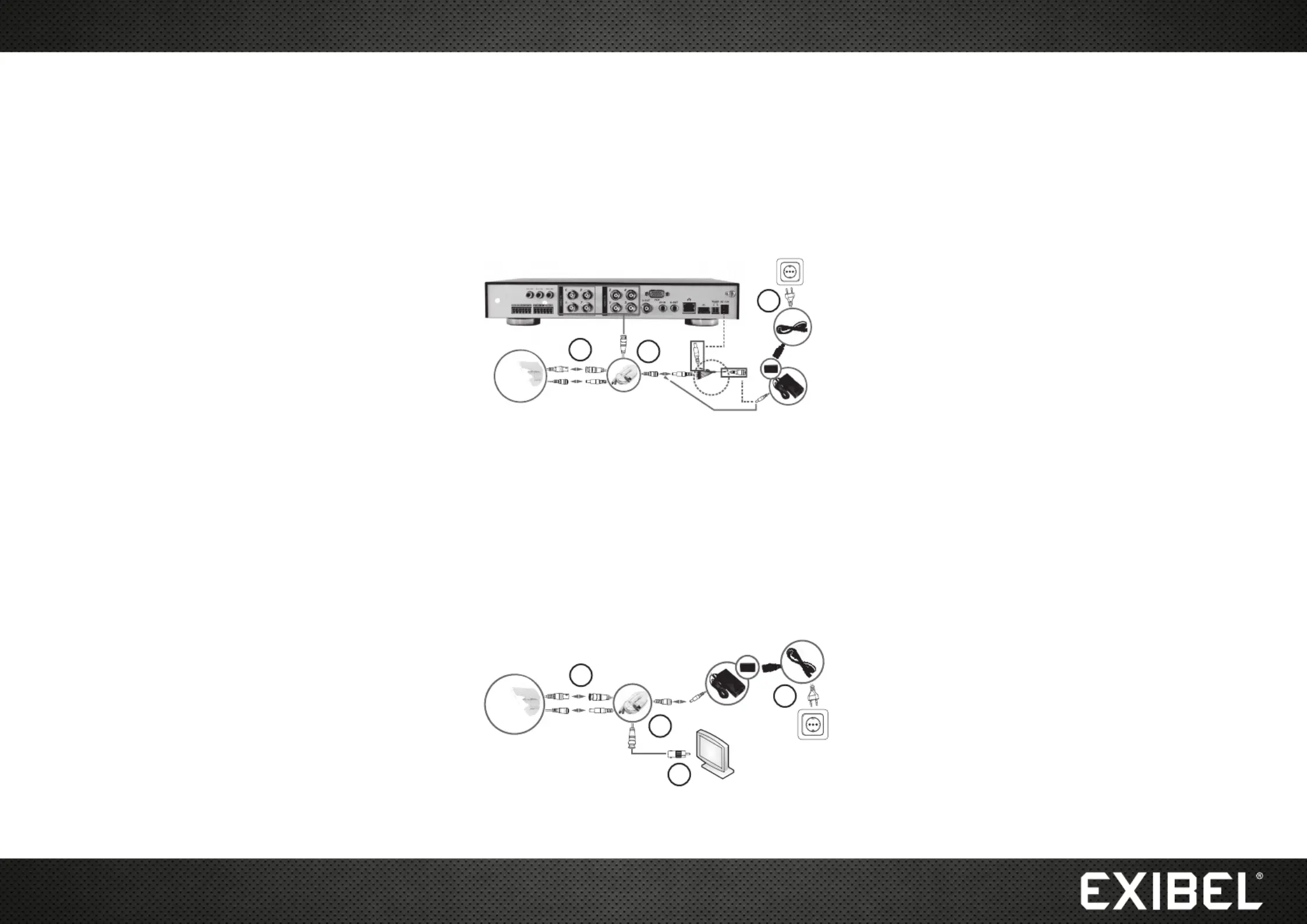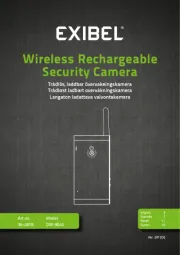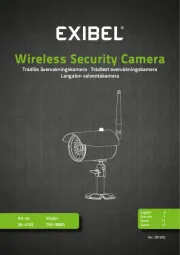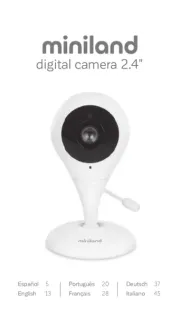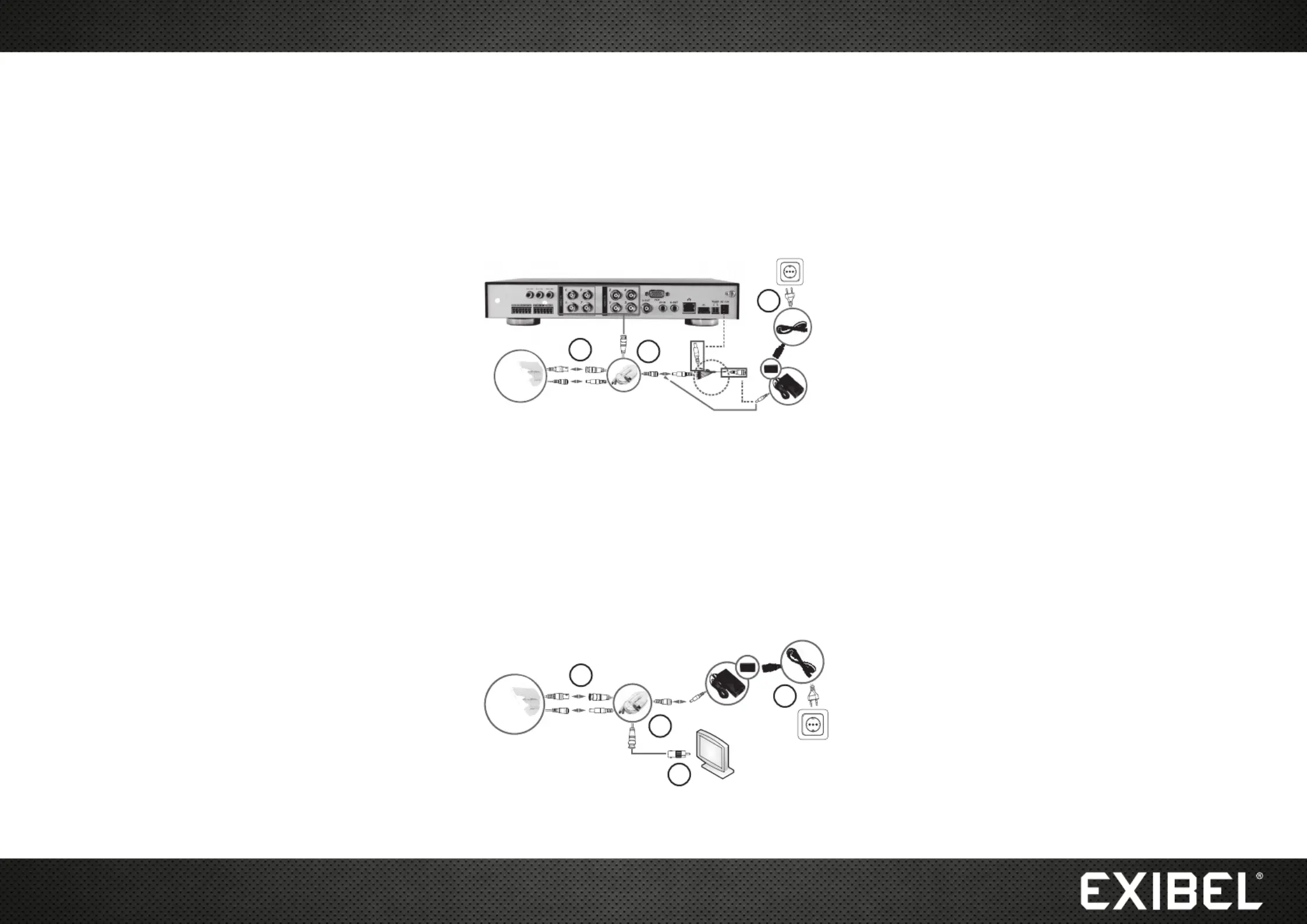
For consumer contact, please visit www.clasohlson.co.uk and click on customer service.
Art.no 36-4811 Model C2664SC SONY 420TVL
Please read theentire instruction manual before use and save it for
future reference. Wereserve theright for any errors in text or images
and for making any necessary technical changes to this document.
Ifyou should have any questions concerning technical problems please
contact our Customer Services.
• 1/4 Sony CCD image sensor″
• 12 infrared night-vision light-emitting diodes
• BNC connector for connection to avideo system such as DVR
• Swivel and tilt wall/ceiling bracket
• For indoor and outdoor use
• The camera must not be connected apower supply exceeding
• The mains adaptor is for indoor useonly.
• Never disassemble thecamera or any of its accessories. Certain
components inside thecasing carry dangerous electrical current.
Contact with these could result in electricshock.
Even though thecamera is designed for outdoor use, it should be
installed under cover such as theeaves of your roof if possible to
protect it from excessive rain and snow. Itshould also be located away
from direct sunlight and dustyenvironments.
Example 1: Connecting to a DVR system
1. Connect thecamera’s connection cables to thesupplied extension
2. Connect theextension cable to theincluded mains adaptor (or to
thepower output feed from themains adaptor which is connected
to DVR system) and connect theBNC connector to one of
thevideo recorder’s VIDEO-IN sockets.
3. Connect themains adaptor to awall socket.
This product should be disposed of in accordance with local regula-
tions. Ifyou are unsure how to proceed, contact your local authority.
Image sensor 1/4 SONYCCD″
Effective pixels PAL: 500 (H) × 582 (V)
Horizontal resolution 420 TVlines
Minimum illumination 0lux
Backlight compensation Auto
Shutter speed 1/50 (1/60)-1/100,000 (s)
Signal to noise ratio >48 dB (AGC off)
Video output 1.0 Vp-p, 75 Ω (BNC)
Operating temperature –10 to +50 °C
Example 2: Connecting to a TV
1. Connect thecamera’s connection cables to thesupplied extension
2. Connect thepower connector on theend of theextension cable
to theincluded mains adaptor and connect theBNC connector to
theincluded BNC-RCA adaptor.
3. Connect theextension cable to theRCA VIDEO-IN socket on
4. Connect themains adaptor to awall socket.
5. Set your TV to receive video signals from theRCA VIDEO-IN.
Readyour TV set’s instruction manual for details.