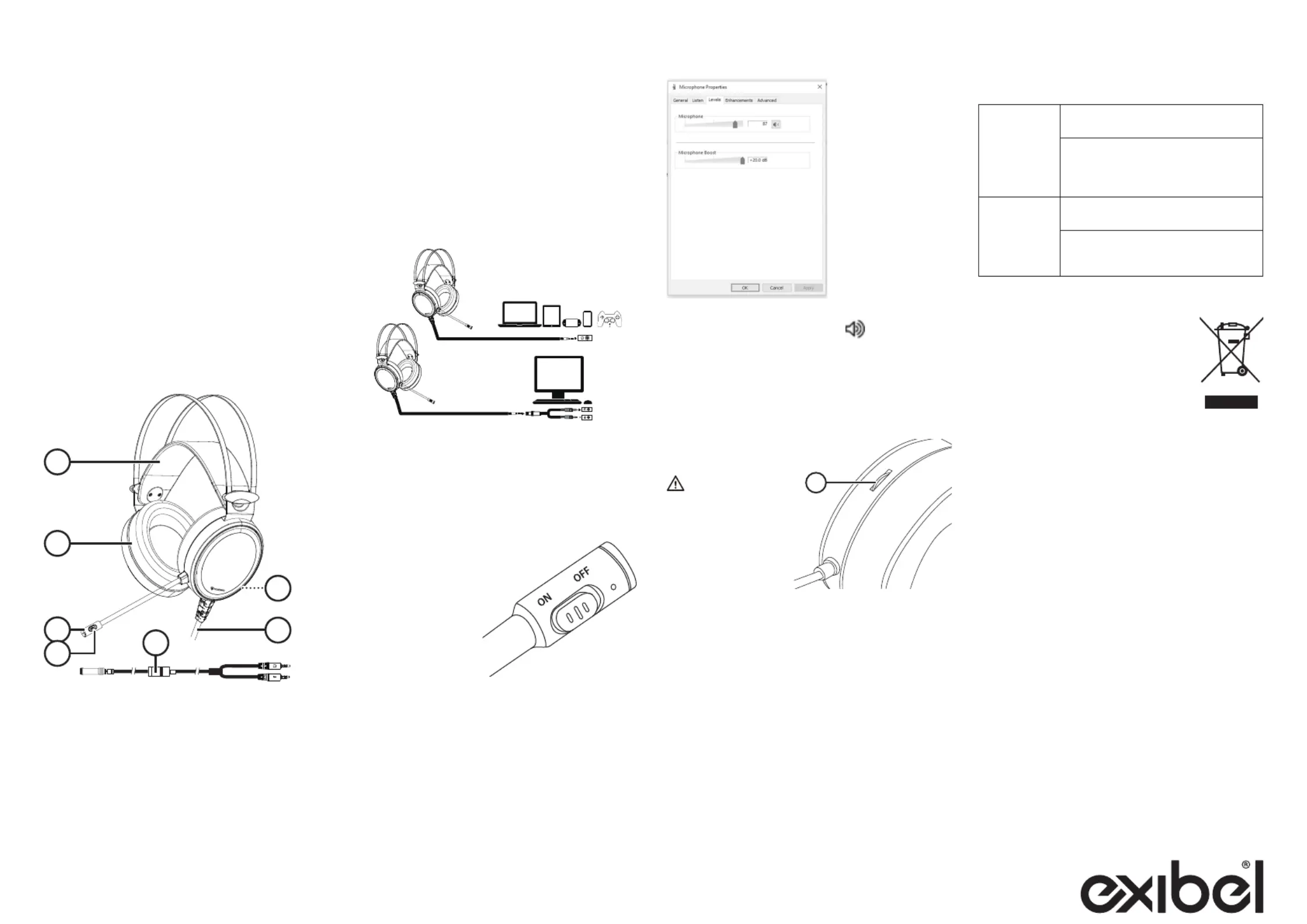Exibel GHX-3 Manual
| Mærke: | Exibel |
| Kategori: | Headset |
| Model: | GHX-3 |
Har du brug for hjælp?
Hvis du har brug for hjælp til Exibel GHX-3 stil et spørgsmål nedenfor, og andre brugere vil svare dig
Headset Exibel Manualer
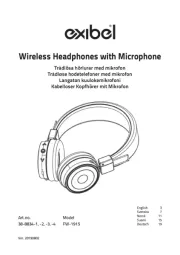
22 August 2024
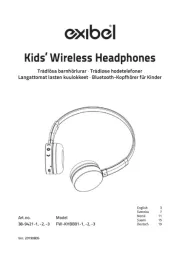
22 August 2024
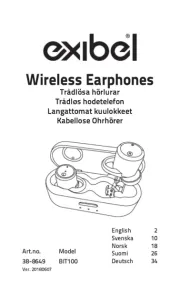
22 August 2024

22 August 2024
Headset Manualer
- BlueParrott
- Monster Digital
- MSI
- A4Tech
- Aukey
- Lindy
- Arctic Cooling
- Thrustmaster
- Hamlet
- Connect IT
- SureFire
- HP
- Steren
- Thermaltake
- Ifrogz
Nyeste Headset Manualer

11 December 2025

8 December 2025

29 November 2025

28 November 2025

26 November 2025

18 November 2025

18 November 2025

16 November 2025

14 November 2025

13 November 2025