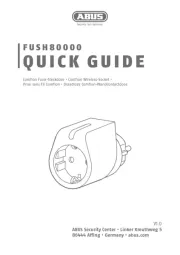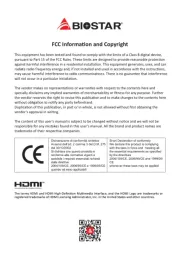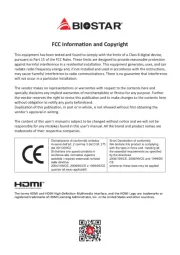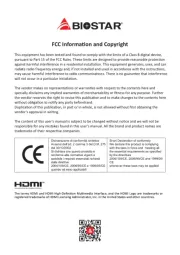IMPORTANT:
Go to www.extron.com for the
complete user guide, installation
instructions, and specifications.
WPB 109 Wallplate • Installation Guide
The Extron WPB 109 wallplate is a single gang
pass-through wallplate with audio, VGA, and HDMI
connectors and 10-inch pigtails. It can be installed in
the supplied single gang mud ring or a junction box.
Install the wallplate directly into the wall using the
supplied mud ring or a UL-approved 1-gang junction
box (not supplied). Follow the steps in the “Installation”
section.
Planning - Check the Proposed Installation Location
Before starting the installation t is important that you do the following i :
WARNING: Failure to check these items may result in property damage, personal injury,
or both.
c Ensure there are no utility cables or pipes at the intended location that might be damaged
or cause injury when you are installing the device.
c Check that the installation meets the local and state regulatory requirements, including
building, electrical, and safety codes, and UL and ADA accessibility requirements.
During installation ensure the space behind the device is sufficient for the bend radius of the
pigtail. The recommended minimum bend radius is 2.4 inches.
WPB 109
HDMI
COMPUT ER
AUDIO
Front Side
Installation
1. Using the supplied mud ring or a junction box (not included) as a guide, mark and cut out
the appropriate material within the marked area.
2. Either:
zInsert the mud ring into the opening, rotate the
locking arms, and secure it with the supplied screws
(as shown at right), or
zInsert the junction box and secure it with nails or
screws.
3. Run the cables (video, audio, and HDMI) from the output
or input device locations (as applicable), behind the wall,
and to the WPB location, then thread the cables through
the mud ring or junction box.
4. Video — Insert the HDMI and VGA cable connector into
the appropriate connector on the pigtail.
NOTE: If using a DVI display with the WPB 109, connect a HDMIM-DVIDF adapter (part
number 26-617-01) and a separate audio cable.
5. Audio — Secure the output audio cable into the 3-pole captive screw connector. Wire as
described in “Cable Preparation for Audio Connections” on page 2.
NOTE: This may be easier to do before attaching the device to the mud ring.
6. Mount the cabled device into either the mud ring or the junction box.
CONTINUED ON SIDE 2
1