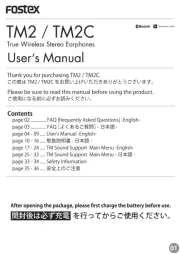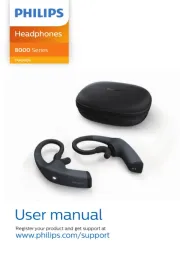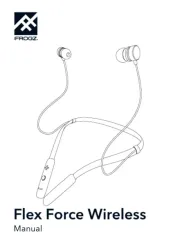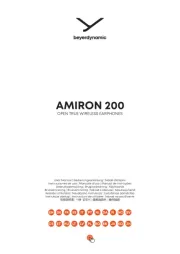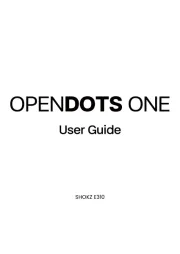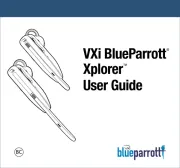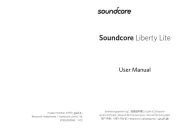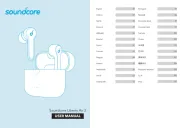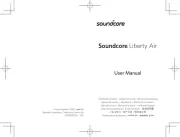UpdateProcedure(Leftunit)
-StartupdatingfromLeftunitⓁfirst-
❶ ❷ ❸❹ ❺
❻ ❼ ❽ ❾ ❿
FostexTMSoundSupport/Firmw Update(iOSver.)are
W h e n u p d a t i n g t h e fi r m w a r e ,
connecttheUSBcableandsupply
powertothecradleduringthewhole
updatingprocess.Alsomakesure
thatthebatteriesofbothLeftand
RightTM2mainunitsarecharged
enough.First,removeBothLeftand
Rightunitsfromthecradle.Asinthe
ordinarypairingmethod,connectthe
LeftunittotheiPhonefirstandthen
interlinkLeftandRightunits.
FostexTMSoundSupport ©2019FOSTEXCOMPANY.Allrightsreserved.
Startinguptheapplication
withoutconnectingthe
TM2,theiPhonescreen
shows“DISCONNECTED” .
Whenconnectionis
completedorithasalready
connected,thescreen
displaystheTM2figure,as
showninthedrawing.This
istoindicatethe
connectionisdoneandit
movesontothenextstep
asthemaindisplay❸.
ThecurrentTM2firmware
versionisshownatthe
bottomrightcorner.Push
the“START”buttontostart
updating.
Thedisplayisreadyto
showtheupdating
progress;percentageat
theuppersection,
bar-graphatthemiddle,
newfirmwareversionto
beupdatedandcounting
downthetimeremained.
Whenupdatingbecomes
readytostart,youwillbe
askedtoexecute.Press
“OK”buttontomove
forward.
Whenupdatingthe
firmware,theapplication
willautomaticallyreboot.
TheTM2LEDwillflushin
blue.
Ⓛ LeftSide
Pressing“OK”willfinishthe
Leftunitupdateprocess,
anditwillmovetothe
nextstep❽,byshowing
“DISCONNECTED” .
The“START”buttonisnow
grayedout.Upon
confirmingtheupdated
versioniscorrectly
displayedatthebottom
rightcorner,placetheTM2
Leftunitbacktothecradle.
Thescreenshows
“DISCONNECTED” .
Then,thescreenwill
automaticallychangeto
TM2figuredisplayed
again.
Thisapplicationcanbe
do wnloadedfromApp
Store.