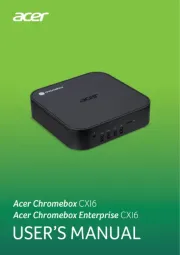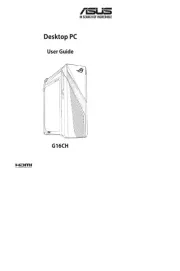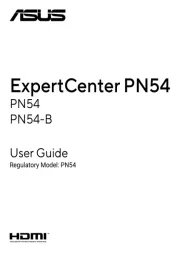Fujitsu ESPRIMO P5635 E85+ Manual
Læs gratis den danske manual til Fujitsu ESPRIMO P5635 E85+ (4 sider) i kategorien Skrivebord. Denne vejledning er vurderet som hjælpsom af 11 personer og har en gennemsnitlig bedømmelse på 3.5 stjerner ud af 6 anmeldelser.
Har du et spørgsmål om Fujitsu ESPRIMO P5635 E85+, eller vil du spørge andre brugere om produktet?

Produkt Specifikationer
| Mærke: | Fujitsu |
| Kategori: | Skrivebord |
| Model: | ESPRIMO P5635 E85+ |
| Bredde: | 203 mm |
| Dybde: | 390 mm |
| Højde: | 392 mm |
| Vægt: | 12000 g |
| Produktfarve: | Sort |
| Produkttype: | PC |
| Wi-Fi: | Ingen |
| DVI-port: | Ingen |
| Ethernet LAN-porte (RJ-45): | 1 |
| Antal USB 2.0-porte: | 10 |
| Udgange til hovedtelefoner: | 1 |
| Ethernet LAN: | Ja |
| Driftstemperatur (T-T): | 15 - 35 °C |
| Intern hukommelse: | 0 GB |
| Operativsystem installeret: | Windows 7 Home Premium |
| Fjernbetjening inkluderet: | Ingen |
| Certificering: | GS optional\nCE\nNordic Swan\nFCC Class B\ncCSAus\nRoHS\nWEEE\nHCT / HCL entry / WHQL |
| Indbygget kortlæser: | Ingen |
| Mac kompabilitet: | Ingen |
| Processorfrekvens: | - GHz |
| Processorserie: | AMD Phenom |
| Processor-cache: | 0 MB |
| Processor cache type: | L2 |
| Intern hukommelsestype: | DDR2-SDRAM |
| Hukommelsesur hastighed: | 800 Mhz |
| Maksimal intern hukommelse: | 16 GB |
| Samlet lagringskapacitet: | 0 GB |
| Diskret grafikadaptermodel: | NVIDIA® GeForce® 9200 |
| On-board grafikkort: | Ja |
| Mikrofonindgang: | Ja |
| Slot til kabellås: | Ja |
| Kompatible operativsystemer: | Windows 7 Home Premium\nWindows 7 Professional\nWindows Vista Home Basic\nWindows Vista Home Premium\nWindows Vista Business\nWindows XP Professional (DVD)\nLinux |
| Lydsystem: | HDA |
| Processorproducent: | AMD |
| Antal VGA-porte (D-sub): | 1 |
| Kabellåseslids type: | Kensington |
| TV-tuner, integreret: | Ingen |
| Skærm inkluderet: | Ingen |
| Linie ud: | Ja |
| Line-in: | Ja |
| HDD-grænseflade: | SATA II |
| Antal serielle porte: | 1 |
| Kabinettype: | Mini Tower |
| Antal PS/2-porte: | 2 |
| Adgangskodebeskyttelse type: | BIOS |
| PCI Express x16 slots: | 1 |
| Diskret grafikadapterhukommelse: | 256 GB |
| PCI Ekspres x1 slots: | 1 |
| Eksterne drevbåse: | 2 x 3, 5", 2 x 5, 25" |
| Interne drevbåse: | 2 x 3, 5" |
| PCI-slots: | 2 |
| HDD brugeradgangskode: | Ja |
| Floppy drive installed: | Ingen |
Har du brug for hjælp?
Hvis du har brug for hjælp til Fujitsu ESPRIMO P5635 E85+ stil et spørgsmål nedenfor, og andre brugere vil svare dig
Skrivebord Fujitsu Manualer










Skrivebord Manualer
- HP
- Packard Bell
- Panasonic
- Equip
- ELO
- X Rocker
- LC-Power
- Fromm & Starck
- Overdrive
- Kogan
- Kobo
- LG
- Yaheetech
- Lian Li
- NEC
Nyeste Skrivebord Manualer