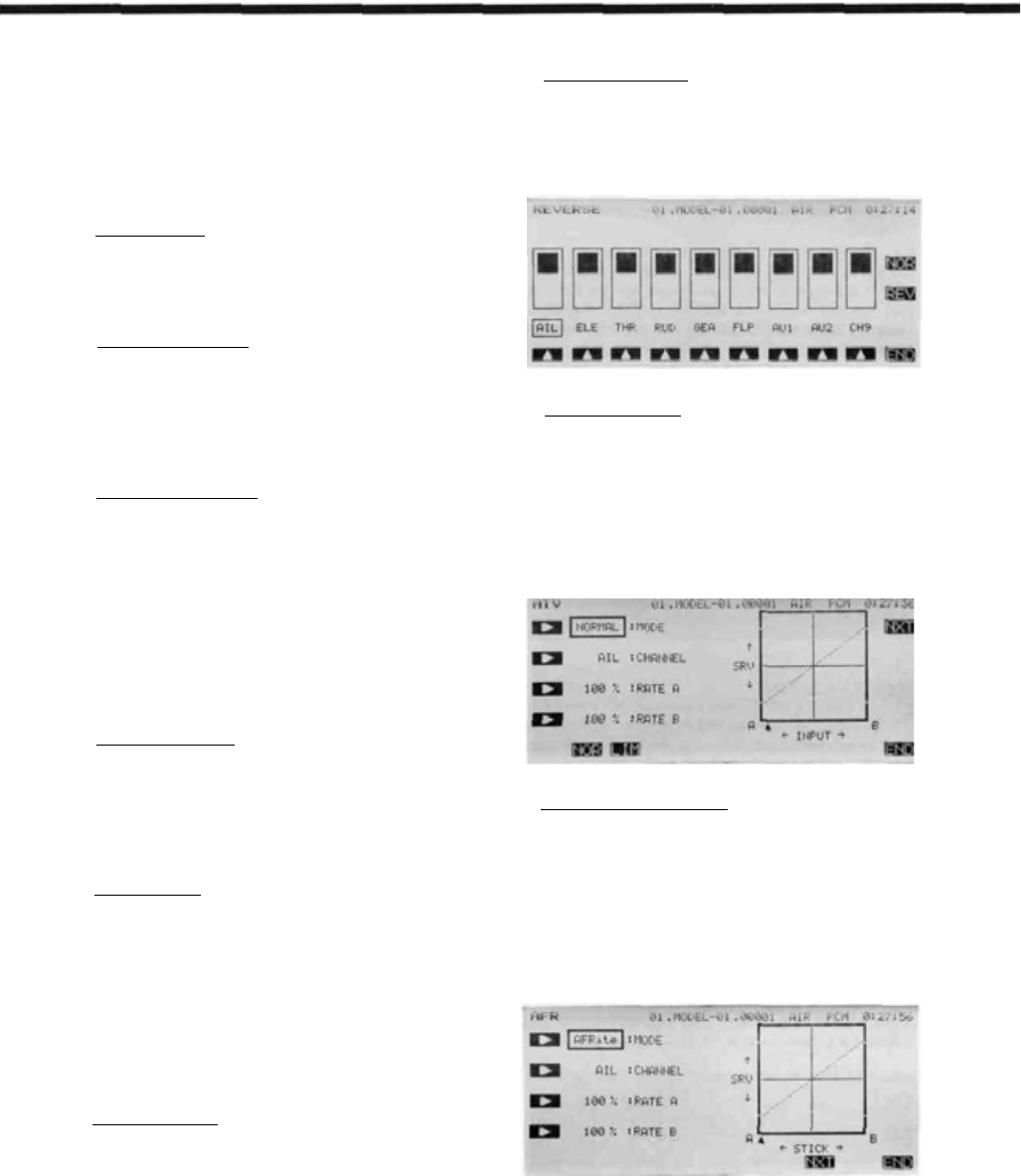Futaba 9ZHP_part2 Manual
Futaba
Radio kontrol
9ZHP_part2
| Mærke: | Futaba |
| Kategori: | Radio kontrol |
| Model: | 9ZHP_part2 |
Har du brug for hjælp?
Hvis du har brug for hjælp til Futaba 9ZHP_part2 stil et spørgsmål nedenfor, og andre brugere vil svare dig
Radio kontrol Futaba Manualer

25 August 2024

25 August 2024

25 August 2024

25 August 2024

25 August 2024

25 August 2024

25 August 2024

25 August 2024

25 August 2024

25 August 2024
Radio kontrol Manualer
Nyeste Radio kontrol Manualer

13 Januar 2025

14 Oktober 2024

26 August 2024

24 August 2024

24 August 2024

23 August 2024

22 August 2024

21 August 2024

21 August 2024

21 August 2024