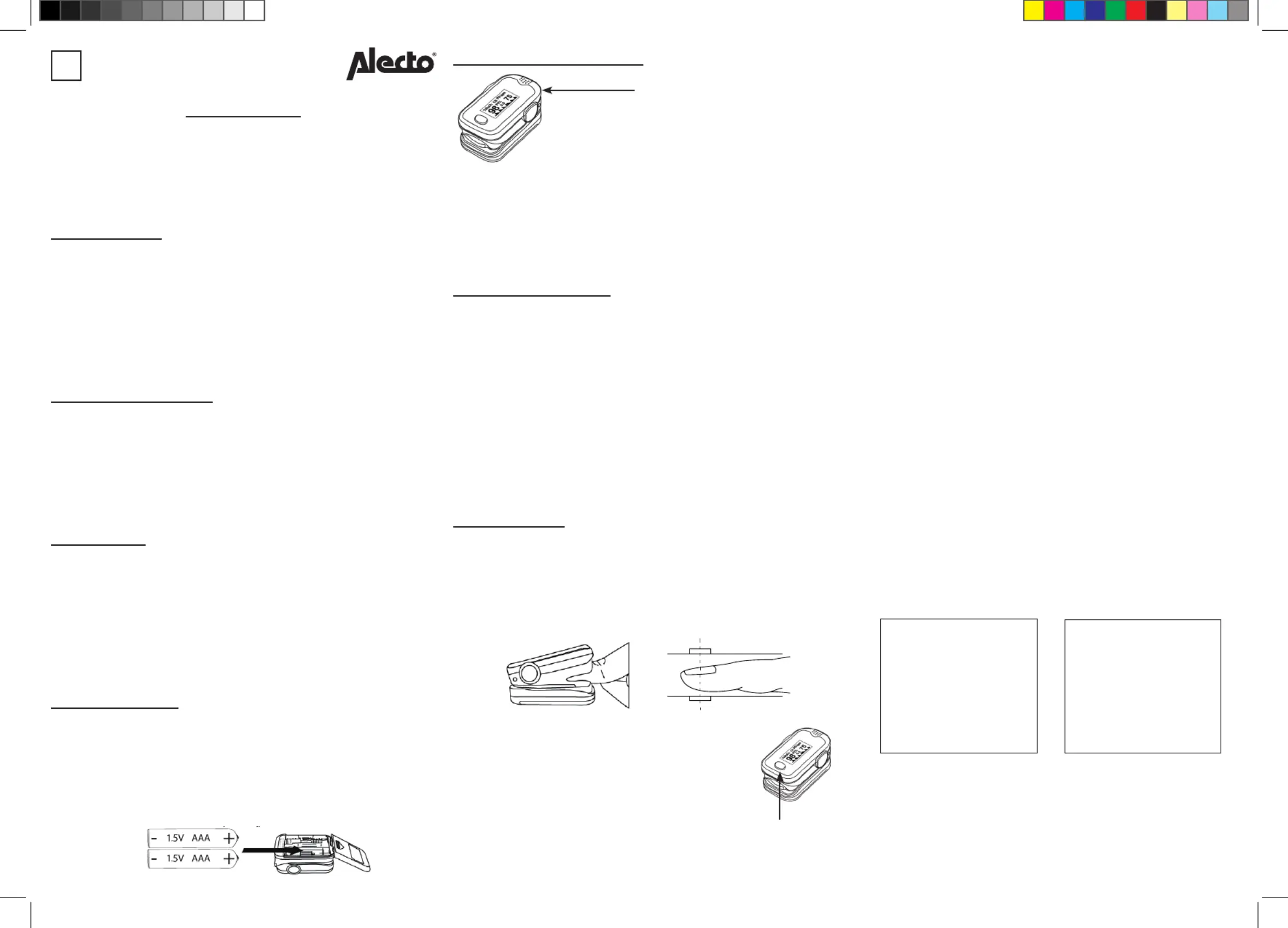Fysic ACS-31 Manual
Fysic
Måleudstyr
ACS-31
| Mærke: | Fysic |
| Kategori: | Måleudstyr |
| Model: | ACS-31 |
Har du brug for hjælp?
Hvis du har brug for hjælp til Fysic ACS-31 stil et spørgsmål nedenfor, og andre brugere vil svare dig
Måleudstyr Fysic Manualer

28 August 2024
Måleudstyr Manualer
- Circutor
- Apollo Ultrasonic
- GMW
- J.P. Instruments
- Carrier
- Panasonic
- UHoo
- Metrix
- LogiLink
- Aktobis
- Pioneer
- Arya
- Emko
- Electronics International
- Yato
Nyeste Måleudstyr Manualer

3 April 2025

3 April 2025

3 April 2025

3 April 2025

3 April 2025

3 April 2025

3 April 2025

3 April 2025

3 April 2025

3 April 2025