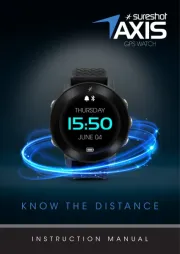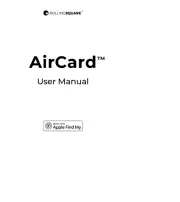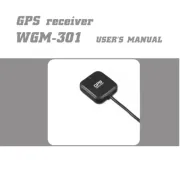Fysic FXA-100 Manual
Læs gratis den danske manual til Fysic FXA-100 (8 sider) i kategorien GPS-enhed. Denne vejledning er vurderet som hjælpsom af 63 personer og har en gennemsnitlig bedømmelse på 4.5 stjerner ud af 32 anmeldelser.
Har du et spørgsmål om Fysic FXA-100, eller vil du spørge andre brugere om produktet?

Produkt Specifikationer
| Mærke: | Fysic |
| Kategori: | GPS-enhed |
| Model: | FXA-100 |
| Bredde: | 70 mm |
| Dybde: | 53 mm |
| Højde: | 72 mm |
| Vægt: | 180 g |
| Produktfarve: | Sort |
| Indbygget skærm: | Ingen |
| Pakkevægt: | 300 g |
| SIM-korts kapacitet: | Single SIM |
| USB-port: | Ja |
| Husmateriale: | Plast |
| Beskyttelsesfunktioner: | Stødresistent |
| Elektronisk kompas: | Ingen |
| Hurtig start guide: | Ja |
| Kabler inkluderet: | Micro-USB |
| Batterier inkluderet: | Ja |
| SIM-kort slot: | Ja |
| Hukommelseskortstik: | Ingen |
| Batterilevetid (maks.): | - t |
| Formål: | Personligt |
| USB-stik type: | Micro-USB |
| Indbygget hukommelse: | Ingen |
| SOS-knap: | Ja |
Har du brug for hjælp?
Hvis du har brug for hjælp til Fysic FXA-100 stil et spørgsmål nedenfor, og andre brugere vil svare dig
GPS-enhed Fysic Manualer

GPS-enhed Manualer
- Nedsoft
- Navilock
- Tragant
- First Alert
- Garmin
- Tractive
- Rapsodo
- Navman
- Avidyne
- Bushnell
- Falk
- Magellan
- SinoTrack
- Ventus
- Lowrance
Nyeste GPS-enhed Manualer