Gaggenau CI272110 Manual
| Mærke: | Gaggenau |
| Kategori: | Ovn |
| Model: | CI272110 |
Har du brug for hjælp?
Hvis du har brug for hjælp til Gaggenau CI272110 stil et spørgsmål nedenfor, og andre brugere vil svare dig
Ovn Gaggenau Manualer

4 September 2025
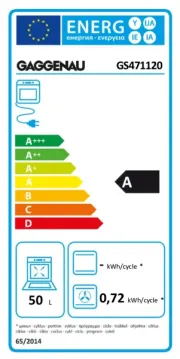
4 September 2025
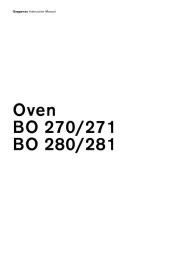
4 September 2025
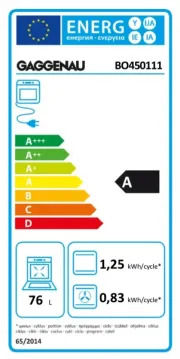
4 September 2025
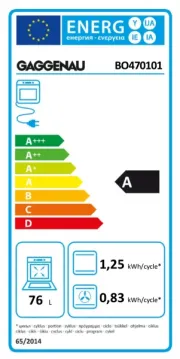
4 September 2025
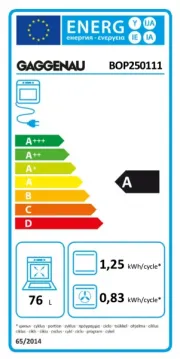
4 September 2025
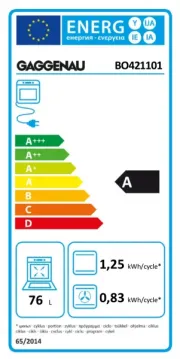
4 September 2025

4 September 2025
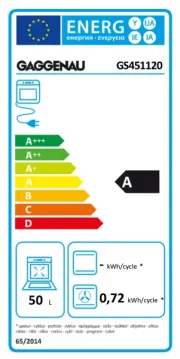
4 September 2025
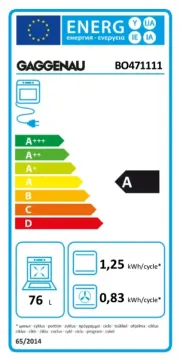
4 September 2025
Ovn Manualer
- Franke
- Saturn
- Blaupunkt
- Atlas
- Khind
- LG
- Nutrichef
- Arendo
- Iris Ohyama
- Valberg
- Caso
- Vestfrost
- Kaiser
- Rösle
- Coyote
Nyeste Ovn Manualer

4 November 2025

3 November 2025

3 November 2025

3 November 2025

3 November 2025

2 November 2025
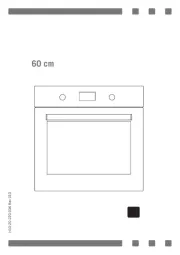
1 November 2025

1 November 2025

1 November 2025

31 Oktober 2025
