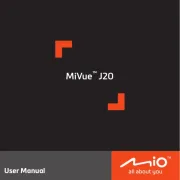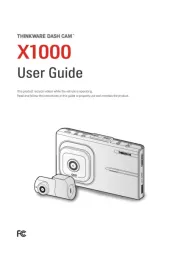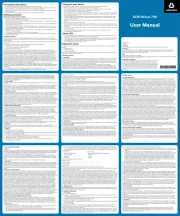Genius DVR-530 Manual
Læs gratis den danske manual til Genius DVR-530 (4 sider) i kategorien dashcam. Denne vejledning er vurderet som hjælpsom af 51 personer og har en gennemsnitlig bedømmelse på 4.5 stjerner ud af 26 anmeldelser.
Har du et spørgsmål om Genius DVR-530, eller vil du spørge andre brugere om produktet?

Produkt Specifikationer
| Mærke: | Genius |
| Kategori: | dashcam |
| Model: | DVR-530 |
| Bredde: | 59 mm |
| Dybde: | 109 mm |
| Højde: | 22 mm |
| Vægt: | 103 g |
| Brugervejledning: | Ja |
| Produktfarve: | Sort |
| Indbygget skærm: | Ja |
| Skærm diagonal: | 2.5 " |
| Kompatible hukommelseskort: | MicroSD (TransFlash), SD, SDHC |
| Batteriteknologi: | Lithium-Ion (Li-Ion) |
| Antal USB 2.0-porte: | 1 |
| Skærm: | TFT |
| Kabler inkluderet: | USB |
| Strømkilde type: | Battery, Cigar lighter |
| Video komprimeringsformater: | AVI |
| Mikrofon mute: | Ja |
| GPS (satellit): | Ingen |
| Maksimal størrelse på hukommelseskort: | 32 GB |
| Maksimum billedhastighed: | 30 fps |
| Driftsspænding: | 5 V |
| Antal kameraer: | 1 |
| Drejelig vinkel: | 270 ° |
| Indgående driftsspænding (maks.): | 12 V |
| Hovedkamera opløsning: | 1280 x 720 pixel |
| Synsvinkel for hovedkamera: | 120 ° |
| Lydoptagelse: | Ja |
| Opløsning af hovedkamerasensor: | 12 MP |
| Holder: | Ja |
| Hovedkamerasensor: | CMOS |
| Infrarød lys (IR): | Ja |
Har du brug for hjælp?
Hvis du har brug for hjælp til Genius DVR-530 stil et spørgsmål nedenfor, og andre brugere vil svare dig
dashcam Genius Manualer








dashcam Manualer
- HP
- RIPOON
- Uniden
- CRUX
- König
- Skytronic
- Innovv
- Naxa
- BlackVue
- Brigmton
- Midland
- Thinkware
- Garmin
- IRoad
- Caliber
Nyeste dashcam Manualer