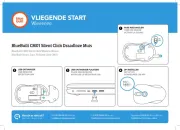Genius GM-380PU Manual
Læs gratis den danske manual til Genius GM-380PU (31 sider) i kategorien mus. Denne vejledning er vurderet som hjælpsom af 38 personer og har en gennemsnitlig bedømmelse på 5.0 stjerner ud af 19.5 anmeldelser.
Har du et spørgsmål om Genius GM-380PU, eller vil du spørge andre brugere om produktet?
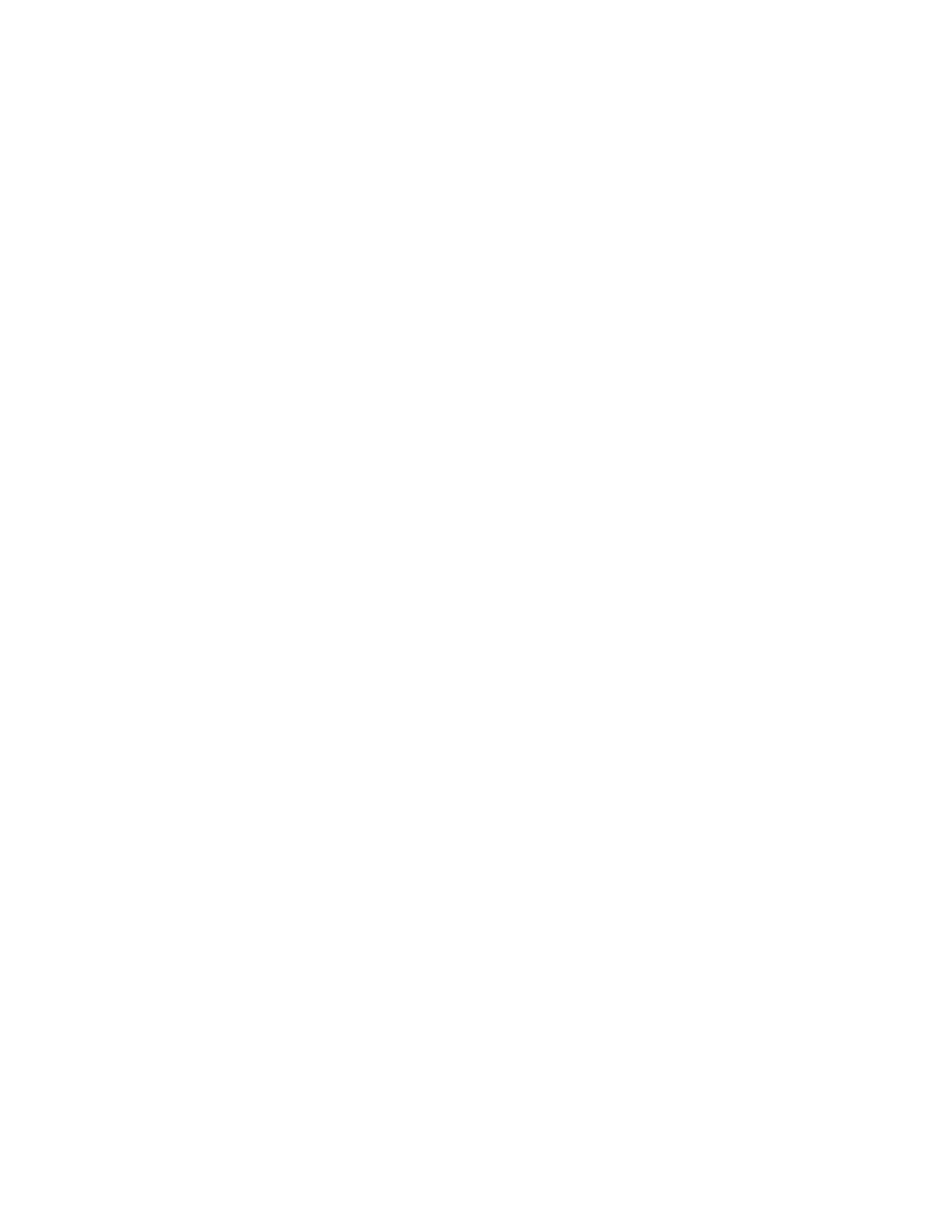
Produkt Specifikationer
| Mærke: | Genius |
| Kategori: | mus |
| Model: | GM-380PU |
| Vægt: | - g |
| Brugervejledning: | Ja |
| Produktfarve: | Grå |
| Anbefalet brug: | PC |
| Strømkilde: | Kabel |
| Enhedsgrænseflade: | USB Type-A |
| Formål: | Kontor |
| Rulle type: | Hjul |
| Antal knapper: | 11 |
| Knapper type: | Touch-knapper |
| Bevægelsesopløsning: | - dpi |
| Antal rullehjul: | 1 |
| Understøttede Windows-operativsystemer: | Windows 2000, Windows Vista Business, Windows Vista Business x64, Windows Vista Enterprise, Windows Vista Enterprise x64, Windows Vista Home Basic, Windows Vista Home Basic x64, Windows Vista Home Premium, Windows Vista Home Premium x64, Windows Vista Ultimate, Windows Vista Ultimate x64, Windows XP Home, Windows XP Home x64, Windows XP Professional, Windows XP Professional x64 |
| Rul: | Ja |
| Minimum processor: | Pentium 500 |
Har du brug for hjælp?
Hvis du har brug for hjælp til Genius GM-380PU stil et spørgsmål nedenfor, og andre brugere vil svare dig
mus Genius Manualer






mus Manualer
- 3M
- CoolerMaster
- Mitsai
- Razer
- Gyration
- UGo
- Alienware
- Cherry
- Keychron
- TEKLIO
- Sandberg
- Gamdias
- Genesis
- Ednet
- Speed-Link
Nyeste mus Manualer