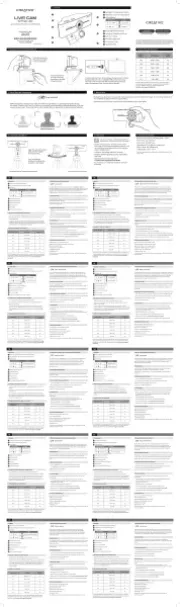Genius Slim 1322AF Manual
Læs gratis den danske manual til Genius Slim 1322AF (69 sider) i kategorien Webcam. Denne vejledning er vurderet som hjælpsom af 22 personer og har en gennemsnitlig bedømmelse på 4.6 stjerner ud af 11.5 anmeldelser.
Har du et spørgsmål om Genius Slim 1322AF, eller vil du spørge andre brugere om produktet?
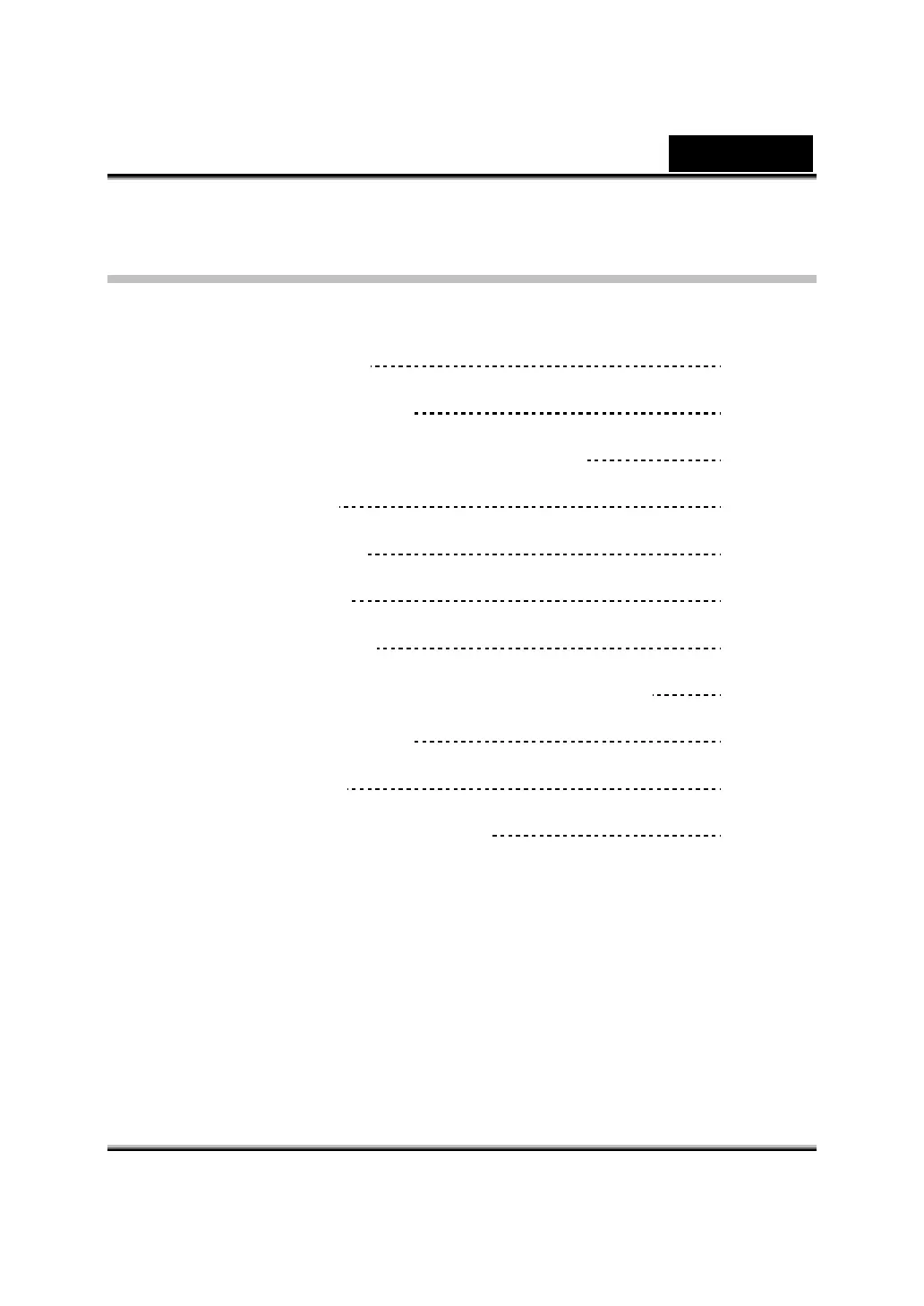
Produkt Specifikationer
| Mærke: | Genius |
| Kategori: | Webcam |
| Model: | Slim 1322AF |
| Produktfarve: | Sort, sølv |
| Kompatible operativsystemer: | Windows XP SP2/Vista\nMac 10.4.8 + |
| Megapixel: | 1.3 MP |
| Sensortype: | CMOS |
| Maksimal billedopløsning: | 1280 x 1024 pixel |
| Maksimal videoopløsning: | 1280 x 1024 pixel |
| Grænseflade: | USB 2.0 |
| Farve: | Ja |
| Minimum plads på lagerdisk: | 500 MB |
| Minimum systemkrav: | USB |
| USB påkrævet: | Ja |
| Minimum processor: | Pentium 4 |
| Minimum RAM: | 256 MB |
| Optisk drev påkrævet: | Ja |
Har du brug for hjælp?
Hvis du har brug for hjælp til Genius Slim 1322AF stil et spørgsmål nedenfor, og andre brugere vil svare dig
Webcam Genius Manualer










Webcam Manualer
- Vivolink
- Iluv
- Perfect Choice
- Exibel
- Viewsonic
- ALC
- Medion
- Renkforce
- Niceboy
- Acme United
- Plantronics
- Kenwood
- Elgato
- Alecto
- Y-cam
Nyeste Webcam Manualer