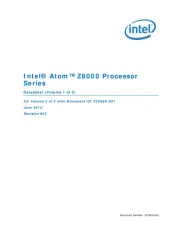GeoBox M804 Manual
Læs gratis den danske manual til GeoBox M804 (81 sider) i kategorien Processor. Denne vejledning er vurderet som hjælpsom af 37 personer og har en gennemsnitlig bedømmelse på 4.4 stjerner ud af 19 anmeldelser.
Har du et spørgsmål om GeoBox M804, eller vil du spørge andre brugere om produktet?

Produkt Specifikationer
| Mærke: | GeoBox |
| Kategori: | Processor |
| Model: | M804 |
| Bredde: | 440 mm |
| Dybde: | 180 mm |
| Højde: | 55 mm |
| Vægt: | 2600 g |
| Produktfarve: | Sort |
| Indbygget skærm: | Ingen |
| HDCP: | Ja |
| Ethernet LAN: | Ja |
| Certificering: | CE/FCC/RoHS |
| Strømforbrug (maks.): | 28 W |
| HDMI-version: | 2.0b |
| DisplayPort-version: | 1.2a |
| Antal DisplayPorts: | 4 |
| Antal VGA-porte (D-sub): | 4 |
| Antal RJ-45-porte: | 1 |
| Antal HDMI-indgangsporte: | 8 |
| Antal HDMI-udgangsporte: | 4 |
| RS-232/422 stik: | Ja |
Har du brug for hjælp?
Hvis du har brug for hjælp til GeoBox M804 stil et spørgsmål nedenfor, og andre brugere vil svare dig
Processor GeoBox Manualer





Processor Manualer
- Ashly
- Yamaha
- SPL
- TC Helicon
- NovaStar
- Black And Decker
- AuviTran
- Golden Age Project
- SEADA
- Hikvision
- Extron
- Mackie
- MyMix
- Manley
- LD Systems
Nyeste Processor Manualer