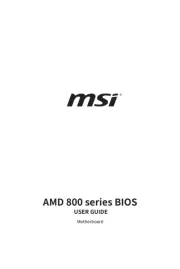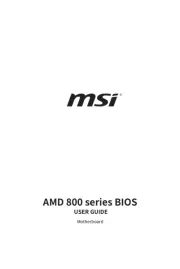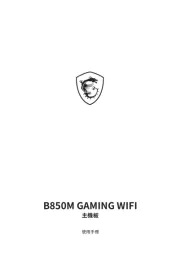Gigabyte GA-Z77M-D3H-MVP Manual
Læs gratis den danske manual til Gigabyte GA-Z77M-D3H-MVP (104 sider) i kategorien Bundkort. Denne vejledning er vurderet som hjælpsom af 15 personer og har en gennemsnitlig bedømmelse på 4.9 stjerner ud af 8 anmeldelser.
Har du et spørgsmål om Gigabyte GA-Z77M-D3H-MVP, eller vil du spørge andre brugere om produktet?

Produkt Specifikationer
| Mærke: | Gigabyte |
| Kategori: | Bundkort |
| Model: | GA-Z77M-D3H-MVP |
| Bredde: | 244 mm |
| Dybde: | 220 mm |
| Antal HDMI-porte: | 1 |
| Ethernet LAN-porte (RJ-45): | 1 |
| Antal USB 2.0-porte: | 4 |
| Antal USB 3.2 Gen 1 (3.1 Gen 1) type-A-porte: | 2 |
| Ethernet LAN: | Ja |
| Maksimal opløsning: | 1920 x 1200 pixel |
| Hurtig installationsvejledning: | Ja |
| Kabler inkluderet: | SATA |
| Lyd-output kanaler: | 7.1 kanaler |
| Strømkilde type: | ATX |
| Maksimal intern hukommelse: | 32 GB |
| On-board grafikkort: | Ja |
| Mikrofonindgang: | Ja |
| Medfølgende software: | Intel Rapid Start Technology\nIntel Smart Connect Technology\nIntel Smart Response Technology\nLucidLogix Virtu MVP |
| Kompatible operativsystemer: | Microsoft Windows 7/XP |
| Processorproducent: | Intel |
| Ethernet-grænsefladetype: | Gigabit Ethernet |
| Komponent til: | PC |
| Lydudgang: | 3 |
| Kølingstype: | Passiv |
| Antal PS/2-porte: | 1 |
| Processor sokkel: | LGA 1155 (Socket H2) |
| PCI Express slots version: | 2.0, 3.0 |
| PCI Express-konfigurationer: | 1x1, 1x4, 1x16 |
| Systembus-hastighed: | 5 GT/s |
| PCI Express x16 slots: | 2 |
| Understøttelse af parallel behandlingsteknologi: | 2-Way CrossFireX, LucidLogix Virtu |
| DirectX-version: | 11 |
| Kompatibel processor serie: | Intel Celeron, Intel Pentium |
| Bundkort chipset familie: | Intel |
| Bundkort chipsæt: | Intel Z77 |
| Lydchip: | VIA VT2021 |
| Understøttede hukommelsestyper: | DDR3-SDRAM |
| Antal hukommelsesstik: | 4 |
| Hukommelses slots type: | DIMM |
| Ikke-fejlkorrigerende kode: | Ja |
| Understøttede hukommelsesclock-hastigheder: | 1066,1333,1600,2400 Mhz |
| Antal SATA III-stik: | 2 |
| Hukommelseskanaler: | To-kanals |
| USB 2.0-stik: | 3 |
| USB 3.2 Gen 1 (3.1 Gen 1) stik: | 1 |
| S/PDIF-udgangsstik: | Ja |
| CPU-ventilatorstik: | Ja |
| Antal COM-stik: | 1 |
| ATX strømstrik (24 stikben): | Ja |
| Anal EATX-strømstik: | 1 |
| Indbrudsttik til kabinet: | Ja |
| Antal kabinetventilatorstik: | 2 |
| Lydstik på frontpanel: | Ja |
| Antal SATA II stik: | 4 |
| Antal DVI-D-porte: | 1 |
| Motherboard form faktor: | micro ATX |
| Understøttede lagerdrev brugerflader: | SATA II, SATA III |
| PCI Ekspres x1 slots: | 1 |
| BIOS-type: | EFI AMI |
| BIOS-hukommelsesstørrelse: | 128 Mbit |
| ACPI-version: | 2.0a |
| Nulstil CMOS-jumper: | Ja |
| RAID-niveauer: | 0, 1,5, 10 |
| Hukommelsesspænding: | 1.5 V |
| Controller-grænsefladetype: | Intel Z77 |
| PCI-slots: | 1 |
| Maksimalt antal SMP-processorer: | 1 |
| TPM-stik: | Ja |
| Grafikadapter familie: | Intel |
| Parallelt stik: | Ja |
| Diskret grafik support: | Ja |
| Antal PCI Express-slots: | 3 |
Har du brug for hjælp?
Hvis du har brug for hjælp til Gigabyte GA-Z77M-D3H-MVP stil et spørgsmål nedenfor, og andre brugere vil svare dig
Bundkort Gigabyte Manualer










Bundkort Manualer
- Asus
- ECS
- Asrock
- Supermicro
- Advantech
- Sapphire
- Biostar
- Festo
- MSI
- NZXT
- Sharkoon
- Raspberry Pi
- Elitegroup
- AOpen
- Evga
Nyeste Bundkort Manualer