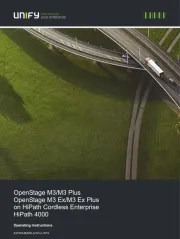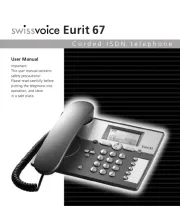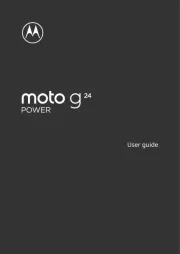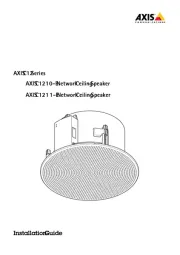Gigaset AS405 Manual
Læs gratis den danske manual til Gigaset AS405 (24 sider) i kategorien Telefon. Denne vejledning er vurderet som hjælpsom af 28 personer og har en gennemsnitlig bedømmelse på 3.7 stjerner ud af 14.5 anmeldelser.
Har du et spørgsmål om Gigaset AS405, eller vil du spørge andre brugere om produktet?

Produkt Specifikationer
| Mærke: | Gigaset |
| Kategori: | Telefon |
| Model: | AS405 |
| Type: | DECT telefon |
| Produktfarve: | Hvid |
| Indbygget skærm: | Ja |
| Skærm diagonal: | 1.8 " |
| Skærmopløsning: | 128 x 160 pixel |
| Skærm: | LCD |
| Volumenkontrol: | Digital |
| Hurtig start guide: | Ja |
| Taletid: | 18 t |
| Standby tid: | 200 t |
| Genopkaldsliste kapacitet: | 20 |
| Antal melodier: | 20 |
| Telefonsvarer: | Ingen |
| Kapacitet for telefonbog: | 100 entries |
| Nummervisning: | Ja |
| DC-in-stik: | Ja |
| Monteringstype: | Bord/Væg |
| Batteritype: | AAA |
| Maksimal indendørs rækkevidde: | 50 m |
| Maksimal udendørsinterval: | 300 m |
| Vækkeur: | Ja |
| Mulighed for flere håndsæt: | 4 |
| Genopkald: | Ja |
| Baggrundsbelysning: | Ja |
| Trådløs forbindelse: | Ja |
| Håndsæt dimensioner (BxDxH): | 49 x 34 x 155 mm |
| Antal understøttede batterier: | 2 |
| Antal håndsæt inkluderet: | 1 |
| Visning af ur/dato: | Ja |
| Tekstlinjer: | 6 Linier |
| Tastaturbelysning: | Ja |
| Placering af nummersender: | Håndsæt |
| Hurtigopkald: | Ja |
| Ur med kalender: | Ja |
| Basisdimensioner: | 88 x 103 x 44 mm |
| Håndsæt vægt: | 110 g |
| Basisvægt: | 71 g |
| Vis antal farver: | 65.536 farver |
| GAP kompatibel: | Ja |
| VIP-gruppefunktion: | Ja |
| Vis nummer (CLIP): | Ja |
| Navigeringstast: | Ja |
| Plug and play: | Ja |
| Basestation: | Ja |
| Oplader: | Ja |
| Hoved-SAR (EU): | 0.1 W/kg |
| Direkte opkald: | Ja |
| VIP-gruppe med egen melodi: | Ja |
| Ældre telefon: | Ingen |
Har du brug for hjælp?
Hvis du har brug for hjælp til Gigaset AS405 stil et spørgsmål nedenfor, og andre brugere vil svare dig
Telefon Gigaset Manualer










Telefon Manualer
- Pioneer
- Unify
- OpenVox
- Infiniton
- MaxCom
- Sagemcom
- Clear Sounds
- FlyingVoice
- Cortelco
- Alcatel-Lucent
- CTA Digital
- Airlive
- Edenwood
- Future Call
- Audioline
Nyeste Telefon Manualer