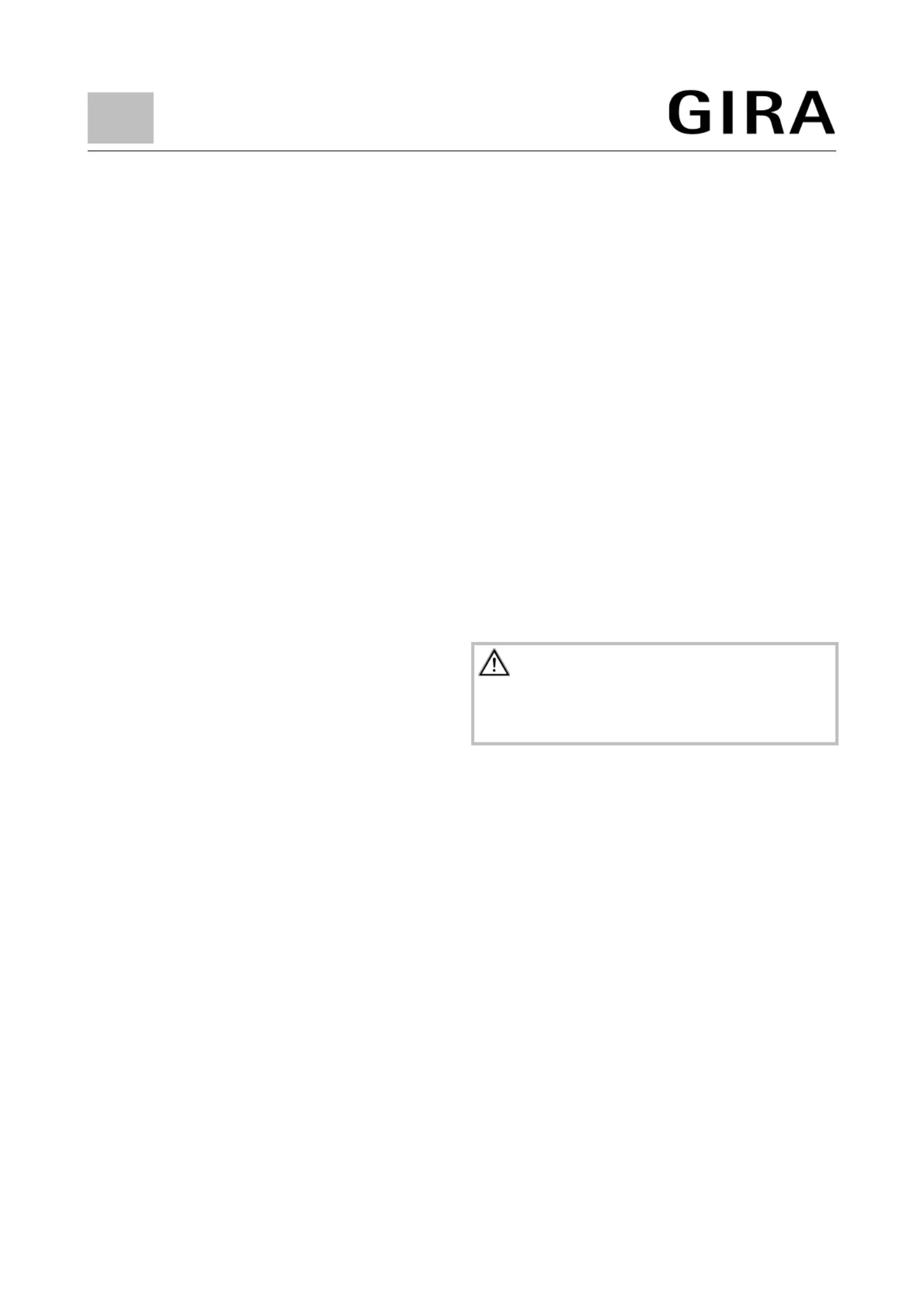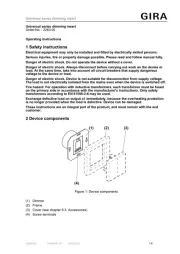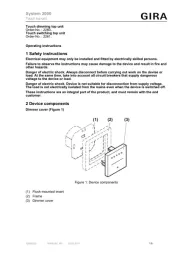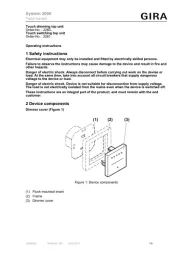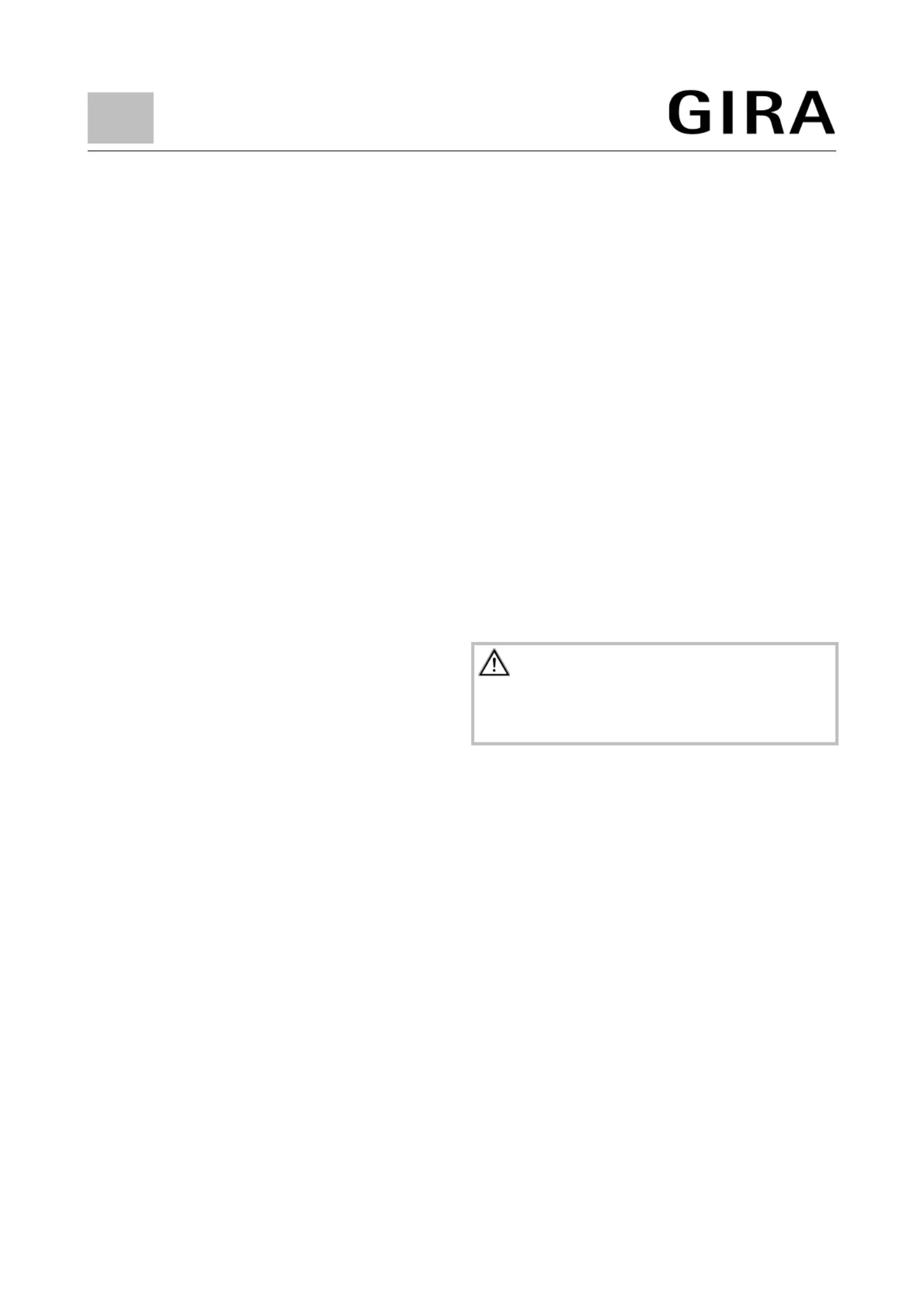
Installation Instructions
Radio-control pushbutton 2/04 Page 1 of 6
The radio-control pushbutton for switching and dim-
ming permits radio-controlled or manual switching
The starting brightness can be stored in the device as
The radio-control pushbutton for switching and dim-
ming is plugged onto a System 2000 insert.
After reception of a data telegram from a programmed
radiocontrol detector and corresponding darkness,
the radio-control pushbutton for switching and dim-
ming is switched on for about 1 minute with the preset
The radio-control pushbutton for switching and dim-
ming can be programmed to identify up to 30 radio
The radio-control pushbutton can be included in up to
five lightscapes which are activated with the corres-
ponding radio-control transmitters (e.g. hand-held
transmitter ‘Komfort’) and stored. The desired light-
scape key must be programmed beforehand into the
radio-control pushbutton.
The programming of a radio channel (e.g. hand-held
transmitter ‘Komfort’) always includes the simultane-
ous and automatic storage of the functions of the All-
ON or All-OFF key. The All-ON or All-OFF key of a ra-
dio-control transmitter switches the load connected to
the switching actuator on or off.
In combination with a programmed radio-control pre-
sence detector, the radio-control pushbutton can be
used for lighting control functions.
For more information, refer to the operating instruc-
tions of the radio presence detector.
The present instructions describe the functions of the
radio-control pushbutton without lighting control.
More information on light control with a presence de-
tector is set out in the operating instructions for these
The radio-control pushbutton can only be operated in
conjunction with a System 2000 insert. Connection
and fitting are described in the operating instructions
for switching and dimming (version R2.1)
Caution: The installation and assembly of electrical
equipment may only be performed by a skilled elec-