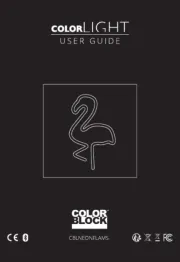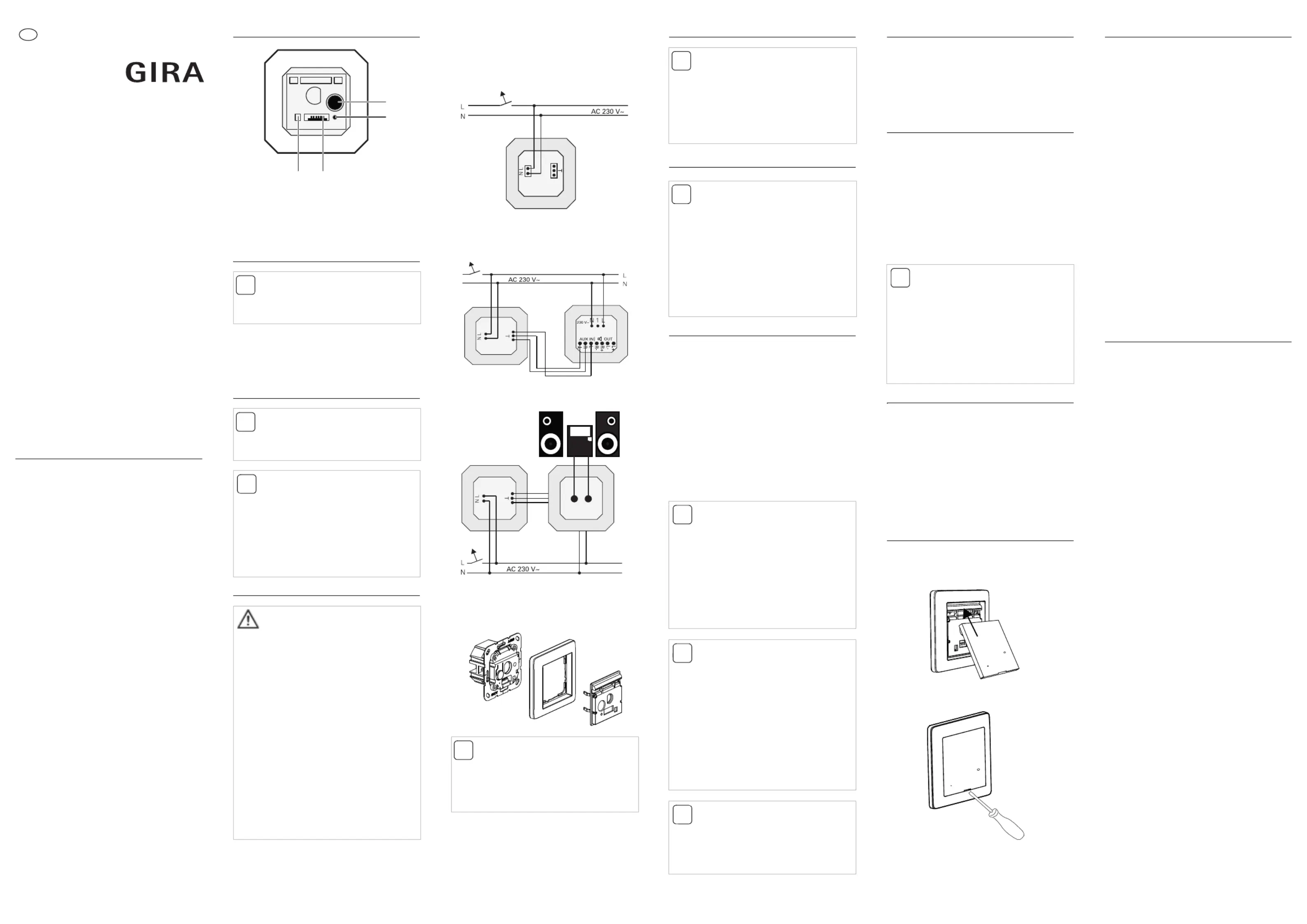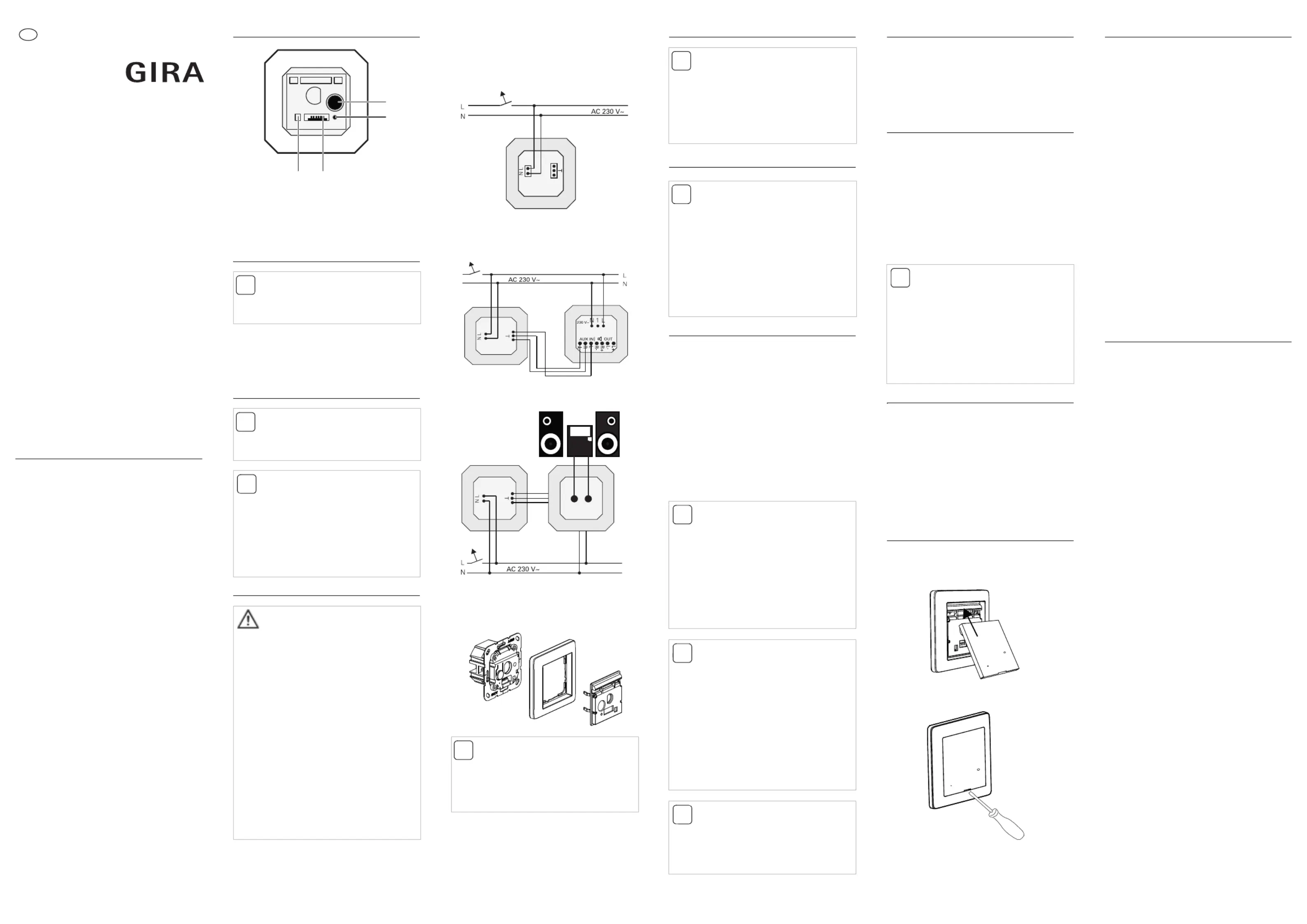
Installation and operating instructions
Electrical installation systems
Tel +49 (0) 21 95 - 602 - 0
Fax +49 (0) 21 95 - 602 - 191
The Gira docking station insert is a 230 V flush-
mounted installation device used to play music
via the RDS flush-mounted radio or a stereo
system and to charge the batteries of smart-
With the integrated Bluetooth interface, the
docking station enables music from external
music sources (e.g. MP3 players) to be played.
In addition, the docking station can also be
used as a universal charging station for
smartphones and MP3 players.
For this purpose, the docking station is
equipped with a universal socket for the
following three exchangeable adapters
(can be ordered individually):
• Apple 30-pin connection (Art. No. 2286 ..),
• Apple Lightning Connector (Art. No. 2287 ..)
• USB Micro-B (Art. No. 2285 ..)
This enables the use of the Gira docking station
for various mobile devices.
When used without the charging function, the
docking station can be provided with a blind
cover plate (Art. No. 2288 ..).
With the AUX output the docking station can
be connected to the RDS flush-mounted radio,
a stereo system or another playback device
with a corresponding input for music playback.
The docking station is only designed for indoor
use and can be installed in combination with
the RDS radio or separately as an individual
device or in combination with other products in
flush-mounted device boxes.
Display and operating elements
3 Insert/top unit interface
The following components are included in the
• 1x operating instructions
1. Enable the power supply and wire the dock-
ing station in accordance with the desired
Solely as a charging station
With connection to RDS flush-mounted
With connection to stereo system
2. Install the docking station in the flush-
mounted device box and switch on the
3. Mount the frame with the clamp piece.
Music playback via Bluetooth
Setting up Bluetooth connection
Pair the desired playback device with the dock-
1. Docking station: Press the Pairing button
until the status LED flashes green. The pair-
ing mode is activated for approx. 2 minutes.
2. End device: Activate the Bluetooth mode
and select the docking station.
The Bluetooth connection is established
automatically. Following a successful con-
nection, the status LED lights up continually
green and the Bluetooth connection is
The connected RDS flush-mounted radio auto-
matically detects the started music playback.
Interrupt Bluetooth connection
There are two ways to interrupt the Bluetooth
• Deactivate the connection via the Bluetooth
mode of the mobile playback device, or
• remove the mobile playback device from the
range of the docking station (3 m).
Delete Bluetooth connection
The Bluetooth connections of the docking
station are deleted as follows:
1. Press the Pairing button for 10 seconds.
After 5 seconds the status LED first flashes
green and after 10 seconds red. Then the
delete mode is activated.
2. Release the Pairing button within 5 seconds
and press it briefly again. The status LED
lights up red for 5 seconds and then goes
out again. All Bluetooth connections are
The docking station can be restarted with the
Reset button. The learned Bluetooth connec-
tions are not deleted during the Reset. Proceed
1. Remove the exchangeable adapter/the blind
cover plate to access the Reset button
2. Press the Reset button for at least 5 sec-
onds with a suitable tool, e.g. with a thin
Mount/remove blind cover plate
The blind cover plate is mounted or removed as
The warranty is provided in accordance with
statutory requirements via the specialist trade.
Please submit or send faulty devices postage
paid together with an error description to your
responsible salesperson (specialist trade/
installation company/specialist electrical
trade). They will forward the devices to the
Ensure the package contents are complete
Select the installation site so that the mounted
end device is not accidentally knocked down.
Connection to RDS flush-mounted
• For music playback, the docking station
must be connected to the Gira RDS flush-
mounted radio. It is not possible to connect
loudspeakers directly to the docking sta-
• Only one docking station can be connected
per RDS flush-mounted radio.
Installation and mounting of electrical
devices may only be carried out by a qualified
The docking station must be installed pro-
tected from dripping and sprayed water in
Electronic devices cause interference signals
(e.g. feedback noises) which may be picked
up by radios. Therefore, reception interfer-
ence can result in combination with the dock-
ing station/RDS flush-mounted radio in a
frame for combinations or in the immediate
vicinity. Please carry out a functional check
before installing such a combination. Interfer-
ence can be minimised by increasing the dis-
tance between the devices. The maximum
permissible cable length between the docking
station and the RDS flush-mounted radio is
• The blind cover plate and the exchangeable
adapter are not included with this product
and must be ordered separately.
Music playback and volume control
• It is always only possible to play music from
one external device via the RDS flush-
mounted radio. It is not possible to play mu-
sic from several devices simultaneously.
• Music playback can only be started and
stopped again via the external device.
The docking station is equipped with a perma-
nently active Bluetooth interface for playing
music files of external devices. For this pur-
pose, the external device must be connected
once to the docking station. With the auto-
matic Bluetooth connection on the external
device activated, the docking station automat-
ically establishes the Bluetooth connection to
the external device as soon as it comes within
range (3 m) of the docking station.
Pairing must be carried out within 2 minutes
after activation, as otherwise the process will
Pairing can also be carried out with the
exchangeable adapter or blind cover plate
mounted. For this purpose, the accessory
parts are provided with a small recess in
which, for example, a ballpoint pen can be
inserted to activate pairing.
A maximum of 8 Bluetooth-capable devices
can be connected to the docking station.
If a ninth device is connected, the device in
the list is overwritten which was not con-
nected to the docking station for the longest
To connect a new device to the docking
station, there may be no active Bluetooth
connection to a different device. All existing
Bluetooth connections must be interrupted
The status LED continually lights up (green) in
the active Bluetooth mode. After 1 minute the
docking station automatically reduces the
brightness of the status LED to approx. 30 %.
Delete Bluetooth connection
Individual devices cannot be deleted. All
Bluetooth connections must always be
The Bluetooth connections can only be
deleted on the docking station.
The Bluetooth connection can only be
interrupted on the mobiles end devices
Operating voltage: AC 230 V
Mains frequency: 50 to 60 Hz
Standby consumption: < 0.3 W
Charging current: 1000 mA
Operating elements: 1x Pairing button
Temperature range: - 5 °C to + 45 °C
Humidity: 5 to 95% rel. humidity
Mains connection: Screw terminals,