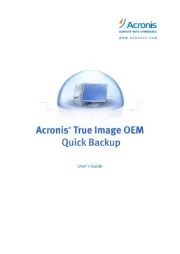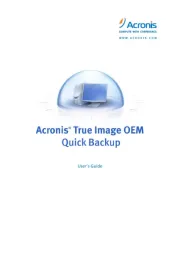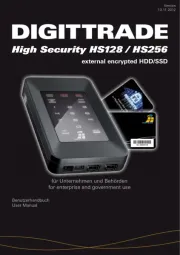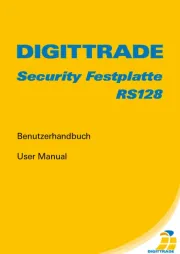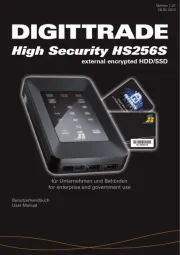Glyph Blackbox Pro Manual
Læs gratis den danske manual til Glyph Blackbox Pro (10 sider) i kategorien Ekstern harddisk. Denne vejledning er vurderet som hjælpsom af 64 personer og har en gennemsnitlig bedømmelse på 3.5 stjerner ud af 32.5 anmeldelser.
Har du et spørgsmål om Glyph Blackbox Pro, eller vil du spørge andre brugere om produktet?

Produkt Specifikationer
| Mærke: | Glyph |
| Kategori: | Ekstern harddisk |
| Model: | Blackbox Pro |
| Type: | HDD |
| Tænd-/slukkontakt: | Ja |
| Bredde: | 129.54 mm |
| Dybde: | 209.55 mm |
| Højde: | 44.45 mm |
| Produktfarve: | Sort |
| Pakkevægt: | 2041.17 g |
| Pakkedybde: | 63.5 mm |
| Pakkebredde: | 254 mm |
| Pakkehøjde: | 261.62 mm |
| USB-stik: | USB Type-C |
| Kabler inkluderet: | USB Type-A to USB Type-C, USB Type-C to USB Type-C |
| Pakketype: | Kasse |
| HDD kapacitet: | 8000 GB |
| Harmoniseret systemkode (HS): | 84717050 |
| Læsehastighed: | 250 MB/s |
| Skrivehastighed: | 250 MB/s |
| USB version: | 3.2 Gen 1 (3.1 Gen 1) |
| Understøttede Mac-operativsystemer: | Mac OS X 10.10 Yosemite, Mac OS X 10.11 El Capitan, Mac OS X 10.12 Sierra, Mac OS X 10.13 High Sierra, Mac OS X 10.14 Mojave, Mac OS X 10.4 Tiger, Mac OS X 10.5 Leopard, Mac OS X 10.6 Snow Leopard, Mac OS X 10.7 Lion, Mac OS X 10.8 Mountain Lion, Mac OS X 10.9 Mavericks |
| Maksimal dataoverførselshastighed: | - Mbit/s |
| Oprindelsesland: | USA |
| Ekstern strømadapter: | Ja |
| Aftagelig beskyttelsesdæksel: | Ja |
| HDD-størrelse: | - " |
| HDD hastighed: | 7200 rpm |
| Thunderbolt-teknologi: | Ja |
| Bus poweret: | Ingen |
| Thunderbolt udgave: | 3 |
Har du brug for hjælp?
Hvis du har brug for hjælp til Glyph Blackbox Pro stil et spørgsmål nedenfor, og andre brugere vil svare dig
Ekstern harddisk Glyph Manualer


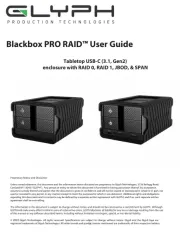







Ekstern harddisk Manualer
- Digittrade
- Nedis
- Lexar
- Samsung
- TrekStor
- Monster Digital
- GRAUGEAR
- Kathrein
- Goodram
- Maxell
- Aluratek
- Verbatim
- Medion
- McAfee
- OWC
Nyeste Ekstern harddisk Manualer