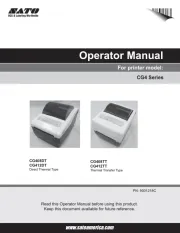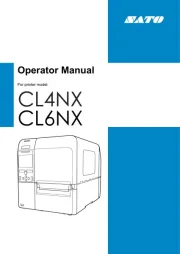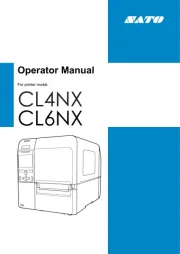Godex ZX1600i Manual
Læs gratis den danske manual til Godex ZX1600i (93 sider) i kategorien Etiketprinter. Denne vejledning er vurderet som hjælpsom af 32 personer og har en gennemsnitlig bedømmelse på 4.7 stjerner ud af 16.5 anmeldelser.
Har du et spørgsmål om Godex ZX1600i, eller vil du spørge andre brugere om produktet?

Produkt Specifikationer
| Mærke: | Godex |
| Kategori: | Etiketprinter |
| Model: | ZX1600i |
| Vekselstrømsindgangsspænding: | 100 - 240 V |
| Vekselstrømsindgangsfrekvens: | 50 - 60 Hz |
| Bredde: | 270.71 mm |
| Dybde: | 465 mm |
| Højde: | 308.2 mm |
| Vægt: | 13600 g |
| Produktfarve: | Sort |
| Kontroltype: | Berøring |
| Berøringsskærm: | Ja |
| Bluetooth: | Ja |
| USB-port: | Ja |
| Opbevaringstemperatur (T-T): | -20 - 60 °C |
| Relativ luftfugtighed ved drift (H-H): | 20 - 85 % |
| Relativ luftfugtighed ved opbevaring (H-H): | 10 - 90 % |
| Antal USB 2.0-porte: | 3 |
| Ethernet LAN: | Ja |
| Wi-Fi-standarder: | 802.11b, 802.11g, Wi-Fi 4 (802.11n) |
| Driftstemperatur (T-T): | 5 - 40 °C |
| Udskrivningsteknologi: | Direkte termisk/termisk overførsel |
| Maksimal opløsning: | 600 x 600 dpi |
| Skærm: | LCD |
| Intern hukommelse: | 32 MB |
| LED-indikatorer: | Klar |
| Baggrundsfarve: | Grøn |
| Baggrundsbelysning: | Ja |
| Understøttede mobile operativsystemer: | Android, Windows Mobile |
| Understøttede Windows-operativsystemer: | Windows 2000, Windows 7 Home Basic, Windows 8.1, Windows Vista Home Basic, Windows XP Home |
| Flashhukommelse: | 128 MB |
| Indbygget processer: | Ja |
| Udskrivningshastighed: | 101.6 mm/sek. |
| Maksimal udskrivningsbredde: | 104 mm |
| Maksimal etiketbredde: | 118 mm |
| Maksimal etiketlængde: | 450 m |
| Valgfri forbindelse: | Bluetooth |
| Maksimal rullediameter: | 203.2 mm |
| Kernediameter: | 57.5 mm |
| Medietykkelse: | 0.06 - 0.25 mm |
| Minimum RAM: | 32 MB |
| Maksimal udskrivningshøjde: | 660 mm |
| Indbyggede stregkoder: | 1D, 2D, AZTECCODE, CODABAR (NW-7), Code 11, Code 128 (A/B/C), Code 39, Code 49, Code 93, Data Matrix, EAN128, EAN13, EAN8, ITF, ITF-14, Industrial 2/5, Interleaved 2/5, MaxiCode, Micro QR Code, MicroPDF417, PDF417, POSTNET, QR Code, UPC-A, UPC-E |
| Båndbredde: | 70 mm |
| Båndlængde: | 450 m |
Har du brug for hjælp?
Hvis du har brug for hjælp til Godex ZX1600i stil et spørgsmål nedenfor, og andre brugere vil svare dig
Etiketprinter Godex Manualer
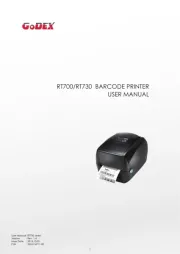
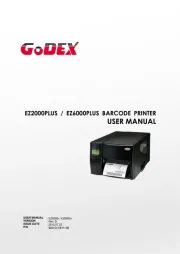
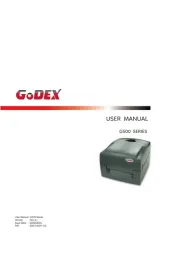
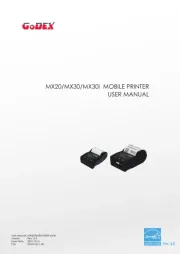
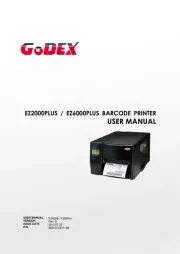

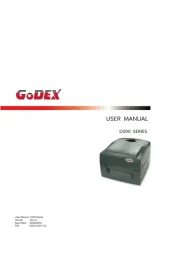
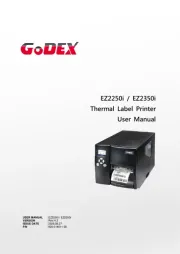

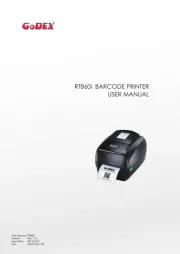
Etiketprinter Manualer
- CUSTOM
- Kroy
- Olympia
- Start International
- Ruggard
- SATO
- Seiko
- Leitz
- Honeywell
- Argox
- G&G
- Dymo
- Denver
- TSC
- SII
Nyeste Etiketprinter Manualer