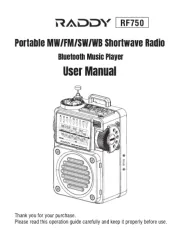Grundig Cosmopolit 3F plus WEB Manual
Læs gratis den danske manual til Grundig Cosmopolit 3F plus WEB (55 sider) i kategorien Radio. Denne vejledning er vurderet som hjælpsom af 9 personer og har en gennemsnitlig bedømmelse på 4.4 stjerner ud af 5 anmeldelser.
Har du et spørgsmål om Grundig Cosmopolit 3F plus WEB, eller vil du spørge andre brugere om produktet?

Produkt Specifikationer
| Mærke: | Grundig |
| Kategori: | Radio |
| Model: | Cosmopolit 3F plus WEB |
Har du brug for hjælp?
Hvis du har brug for hjælp til Grundig Cosmopolit 3F plus WEB stil et spørgsmål nedenfor, og andre brugere vil svare dig
Radio Grundig Manualer
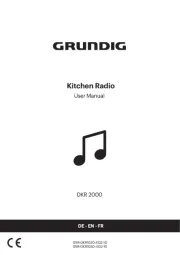
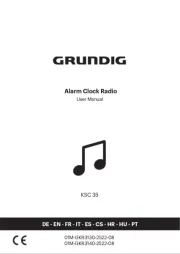
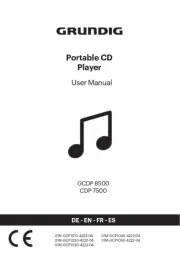
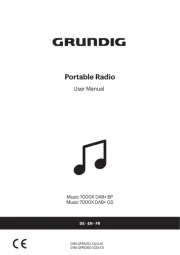
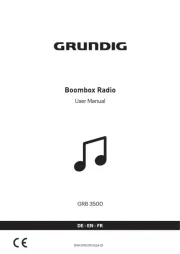
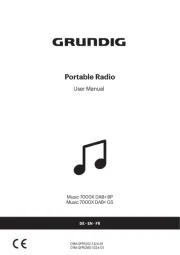




Radio Manualer
Nyeste Radio Manualer