Hamlet HXD3U6G-AC Manual
| Mærke: | Hamlet |
| Kategori: | Harddisk |
| Model: | HXD3U6G-AC |
Har du brug for hjælp?
Hvis du har brug for hjælp til Hamlet HXD3U6G-AC stil et spørgsmål nedenfor, og andre brugere vil svare dig
Harddisk Hamlet Manualer

8 Oktober 2025

1 Februar 2025

30 Januar 2025

15 Januar 2025

14 Januar 2025

14 Januar 2025

14 Januar 2025

14 Januar 2025

14 Januar 2025

14 Januar 2025
Harddisk Manualer
- Xcellon
- Western Digital
- LaCie
- Promise Technology
- Dell
- SYMPLY
- Areca
- PNY
- Goodram
- Asus
- Sony
- Seagate
- Transcend
- HGST
- Medion
Nyeste Harddisk Manualer

6 November 2025

4 Oktober 2025

2 Oktober 2025

2 Oktober 2025
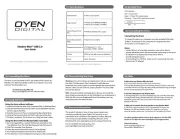
1 Oktober 2025

30 September 2025

29 September 2025
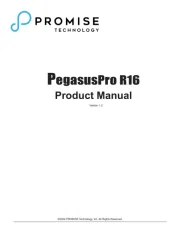
28 September 2025

28 September 2025

28 September 2025
