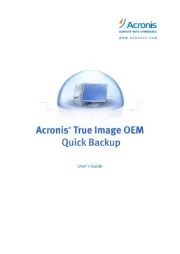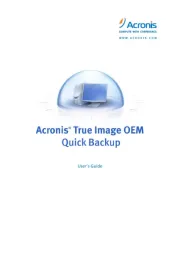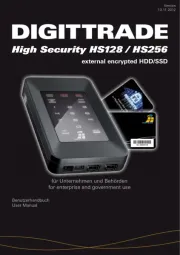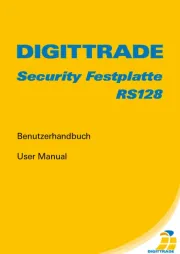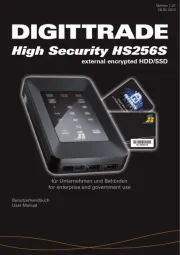HGST G-Connect Manual
Læs gratis den danske manual til HGST G-Connect (67 sider) i kategorien Ekstern harddisk. Denne vejledning er vurderet som hjælpsom af 36 personer og har en gennemsnitlig bedømmelse på 3.9 stjerner ud af 18.5 anmeldelser.
Har du et spørgsmål om HGST G-Connect, eller vil du spørge andre brugere om produktet?

Produkt Specifikationer
| Mærke: | HGST |
| Kategori: | Ekstern harddisk |
| Model: | G-Connect |
Har du brug for hjælp?
Hvis du har brug for hjælp til HGST G-Connect stil et spørgsmål nedenfor, og andre brugere vil svare dig
Ekstern harddisk HGST Manualer









Ekstern harddisk Manualer
- Lexar
- Hama
- König
- SecureData
- Nedis
- InLine
- Conceptronic
- Sharge
- Memup
- StarTech.com
- Sonnet
- Maxell
- I-Tec
- ADATA
- LC-Power
Nyeste Ekstern harddisk Manualer