Hikvision DS-2XE6482F-IZHRS Manual
Læs gratis den danske manual til Hikvision DS-2XE6482F-IZHRS (130 sider) i kategorien Overvågningskamera. Denne vejledning er vurderet som hjælpsom af 18 personer og har en gennemsnitlig bedømmelse på 5.0 stjerner ud af 9.5 anmeldelser.
Har du et spørgsmål om Hikvision DS-2XE6482F-IZHRS, eller vil du spørge andre brugere om produktet?

Produkt Specifikationer
| Mærke: | Hikvision |
| Kategori: | Overvågningskamera |
| Model: | DS-2XE6482F-IZHRS |
Har du brug for hjælp?
Hvis du har brug for hjælp til Hikvision DS-2XE6482F-IZHRS stil et spørgsmål nedenfor, og andre brugere vil svare dig
Overvågningskamera Hikvision Manualer
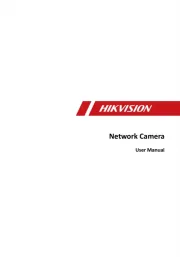
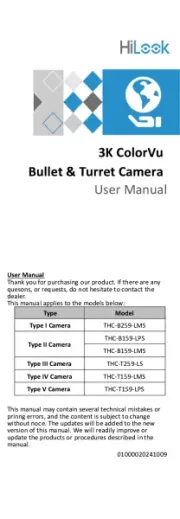


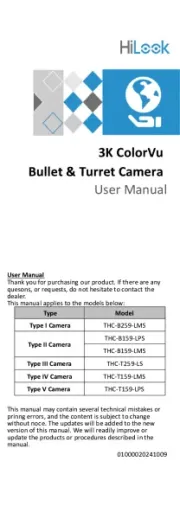
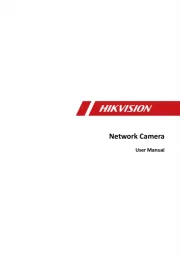

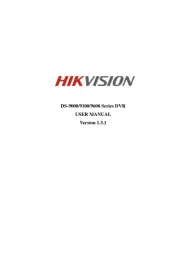

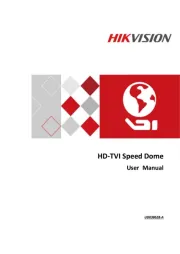
Overvågningskamera Manualer
- VisorTech
- Canon
- Verint
- Linear PRO Access
- Schlage
- Monoprice
- Linksys
- Busch-Jaeger
- Aida
- Velleman
- Siedle
- Alpine
- Hanwha
- Withings
- Marquant
Nyeste Overvågningskamera Manualer









