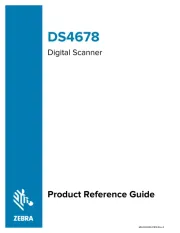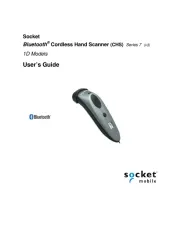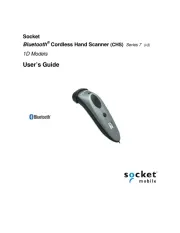Honeywell 3800g Manual
Læs gratis den danske manual til Honeywell 3800g (168 sider) i kategorien Stregkodelæser. Denne vejledning er vurderet som hjælpsom af 15 personer og har en gennemsnitlig bedømmelse på 4.3 stjerner ud af 8 anmeldelser.
Har du et spørgsmål om Honeywell 3800g, eller vil du spørge andre brugere om produktet?

Produkt Specifikationer
| Mærke: | Honeywell |
| Kategori: | Stregkodelæser |
| Model: | 3800g |
Har du brug for hjælp?
Hvis du har brug for hjælp til Honeywell 3800g stil et spørgsmål nedenfor, og andre brugere vil svare dig
Stregkodelæser Honeywell Manualer
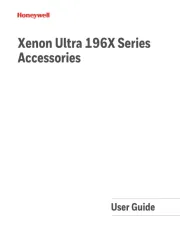

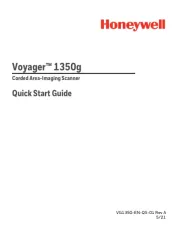
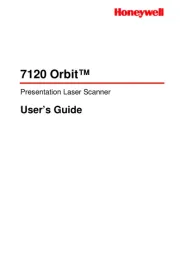




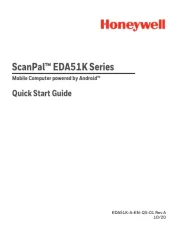

Stregkodelæser Manualer
- Unitech
- IC Intracom
- ELO
- Hamlet
- POSline
- Code Corporation
- Wasp
- Cognex
- Manhattan
- Metapace
- Datalogic
- Renkforce
- EC Line
- Godex
- Vultech
Nyeste Stregkodelæser Manualer