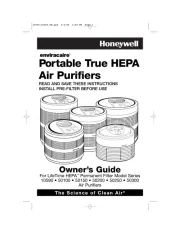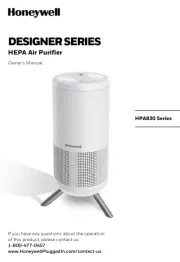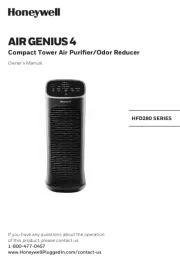IMPORTANT SAFETY
INSTRUCTIONS
READ AND SAVE THESE
SAFETY INSTRUCTIONS
BEFORE USING THIS
AIR CLEANER
When using electrical appliances, basic
precautions should always be followed to
reduce the risk of fire, electric shock, and
injury to persons, including the following:
1. Read all instructions before operating the
air cleaner.
2. Place air purifier where it is not easily knocked
over by persons in the household.
3. Always turn the air cleaner controls to the
OFF position and unplug from the wall outlet
when not in use.
4. To disconnect the air cleaner, press the
Power button to turn the unit off, grip the plug
and pull it from the wall outlet. Never pull by
the cord.
5. Do not use any product with a damaged cord
or plug or if product malfunctions, is dropped
or damaged in any manner. Keep the cord
away from heated surfaces.
6. Do not use air cleaner outdoors.
7. Never use air cleaner unless it is fully
assembled.
8. Do not run power cord under carpets, and do
not cover with throw rugs. Arrange cord such
that it will not be tripped over.
9. Do not use air cleaner where combustible
gases or vapors are present.
10. Do not expose the air cleaner to rain, or use
near water, in a bathroom, laundry area or
other damp location.
11. The air cleaner must be used in its upright
position.
12. Do not allow foreign objects to enter ventilation
or exhaust opening as this may cause electric
shock or damage to the air cleaner. Do not
block air outlets or intakes.
13. Locate air cleaner near the outlet and avoid
using an extension cord.
14. This appliance has a polarized plug (one blade
is wider than the other). To reduce the risk
of shock, this plug is intended to fit only one
way in a polarized outlet. If the plug does not
fit fully in the outlet, reverse the plug. If it still
does not fit, contact a qualified electrician.
DO NOT attempt to defeat this safety feature.
15. A loose fit between the AC outlet (receptacle)
and plug may cause overheating and a
distortion of the plug. Contact a qualified
electrician to replace loose or worn outlet.
16. Do not sit, stand or place heavy objects on the
air purifier.
17. Disconnect power supply before servicing.
WARNING: To Reduce The Risk of Fire or
Electric Shock, Do Not Use This Air Purifier
With Any Solid-State Speed Control Device.
AIR GENIUS
AIR CLEANER/
ODOR REDUCER
For Model Series
HFD30X, HFD31X, HFD32X
The Honeywell Trademark is used by Kaz USA, Inc. under license from Honeywell International Inc.
Honeywell International Inc. makes no representation or warranties with respect to this product.