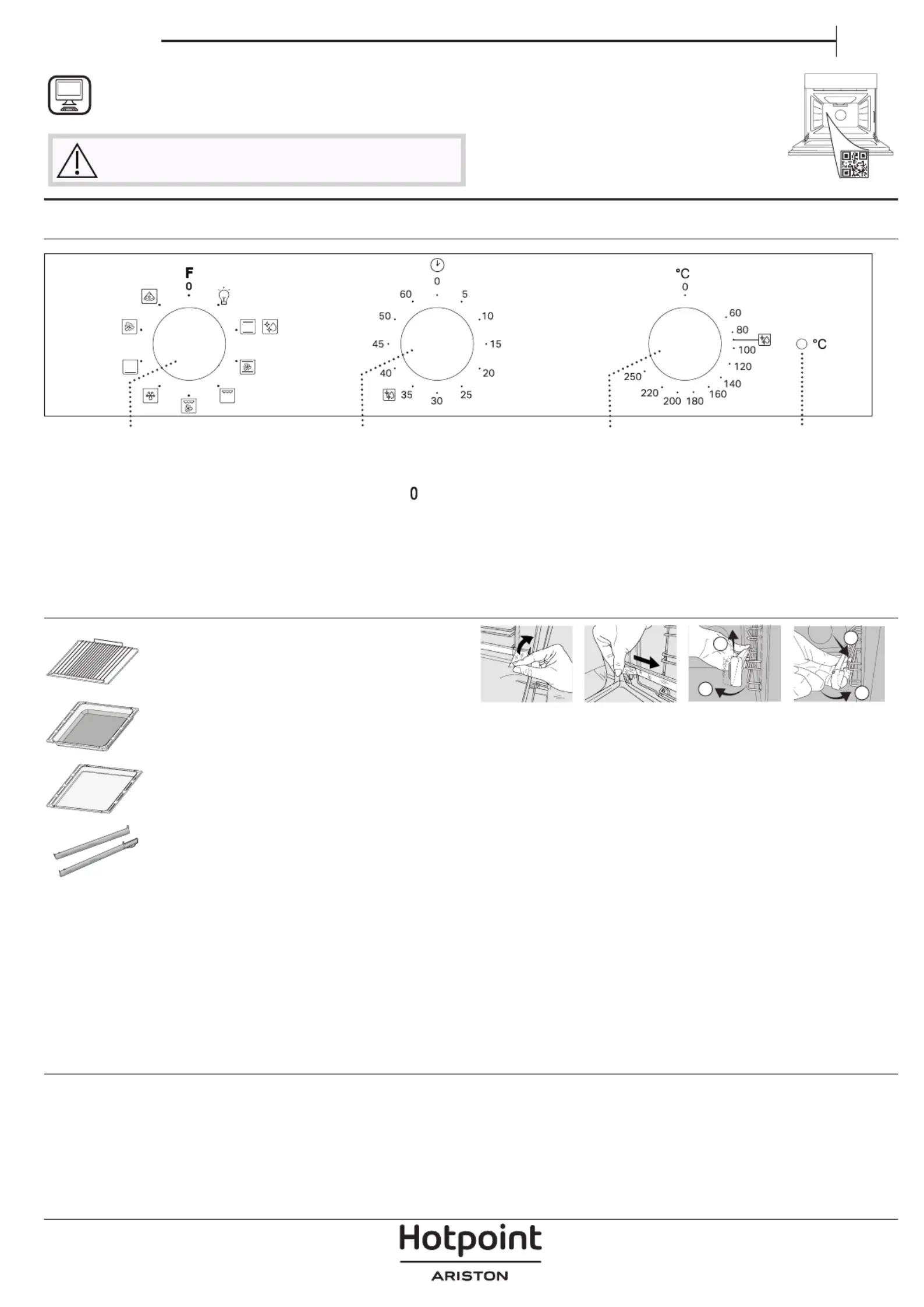Hotpoint HAO3 K38HU X Manual
| Mærke: | Hotpoint |
| Kategori: | Ovn |
| Model: | HAO3 K38HU X |
Har du brug for hjælp?
Hvis du har brug for hjælp til Hotpoint HAO3 K38HU X stil et spørgsmål nedenfor, og andre brugere vil svare dig
Ovn Hotpoint Manualer

8 Oktober 2025

13 August 2025
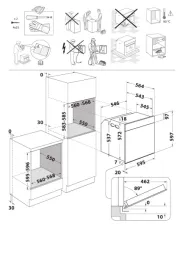
13 August 2025
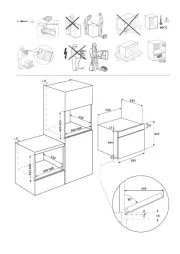
12 August 2025

12 August 2025
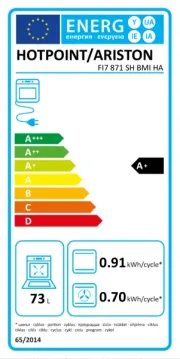
1 August 2025

1 August 2025
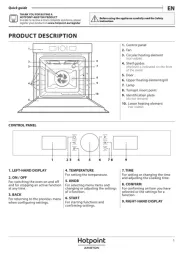
1 August 2025
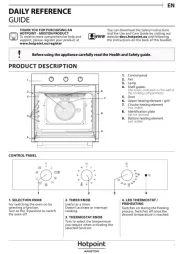
1 August 2025
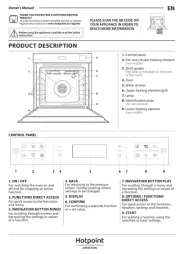
30 Juli 2025
Ovn Manualer
- Zanussi-Electrolux
- Conrad
- Medion
- Fratelli Onofri
- Euromaid
- Continental Edison
- Maytag
- Amica
- Galanz
- Ronco
- Kleenmaid
- Point
- Arçelik
- Franke
- Indesit
Nyeste Ovn Manualer

31 Oktober 2025
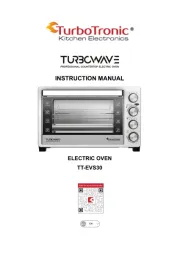
31 Oktober 2025

31 Oktober 2025

31 Oktober 2025
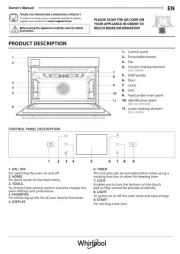
31 Oktober 2025
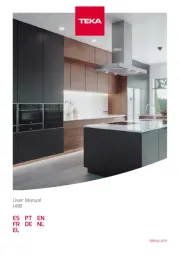
30 Oktober 2025
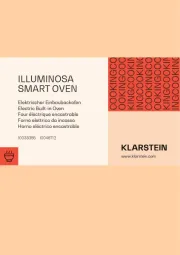
30 Oktober 2025

30 Oktober 2025

30 Oktober 2025

30 Oktober 2025