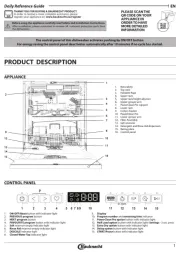Hotpoint HSIP 4O21 WFE Manual
Læs gratis den danske manual til Hotpoint HSIP 4O21 WFE (84 sider) i kategorien Opvaskemaskine. Denne vejledning er vurderet som hjælpsom af 14 personer og har en gennemsnitlig bedømmelse på 4.5 stjerner ud af 7.5 anmeldelser.
Har du et spørgsmål om Hotpoint HSIP 4O21 WFE, eller vil du spørge andre brugere om produktet?
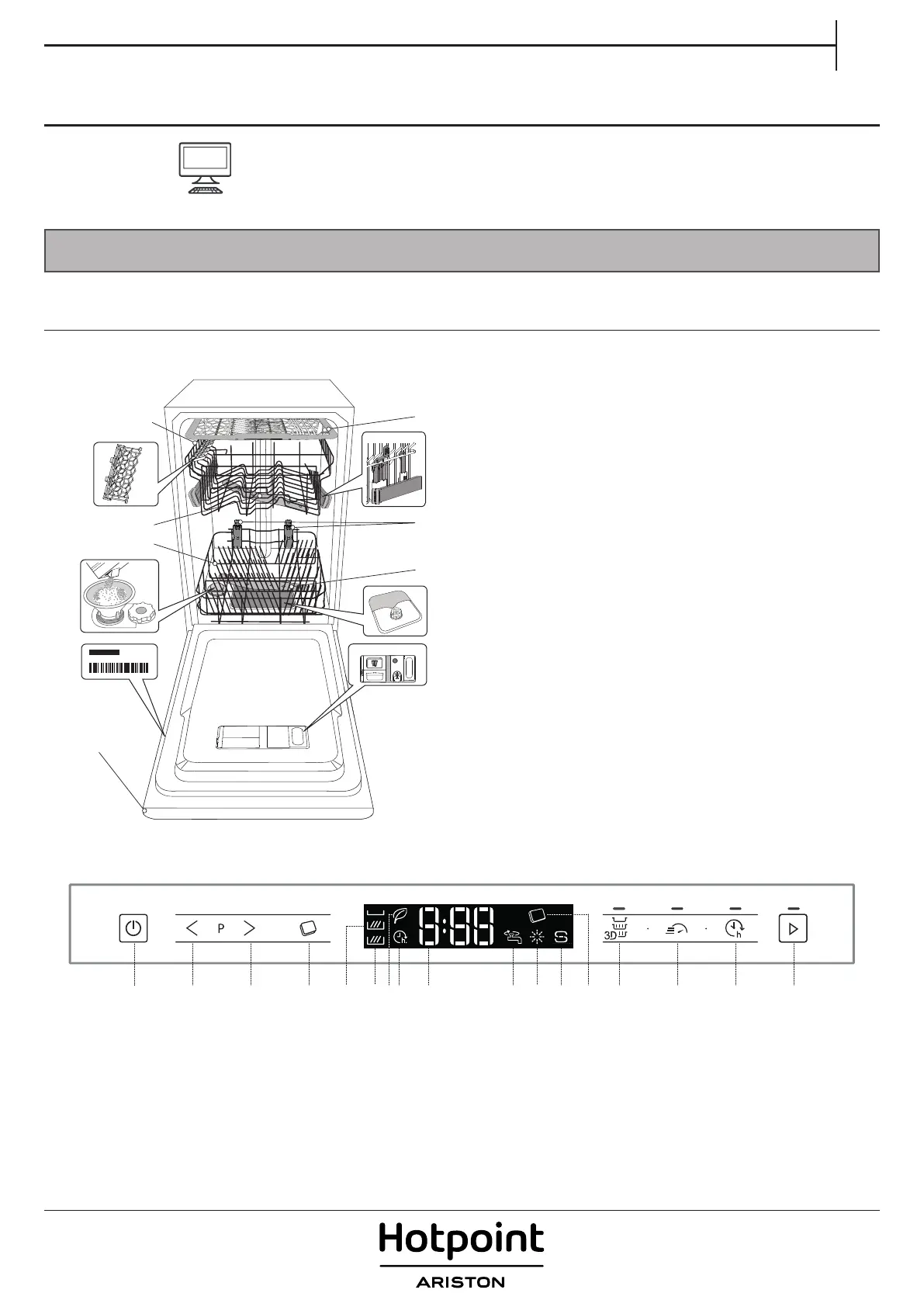
Produkt Specifikationer
| Mærke: | Hotpoint |
| Kategori: | Opvaskemaskine |
| Model: | HSIP 4O21 WFE |
| Vekselstrømsindgangsspænding: | 220 - 240 V |
| Vekselstrømsindgangsfrekvens: | 50 Hz |
| Bredde: | 448 mm |
| Dybde: | 555 mm |
| Højde: | 820 mm |
| Vægt: | 29600 g |
| Kontroltype: | Buttons, Touch |
| Indbygget skærm: | Ja |
| Strøm: | 10 A |
| Ledningslængde: | 1.3 m |
| Placering af apparat: | Fuldt indbygget |
| Installationsrum dybde: | 560 mm |
| Tilsluttet belastning: | 1900 W |
| Støjniveau: | 41 dB |
| Tilløbsslange, længde: | 1.55 m |
| Antal vaskeprogrammer: | 9 |
| Forsinket start-timer: | Ja |
| Justerbare fødder: | Ja |
| Dør farve: | Sort |
| Vandforbrug pr. cyklus: | 9 L |
| Farve på kontrolpanel: | Sort |
| Antal kuverter: | 10 kuverter |
| Cyklustid: | 240 min. |
| Forsinket start (maks.): | 24 t |
| Opvaskeprogrammer: | Eco, Glass/delicate, Hygiene, Intensive, Quick, Self-Clean 60°C, Silent, Soak |
| Indikator for afspændingsmiddel: | Ja |
| Energieffektivitetsskala: | A til G |
| Selvrensende: | Ja |
| Installationsrum højde (min.): | 820 mm |
| Installationsrum højde (maks.): | 900 mm |
| Udøsslange længde: | 1.5 m |
| Produktstørrelse: | Slimline (45 cm) |
| Integreret timer: | Ja |
| Støjemissionsklasse: | A |
| Energieffektivitetsklasse: | E |
| Energiforbrug pr. 100 cyklusser: | 76 kWh |
| Temperatur (maks): | 60 °C |
| Saltindikator: | Ja |
| Øverste kurv indstillelig højde: | Ja |
| Kurves indstillelige placering: | Lower, Upper |
Har du brug for hjælp?
Hvis du har brug for hjælp til Hotpoint HSIP 4O21 WFE stil et spørgsmål nedenfor, og andre brugere vil svare dig
Opvaskemaskine Hotpoint Manualer

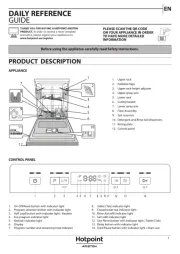




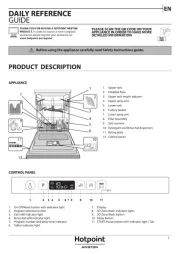
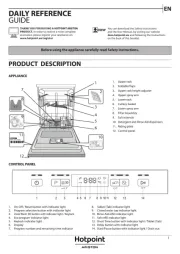


Opvaskemaskine Manualer
- ELIN
- M-System
- Smeg
- De Dietrich
- Proline
- Miele
- Amica
- Gorenje
- Schock
- Vestel
- Hanseatic
- Bellini
- SilverCrest
- Bosch
- Dishlex
Nyeste Opvaskemaskine Manualer