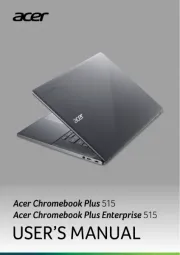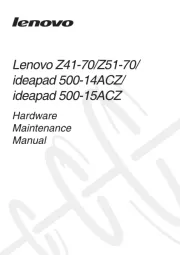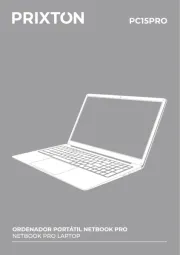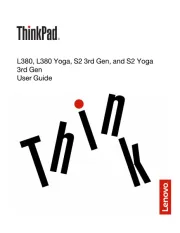HP G62-a12EV Manual
Læs gratis den danske manual til HP G62-a12EV (135 sider) i kategorien Laptop. Denne vejledning er vurderet som hjælpsom af 27 personer og har en gennemsnitlig bedømmelse på 4.8 stjerner ud af 14 anmeldelser.
Har du et spørgsmål om HP G62-a12EV, eller vil du spørge andre brugere om produktet?

Produkt Specifikationer
| Mærke: | HP |
| Kategori: | Laptop |
| Model: | G62-a12EV |
Har du brug for hjælp?
Hvis du har brug for hjælp til HP G62-a12EV stil et spørgsmål nedenfor, og andre brugere vil svare dig
Laptop HP Manualer





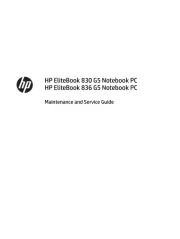




Laptop Manualer
Nyeste Laptop Manualer