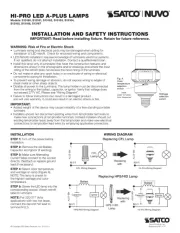hp TFT5600
rackmount keyboard
and monitor
installation instructions
Read Instructions Completely
Before Beginning Installation Procedures
Hewlett-Packard Company shall not be liable for technical or editorial errors or
omissions contained herein. The information in this document is provided “as is”
without warranty of any kind and is subject to change without notice.
The warranties for HP products are set forth in the express limited warranty
statements accompanying such products. Nothing herein should be construed as
constituting an additional warranty.
Second Edition (September 2002)
Part Number 230201-022
230201- 022
About this Device
The TFT5600 Rackmount Keyboard and Monitor (RKM) is a
rack-mountable 1U integrated flat panel monitor, with a 15-inch
(38.1 cm) color active matrix Thin Film Transistor (TFT) Liquid
Crystal Display (LCD), and keyboard with hot keys and track ball.
NOTE: 1U= 1.75 inches or 44.45 cm
The TFT5600 RKM is mounted on rails with space to add the HP
1U switch box behind the unit. The TFT5600 RKM can be used
with all Compaq 9000 Series racks and HP 10000 Series racks.
Kit Contents
Below are the items and quantities required for assembly:
• M-6 cage nuts (2)
• M-6 screws (8)
• 6-32 screws (12)
• Mounting rails with slide (2)
• Cable management arm (1)
• Brace (1)
• TFT 5600 RKM (1)
• Lock plate (2)
• Rack template (1)
This kit may contain extra pieces of hardware for your
convenience.
Optional Equipment
• Video Connector Adapter Option Kit (Part number
149361-B21)—The video connector adapter provides an
interface for video connectors that are missing pin 9.
Tools Required
• Phillips screwdriver
• T-15 Torx driver
Rack Considerations
Before beginning these procedures, make sure you understand and
follow these precautions:
WARNING: To reduce the risk of personal injury or damage to
the equipment, be sure that:
• The leveling jacks are extended to the floor.
• The full weight of the rack rests on the leveling jacks.
• The stabilizing feet are attached to the rack, if it is a
single-rack installation.
• The racks are coupled in multiple-rack installations.
• Only one component is extended at a time. A rack may
become unstable if more than one component is extended
for any reason.