HP Z6 G5 A Manual
Læs gratis den danske manual til HP Z6 G5 A (7 sider) i kategorien Ikke kategoriseret. Denne vejledning er vurderet som hjælpsom af 22 personer og har en gennemsnitlig bedømmelse på 3.5 stjerner ud af 11.5 anmeldelser.
Har du et spørgsmål om HP Z6 G5 A, eller vil du spørge andre brugere om produktet?

Produkt Specifikationer
| Mærke: | HP |
| Kategori: | Ikke kategoriseret |
| Model: | Z6 G5 A |
| Bredde: | 169 mm |
| Dybde: | 465 mm |
| Højde: | 445 mm |
| Vægt: | 13200 g |
| Produktfarve: | Sort |
| Produkttype: | Workstation |
| Wi-Fi: | Ingen |
| Ethernet LAN-porte (RJ-45): | 1 |
| Antal USB 3.2 Gen 1 (3.1 Gen 1) type-A-porte: | 10 |
| Ethernet LAN: | Ja |
| Processorkerner: | 12 |
| Ethernet LAN-datahastigheder: | 10,1000,100 Mbit/s |
| Markedspositionering: | Præstation |
| Intern hukommelse: | 64 GB |
| Operativsystem installeret: | Windows 11 Pro |
| Processorfrekvens: | 4.7 GHz |
| Processorserie: | AMD Ryzen Threadripper PRO |
| Processor boost frekvens: | 5.3 GHz |
| Processortråde: | 24 |
| Processor-cache: | 64 MB |
| Processor cache type: | L3 |
| Intern hukommelsestype: | DDR5-SDRAM |
| Hukommelsesur hastighed: | 5600 MHz |
| Maksimal intern hukommelse: | 1000 GB |
| Samlet lagringskapacitet: | 2000 GB |
| Lagermedie: | SSD |
| On-board grafikkort, model: | Ikke tilgængelig |
| Diskret grafikadaptermodel: | NVIDIA Quadro RTX 4000 |
| On-board grafikkort: | Ingen |
| Diskret grafikadapter: | Ja |
| Slot til kabellås: | Ja |
| Processorproducent: | AMD |
| Processormodel: | 7945WX |
| Kabellåseslids type: | Kensington |
| Mus inkluderet: | Ja |
| Antal installerede SSD'er: | 1 |
| Samlet kapacitet for SSD'er: | 2000 GB |
| SDD-kapacitet: | 2000 GB |
| SSD-grænsefladetype: | PCI Express 4.0 |
| Optisk drevtype: | Ingen |
| Kombineret hovedtelefon/mikrofon-port: | Ja |
| Trusted Platform Module (TPM): | Ja |
| SSD-formfaktor: | M.2 |
| NVMe: | Ja |
| Skærm inkluderet: | Ingen |
| Linie ud: | Ja |
| Line-in: | Ja |
| Beskyttelse af adgangskode: | Ja |
| Antal installerede processorer: | 1 |
| Kabinettype: | Tower |
| Strømforsyning: | 1450 W |
| Hukommelseslayout (slots x størrelse): | 2 x 32 GB |
| Adgangskodebeskyttelse type: | BIOS, Power on, User |
| Diskret grafikhukommelsestype: | GDDR6 |
| Fejlkorrigerende kode: | Ja |
| Diskret grafikadapterhukommelse: | 20 GB |
| Lydchip: | Realtek ALC3205-CG |
| Antal 3.5" bays: | 2 |
| Antal installerede lagerdiske: | 1 |
| Tastaturtype: | USB |
| Introduktionsår: | 2024 |
| HP segment: | Forretning |
| Tastatur inkluderet: | Ja |
| HP administrationsværktøjer: | HP Driver Packs; HP Smart Support |
| HP Support Assistant: | Ja |
| HP sikkerhedsværktøjer: | HP Secure Erase; HP BIOSphere; HP Sure Run; HP SureClick; HP Sure Sense; HP Sure Admin; HP Platform Certificate; HP Sure Start; HP Sure Recover |
| PCI Ekspres x4 slots: | 2 |
| SSD-hukommelsestype: | TLC |
| HP Software medfølger: | HP PC Hardware Diagnostics UEFI; HP Performance Advisor; HP PC Hardware Diagnostics Windows; HP Image Assistant; HP Manageability Integration Kit; HP Anyware; HP Services Scan; HP Data Science Stack Manager |
| Trusted Platform Module (TPM) version: | 2.0 |
| Antal diskrete grafikadaptere: | 1 |
| PCI Express x16 (Gen 4.x) slots: | 1 |
| Producent af diskret GPU-udstyr: | NVIDIA |
| PCI Express x16 (Gen 5.x) slots: | 4 |
| PCI Express x4 (Gen 4.x)-stik: | 3 |
Har du brug for hjælp?
Hvis du har brug for hjælp til HP Z6 G5 A stil et spørgsmål nedenfor, og andre brugere vil svare dig
Ikke kategoriseret HP Manualer






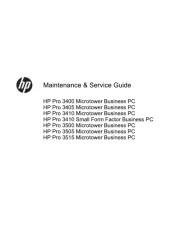


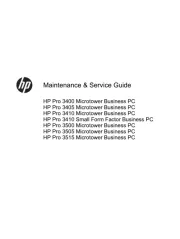
Ikke kategoriseret Manualer
- Keurig
- Royal Sovereign
- Zapf
- Trigano
- Switel
- Gra-Vue
- Axis
- Heitronic
- Covercraft
- SYNCWIRE
- Logik
- Moog
- Sonel
- DOK
- Dometic
Nyeste Ikke kategoriseret Manualer









