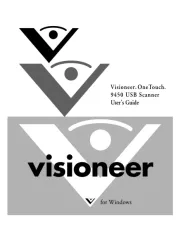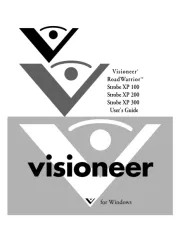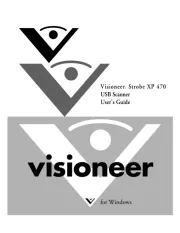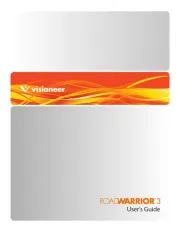I.R.I.S. IRIScan Pro 3 Wi-Fi Manual
Læs gratis den danske manual til I.R.I.S. IRIScan Pro 3 Wi-Fi (12 sider) i kategorien Scanner. Denne vejledning er vurderet som hjælpsom af 16 personer og har en gennemsnitlig bedømmelse på 4.9 stjerner ud af 8.5 anmeldelser.
Har du et spørgsmål om I.R.I.S. IRIScan Pro 3 Wi-Fi, eller vil du spørge andre brugere om produktet?
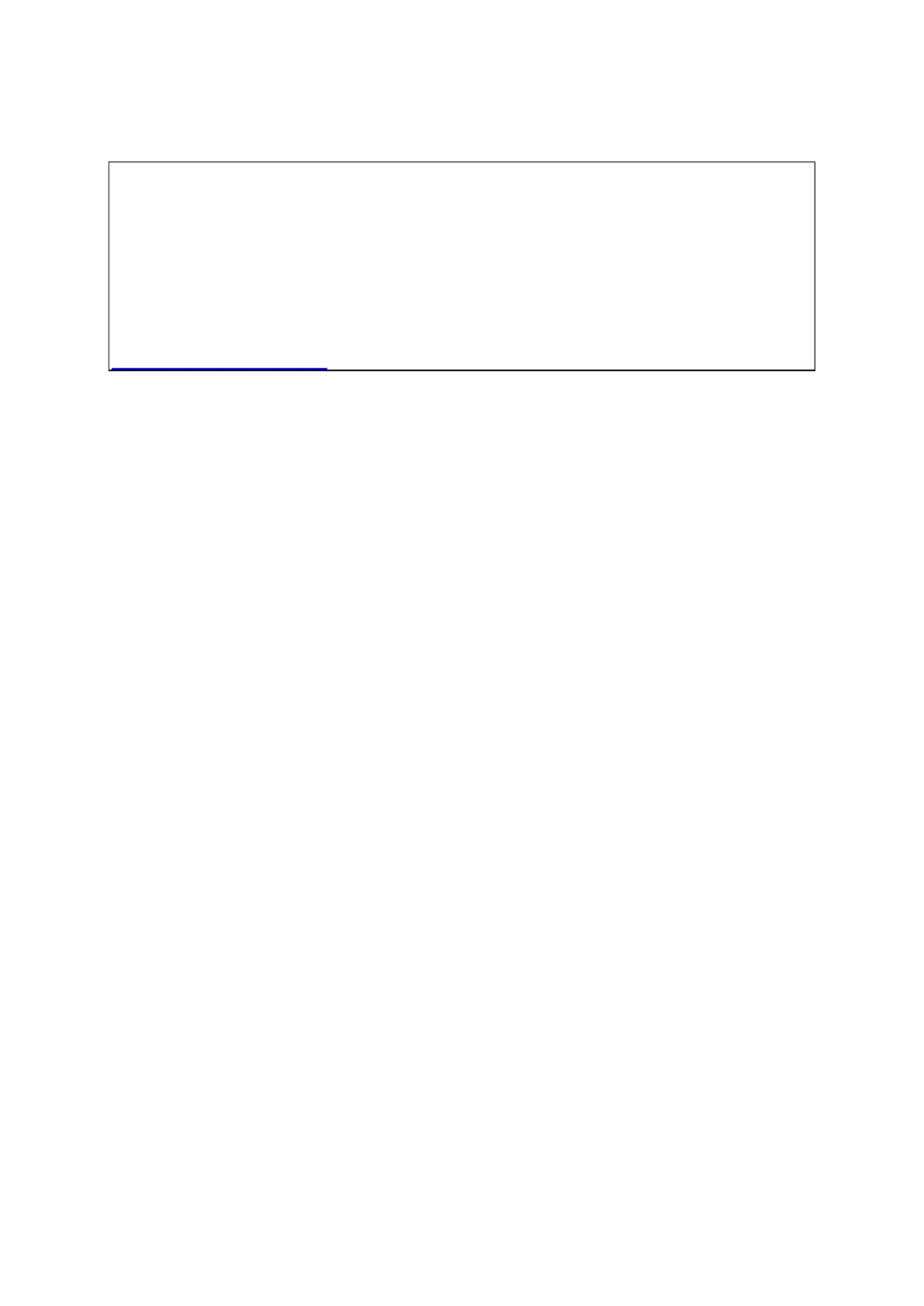
Produkt Specifikationer
| Mærke: | I.R.I.S. |
| Kategori: | Scanner |
| Model: | IRIScan Pro 3 Wi-Fi |
| Bredde: | 294 mm |
| Dybde: | 81 mm |
| Højde: | 41 mm |
| Vægt: | 800 g |
| Produktfarve: | Sort |
| Batterikapacitet: | 1700 mAh |
| Indbygget skærm: | Ja |
| Pakkevægt: | 1400 g |
| Pakkedybde: | 65 mm |
| Pakkebredde: | 350 mm |
| Pakkehøjde: | 164 mm |
| Skærm diagonal: | 1.2 " |
| Kompatible hukommelseskort: | SD |
| Wi-Fi: | Ja |
| USB-port: | Ja |
| Batteriteknologi: | Lithium-Ion (Li-Ion) |
| Wi-Fi-standarder: | 802.11b, 802.11g, Wi-Fi 4 (802.11n) |
| Maksimal ISO A-serie papirstørrelse: | A4 |
| Scanner type: | Skanner med papir-tilførsel |
| Optisk scanningsopløsning: | 600 x 600 dpi |
| Skærm: | LCD |
| Intern hukommelse: | 128 MB |
| Strømforsyningstype: | USB/batteri |
| Hurtig start guide: | Ja |
| Kabler inkluderet: | USB |
| AC-adapter inkluderet: | Ja |
| Batteritype: | Indbygget batteri |
| USB version: | 2.0 |
| Medfølgende software: | Readiris Corporate 14\r\nCardiris\r\nIRISFile 12 |
| Understøttede Mac-operativsystemer: | Mac OS X 10.5 Leopard, Mac OS X 10.9 Mavericks |
| Sensortype: | CIS |
| Standard grænseflader: | USB 2.0, Wireless LAN |
| Drivere inkluderet: | Ja |
| Duplex scanning: | Ingen |
| Scan til: | Memory Card, PC |
| Minimum plads på lagerdisk: | 500 MB |
| Maksimal scanningsstørrelse: | 216 x 356 mm |
| Farvescanning: | Ja |
| ADF-scanningshastighed (farve, A4): | 8 sider pr. minut |
| Daglig driftscyklus (maks.): | 200 Sider |
| Scan drivere: | TWAIN |
| Automatisk dokumentføder (ADF) indgangskapacitet: | 8 ark |
| Minimum processor: | Pentium |
| Minimum RAM: | 512 MB |
| Scan filformater: | JPG, PDF |
| Papirformat: | Ja |
| Understøttede onlinetjenester: | Box, Dropbox, Evernote, Google Drive |
Har du brug for hjælp?
Hvis du har brug for hjælp til I.R.I.S. IRIScan Pro 3 Wi-Fi stil et spørgsmål nedenfor, og andre brugere vil svare dig
Scanner I.R.I.S. Manualer
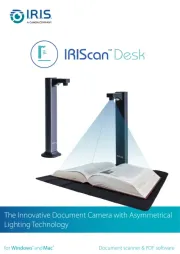

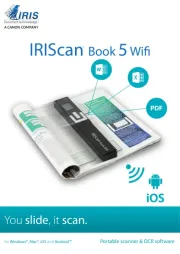







Scanner Manualer
- Albrecht
- Visioneer
- Panduit
- Zebra
- Kenko
- Dymo
- Kodak
- Lenco
- Fujitsu
- SilverCrest
- Kogan
- Minor Decliner
- ION
- Technaxx
- 3DMAKERPRO
Nyeste Scanner Manualer