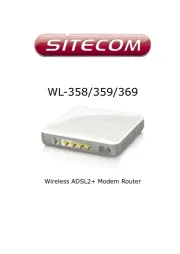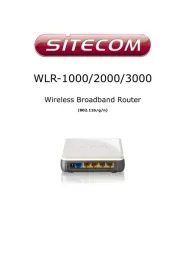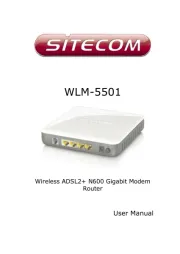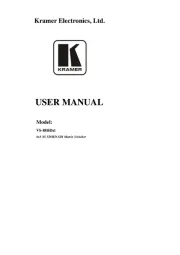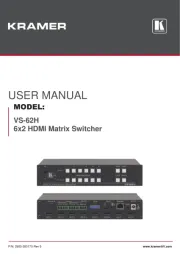I-Tec PCE22U3EXT Manual
Læs gratis den danske manual til I-Tec PCE22U3EXT (12 sider) i kategorien Router. Denne vejledning er vurderet som hjælpsom af 27 personer og har en gennemsnitlig bedømmelse på 4.8 stjerner ud af 14 anmeldelser.
Har du et spørgsmål om I-Tec PCE22U3EXT, eller vil du spørge andre brugere om produktet?
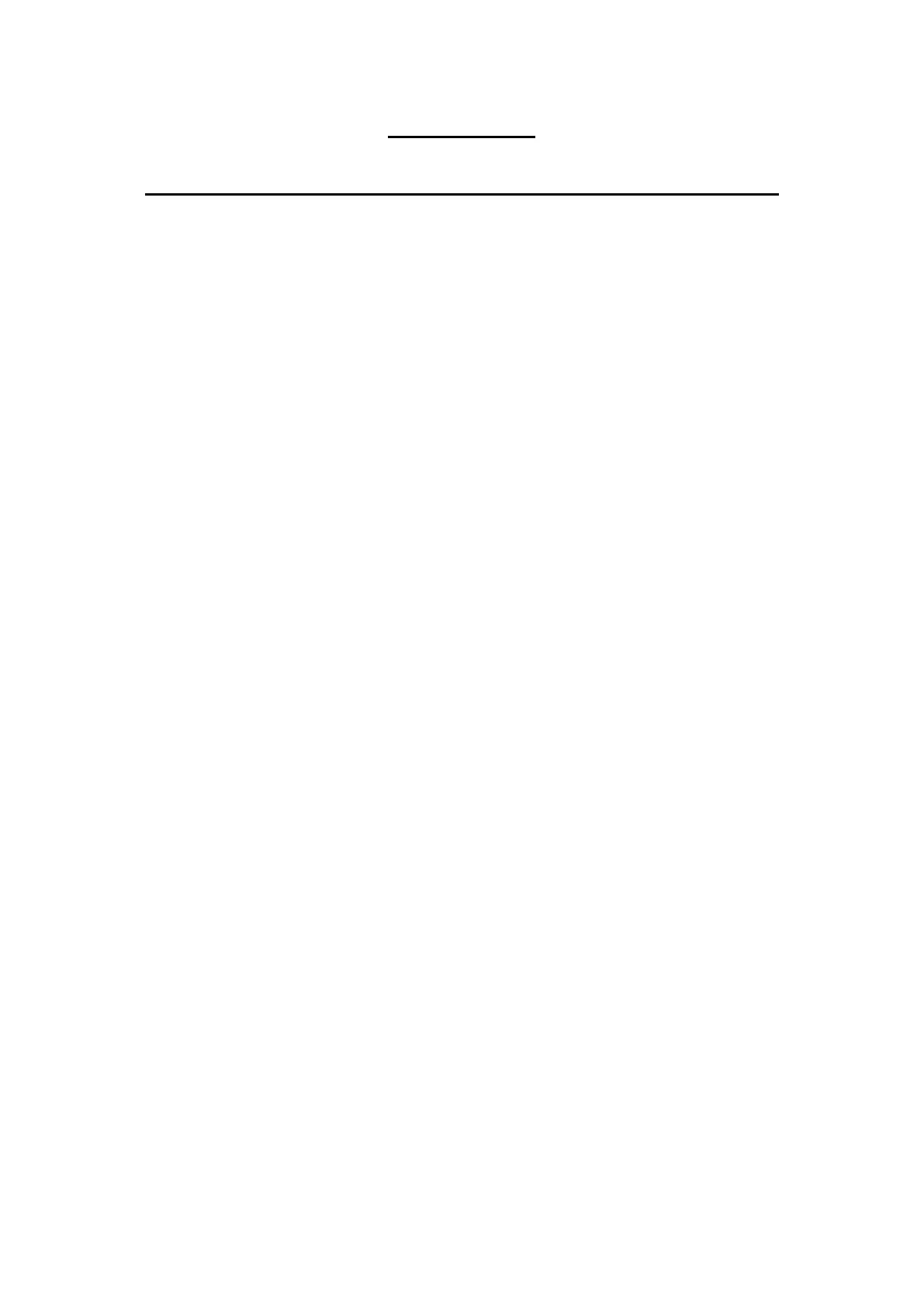
Produkt Specifikationer
| Mærke: | I-Tec |
| Kategori: | Router |
| Model: | PCE22U3EXT |
| Bredde: | 99 mm |
| Dybde: | 118 mm |
| Højde: | 22 mm |
| Vægt: | 175 g |
| Brugervejledning: | Ja |
| Produktfarve: | Flerfarvet |
| Pakkevægt: | 288 g |
| Pakkedybde: | 113 mm |
| Pakkebredde: | 138 mm |
| Pakkehøjde: | 30 mm |
| Antal USB 3.2 Gen 1 (3.1 Gen 1) type-A-porte: | 4 |
| Pakketype: | Kasse |
| Understøttede Windows-operativsystemer: | Windows 8, Windows 7 Home Basic, Windows 7 Home Basic x64, Windows XP Home, Windows 8 x64, Windows Vista Home Basic |
| Værtsgrænseflade: | PCIe |
| Intern: | Ja |
| Drivere inkluderet: | Ja |
| Perifere (Molex) strømstik (4-pin): | 1 |
| Output-grænseflade: | USB 3.2 Gen 1 (3.1 Gen 1) |
| Hot-swap: | Ja |
| Antal intern USB 3.2 Gen 1 (3.1 Gen 1) -porte: | 2 |
| Udvidelseskort standard: | PCIe 2.0 |
| Dataoverførselshastighed (maks.): | 5 Gbit/sek. |
Har du brug for hjælp?
Hvis du har brug for hjælp til I-Tec PCE22U3EXT stil et spørgsmål nedenfor, og andre brugere vil svare dig
Router I-Tec Manualer

Router Manualer
- Accelerated
- StarTech.com
- Digicom
- KanexPro
- T-com
- ModeCom
- Ocean Matrix
- Grandstream
- Thor
- Hercules
- Milwaukee
- Roland
- Alfa
- Silverline
- Verizon
Nyeste Router Manualer