Iiyama UC-CAM10PRO-MA1 Manual
| Mærke: | Iiyama |
| Kategori: | webkamera |
| Model: | UC-CAM10PRO-MA1 |
| Bredde: | 300 mm |
| Dybde: | 100 mm |
| Højde: | 85 mm |
| Vægt: | 346 g |
| Produktfarve: | Sort |
| Pakkevægt: | 1000 g |
| Pakkedybde: | 100 mm |
| Pakkebredde: | 300 mm |
| Pakkehøjde: | 84 mm |
| Understøttede videotilstande: | 1080p, 1440p, 2160p |
| Antal: | 1 |
| Pakketype: | Kasse |
| Fjernbetjening inkluderet: | Ja |
| Monteringstype: | Klip/stand |
| Antal mikrofoner: | 8 |
| Indbygget mikrofon: | Ja |
| 360 graders basisenhed: | Ja |
| Megapixel: | 8.46 MP |
| Maksimal videoopløsning: | 2160 x 1080 pixel |
| Digital zoom: | 5 x |
| Normal fokuseringsområde: | 8 m |
| Grænseflade: | USB |
| Maksimum billedhastighed: | 30 fps |
| USB-drevet: | Ja |
| Zoom kapacitet: | Ja |
| Synsfelt, diagonalt: | 120 ° |
| Fast fokus: | Ja |
| Kameraluk funktion: | Ingen |
| Kamera HD type: | 4K Ultra HD |
| Mikrofon pick-up rækkevidde: | 8 m |
Har du brug for hjælp?
Hvis du har brug for hjælp til Iiyama UC-CAM10PRO-MA1 stil et spørgsmål nedenfor, og andre brugere vil svare dig
webkamera Iiyama Manualer

16 Juni 2025
webkamera Manualer
- Media-Tech
- OBSBOT
- APM
- EMeet
- Conceptronic
- Dell
- PTZ Optics
- IOPLEE
- Hamlet
- Defender
- Telycam
- Tracer
- Hamilton Buhl
- Amcrest
- Savio
Nyeste webkamera Manualer

9 December 2025

5 December 2025

16 November 2025
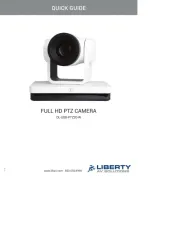
14 November 2025

12 November 2025

6 November 2025

6 November 2025

6 November 2025

5 November 2025

4 November 2025
