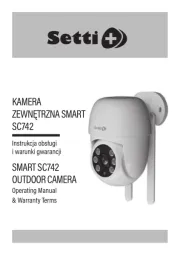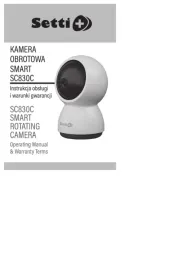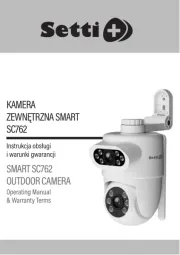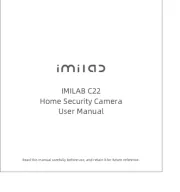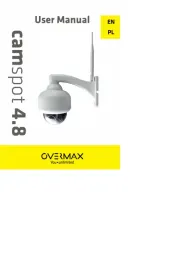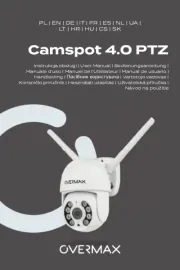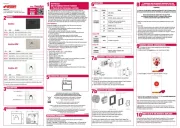Imou Bullet 2C Manual
Læs gratis den danske manual til Imou Bullet 2C (2 sider) i kategorien Kamera. Denne vejledning er vurderet som hjælpsom af 29 personer og har en gennemsnitlig bedømmelse på 4.5 stjerner ud af 15 anmeldelser.
Har du et spørgsmål om Imou Bullet 2C, eller vil du spørge andre brugere om produktet?

Produkt Specifikationer
| Mærke: | Imou |
| Kategori: | Kamera |
| Model: | Bullet 2C |
| Kode for international beskyttelse (IP): | IP67 |
| Type: | IP-sikkerhedskamera |
| Bredde: | 74.2 mm |
| Dybde: | 147.7 mm |
| Højde: | 74.2 mm |
| Vægt: | 240 g |
| Produktfarve: | Hvid |
| Kompatible hukommelseskort: | MicroSD (TransFlash) |
| Wi-Fi: | Ja |
| Formfaktor: | Kugle |
| Relativ luftfugtighed ved drift (H-H): | 0 - 95 % |
| Ethernet LAN: | Ja |
| Wi-Fi-standarder: | 802.11b,802.11g,Wi-Fi 4 (802.11n) |
| Strømforbrug (typisk): | 3.5 W |
| Driftstemperatur (T-T): | -30 - 55 °C |
| Maksimal opløsning: | 2560 x 1440 pixel |
| Husmateriale: | Plast |
| Forbindelsesteknologi: | Kabel & trådløs |
| Strømkilde type: | DC |
| Monteringstype: | Væg |
| Indbygget kortlæser: | Ja |
| Indbygget HDD: | Ingen |
| Video komprimeringsformater: | H.264,H.265 |
| Understøttet placering: | Indendørs & udendørs |
| Understøttede mobile operativsystemer: | Android,iOS |
| Indbygget mikrofon: | Ja |
| Sensortype: | CMOS |
| Samlet antal megapixels: | 4 MP |
| Digital zoom: | 16 x |
| Maksimal størrelse på hukommelseskort: | 256 GB |
| Dag/nat funktion: | Ja |
| Optisk sensorstørrelse: | 1/2.7 " |
| Zoom kapacitet: | Ja |
| Nattesyn: | Ja |
| Billedhastighed: | 30 fps |
| Ethernet-grænsefladetype: | Hurtigt ethernet |
| Bevægelsessensor (video): | Ja |
| DC udgangsspænding: | 12 |
| DC-udgangsstrøm: | 0.5 A |
| Antal kameraer: | 1 |
| Nattesyn, afstand: | 30 m |
Har du brug for hjælp?
Hvis du har brug for hjælp til Imou Bullet 2C stil et spørgsmål nedenfor, og andre brugere vil svare dig
Kamera Imou Manualer
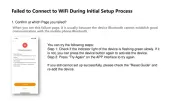









Kamera Manualer
- Daewoo
- Traveler
- Spypoint
- Zorki
- Sanyo
- BZBGear
- InfiRay
- Oregon Scientific
- Ring
- Azden
- Akaso
- Mamiya
- Powerfix
- AViPAS
- Fluke
Nyeste Kamera Manualer