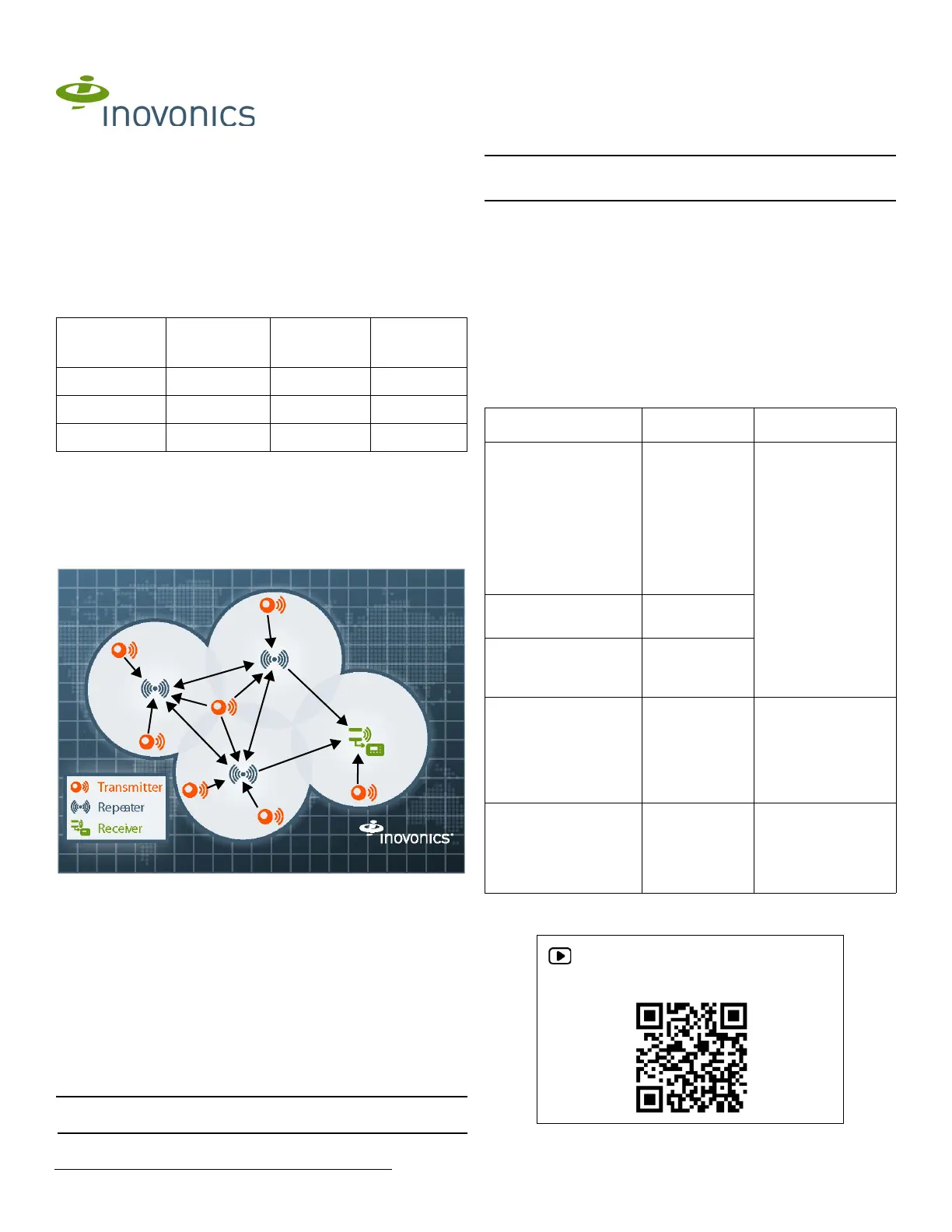Inovonics EN4216MR Manual
| Mærke: | Inovonics |
| Kategori: | Modtager |
| Model: | EN4216MR |
| Produktfarve: | Hvid |
| Indbygget skærm: | Ja |
| Formfaktor: | Desktop |
| Driftstemperatur (T-T): | 0 - 60 °C |
| Bæredygtighedscertifikater: | RoHS |
Har du brug for hjælp?
Hvis du har brug for hjælp til Inovonics EN4216MR stil et spørgsmål nedenfor, og andre brugere vil svare dig
Modtager Inovonics Manualer

4 September 2024
Modtager Manualer
- Devialet
- Elysia
- Polsen
- GigaBlue
- Karma
- Camecho
- Imperial
- Majestic
- Trace Elliot
- Summit Audio
- Amplicom
- Hotone
- Nunoo
- SPL
- Powersoft
Nyeste Modtager Manualer

1 November 2025

1 November 2025

31 Oktober 2025

31 Oktober 2025

31 Oktober 2025

29 Oktober 2025

29 Oktober 2025
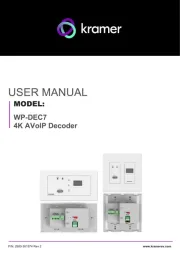
17 Oktober 2025

17 Oktober 2025

15 Oktober 2025