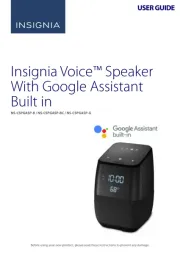PACKAGE CONTENTS
• Stereo speakers (2)
• AC adapter (100 - 240V)
• Quick Setup Guide
FEATURES
• Compatible with computers, tablets, smartphones,
and most devices with a 3.5 mm stereo jack
• 2.0-channel speakers grant an immersive audio
experience
• Speaker controls enable easy power and volume
level adjustments
• 3.5 mm jack allows you to listen privately with
wired headphones or earbuds
• 1.2 m (4 ft) between-speaker cable and 1.8 m (6 ft)
power cable grant exible placement options
• Sleek appearance pairs well with your modern
devices
SETTING UP YOUR SPEAKER
SYSTEM
Positioning your speaker system
• Place the speakers on opposite sides of the
device they are connected to and as far apart as
the connecting wire allows.
Connecting to a computer
1 Make sure that the computer and your speaker
system are turned o and unplugged from the
power outlet.
2 Plug the cable with the green plug on the right
speaker into the audio out jack on the computer.
Note: For illustration purposes only. The audio out jack
may be in a dierent position on your computer.
3 Connect the power plug to the AC power
adapter, then plug the adapter into a wall
outlet or power strip.
4 Turn on the computer and your speaker system.
Connecting to portable audio devices
1 Make sure that the portable audio device and
your speaker system are turned o and
unplugged from the power outlet.
2 Plug the green audio cable attached to the
speaker into the 3.5 mm audio out jack on your
audio device.
3 Connect the power plug to the AC power
adapter, then plug the adapter into a wall
outlet or power strip.
4 Turn on the portable audio device and your
speaker system.
Before using your new product, please read
these instructions to prevent any damage.
QUICK SETUP GUIDE
Powered
Stereo
Speakers
NS-PCS219 / NS-PCS219-C
1 Power button
2 Power LED
3 Headphone
output jack
4 Master volume
control
Press to turn your speaker on or o.
Lights blue when power is on.
Connect headphones to this jack. They will
mute the speaker system automatically. The
master volume control can then be used to
turn the volume up or down to your
headphones.
Rotate clockwise to turn the volume up or
counter-clockwise to turn the volume down.