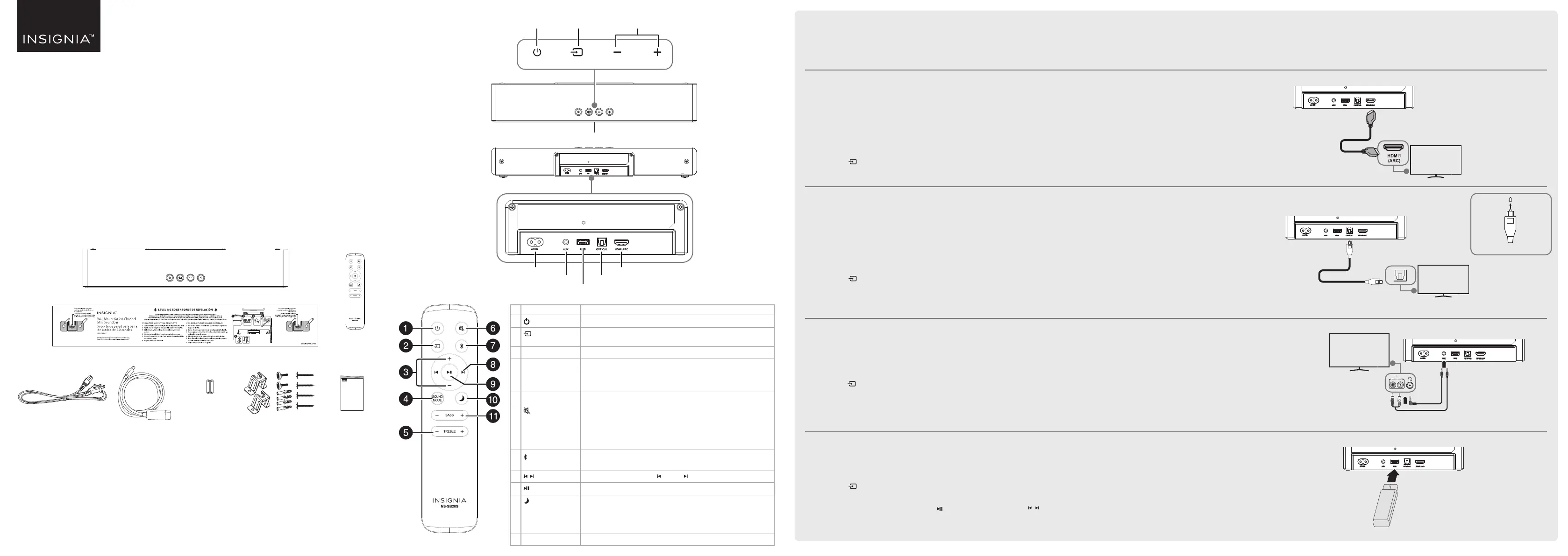Insignia NS-SB20S Manual
| Mærke: | Insignia |
| Kategori: | Soundbar |
| Model: | NS-SB20S |
Har du brug for hjælp?
Hvis du har brug for hjælp til Insignia NS-SB20S stil et spørgsmål nedenfor, og andre brugere vil svare dig
Soundbar Insignia Manualer

15 November 2025

14 November 2025

13 November 2025
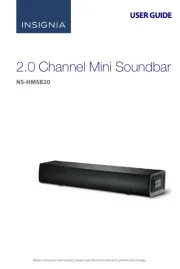
1 Oktober 2025

30 September 2025

29 September 2025

15 Oktober 2024

12 Juli 2024
Soundbar Manualer
- ELAC
- DS18
- GPX
- Altec Lansing
- Sunyuey
- Dell
- Harman Kardon
- Vorago
- Rockville
- Muse
- Samsung
- Maxell
- Moonki
- Vifa
- Livoo
Nyeste Soundbar Manualer
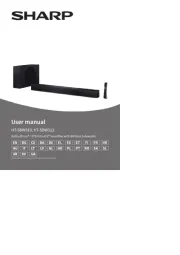
16 November 2025

10 November 2025

4 November 2025

31 Oktober 2025
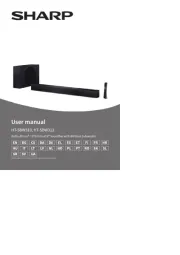
31 Oktober 2025
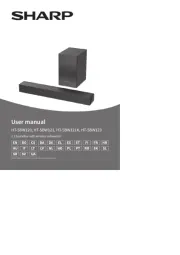
29 Oktober 2025

29 Oktober 2025

18 Oktober 2025
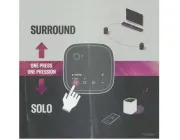
15 Oktober 2025

12 Oktober 2025