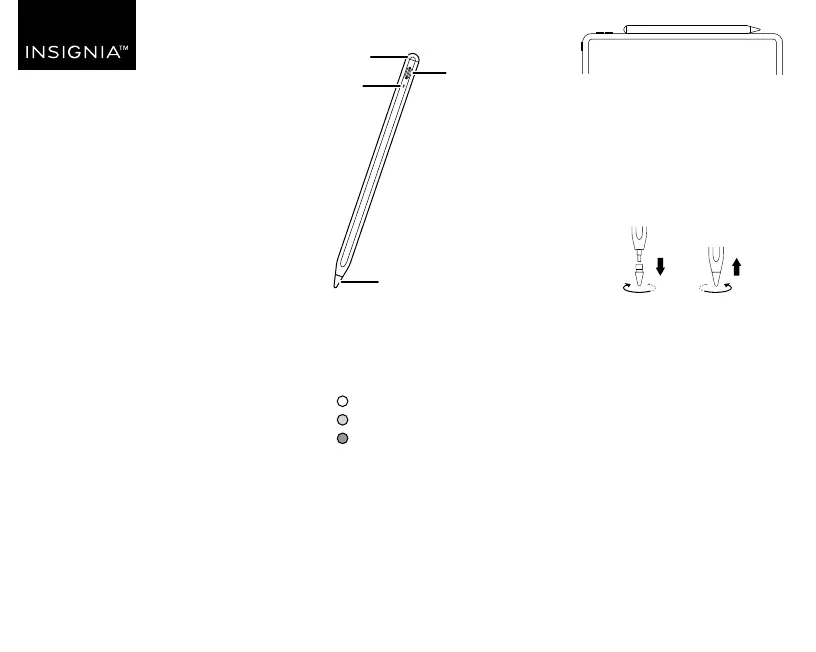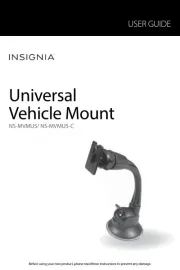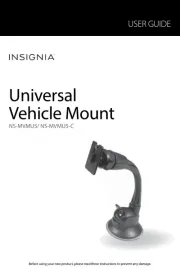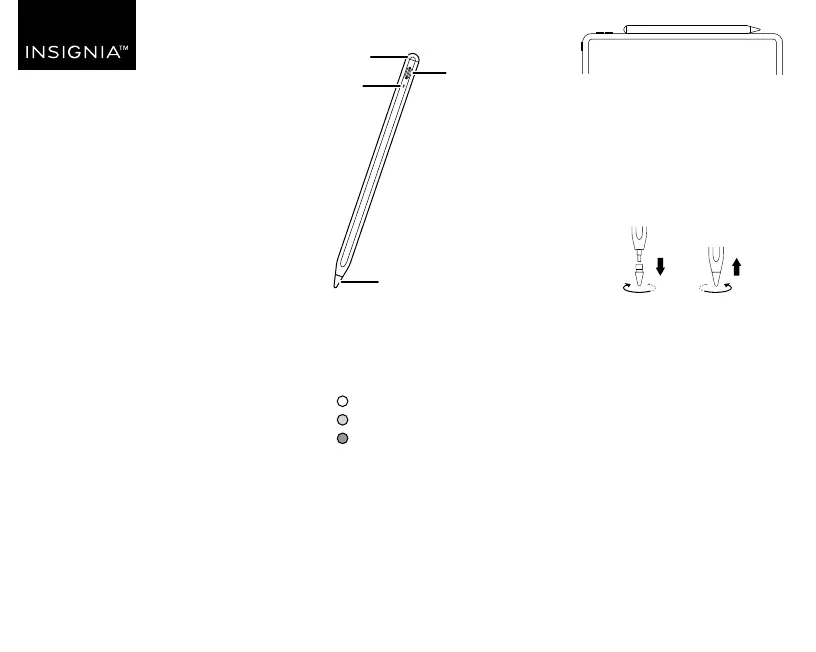
WARNING:
Keep away from young children.
The removable tip is a swallowing hazard.
PACKAGE CONTENTS
• Stylus
• USB-C cable
• Replaceable tip
• Quick Setup Guide
Replaceable tip
LED indicator
USB-C charging port
Power button
FEATURES
USING YOUR STYLUS
Turning on your stylus
Double-click the power button. The stylus
turns on and the LED indicator lights to
show the current charge level;
White 60% or higher
Blue 20% to 60%
Red 20% or lower
Turning o your stylus
Double-click the power button. The stylus
turns o (and the indicator LED turns o).
Note: The stylus also turns o automatically after
ve minutes of inactivity.
Charging your stylus
Connect the stylus to a computer or other
charger with the included
USB-C cable. The
indicator LED blinks red while charging and
turns white when fully charged.
Note: Your stylus does not support wireless charging.
Note: Your stylus can be magnetically stored on
the iPad Pro 12.9-inch (3rd generation or later),
iPad Pro 11-inch, iPad Air 5,
iPad Air 4, and the
iPad mini 6.
REPLACING THE STYLUS TIP
Unscrew the tip counter-clockwise to
remove, and screw on clockwise to
replace.
Caution:
• Do not disassemble or modify the equipment
or replace the batteries in the equipment by
yourself. Use of incorrect batteries may lead to
re, explosion or other safety accidents.
• Do not expose the equipment and its batteries
to high temperatures or use around heating
equipment, such as sunlight, heaters, microwave
ovens, ovens, or water heaters. Overheating of
the battery may cause an explosion.
•
If you notice that the battery is discolored,
deformed, abnormally hot, or in any way
dierent than normal, turn o your stylus and
have the battery replaced.
• Handle the equipment, batteries, and other
accessories according to local regulations, and
do not treat them as domestic garbage. Battery
explosion may occur if the battery is
improperly disposed of.
• The equipment should be stored in a clean,
cool and dry room, should avoid direct
sunlight, to avoid contact with corrosive
substance.
QUICK SETUP GUIDE
Active Stylus
NS-TS3AIEW24
Before using your new product, please read
these instructions to prevent any damage.