Ipevo IS-01 Manual
Læs gratis den danske manual til Ipevo IS-01 (20 sider) i kategorien Whiteboard. Denne vejledning er vurderet som hjælpsom af 48 personer og har en gennemsnitlig bedømmelse på 4.8 stjerner ud af 24.5 anmeldelser.
Har du et spørgsmål om Ipevo IS-01, eller vil du spørge andre brugere om produktet?
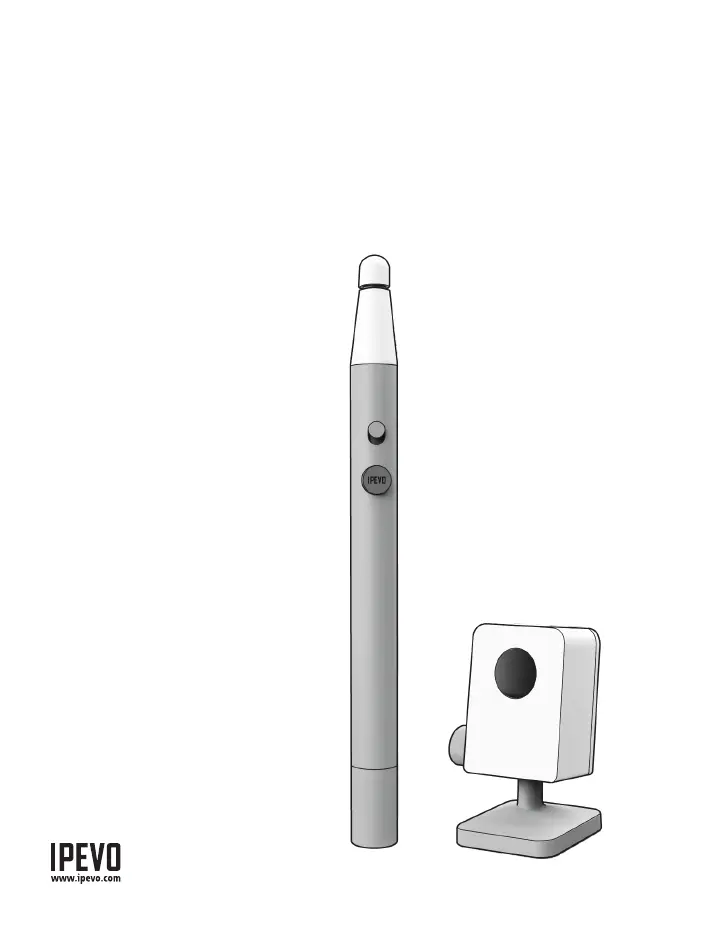
Produkt Specifikationer
| Mærke: | Ipevo |
| Kategori: | Whiteboard |
| Model: | IS-01 |
| Bredde: | 40.4 mm |
| Dybde: | 48 mm |
| Højde: | 75.8 mm |
| Vægt: | 72.5 g |
| Brugervejledning: | Ja |
| Produktfarve: | Grey, White |
| Skærm diagonal: | - " |
| Berøringsskærm: | Ingen |
| Indbyggede højttaler(e): | Ingen |
| Antal USB 2.0-porte: | 1 |
| Hurtig start guide: | Ja |
| Kabler inkluderet: | USB |
| Batterier inkluderet: | Ja |
| Arbejdsområde: | - mm |
| Bæredygtighedscertifikater: | RoHS, WEEE |
| Understøttede Windows-operativsystemer: | Windows 10, Windows 7, Windows 8, Windows Vista, Windows XP |
| Understøttede Mac-operativsystemer: | Mac OS X 10.10 Yosemite, Mac OS X 10.11 El Capitan, Mac OS X 10.12 Sierra, Mac OS X 10.13 High Sierra, Mac OS X 10.14 Mojave, Mac OS X 10.15 Catalina, Mac OS X 10.15.3 Catalina, Mac OS X 10.6 Snow Leopard, Mac OS X 10.7 Lion, Mac OS X 10.8 Mountain Lion, Mac OS X 10.9 Mavericks, Mac OS X 11.0 Big Sur |
| Grænseflade: | USB |
| USB-stik type: | Micro-USB |
| Overholdelse af bæredygtighed: | Ja |
| Monteringssæt: | Ja |
| USB-kabellængde: | 2 m |
| Lyspen inkluderet: | Ja |
| Indbygget projektor: | Ingen |
| Minimum arbejdsområde, diagonalt (4:3): | 40 " |
| Maksimalt arbejdsområde, diagonalt (4:3): | 100 " |
Har du brug for hjælp?
Hvis du har brug for hjælp til Ipevo IS-01 stil et spørgsmål nedenfor, og andre brugere vil svare dig
Whiteboard Ipevo Manualer
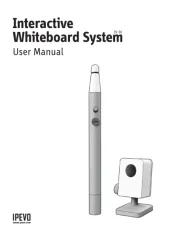
Whiteboard Manualer
- Newline
- Conen Mounts
- Smart Media
- Crestron
- Rocada
- BenQ
- Steren
- Quartet
- Cisco
- Techly
- United Office
- Sony
- ELO
- Panasonic
- Da-Lite
Nyeste Whiteboard Manualer









