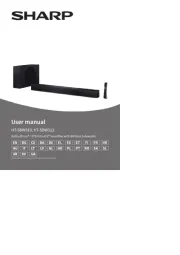JBL CINEMA SB400 Manual
Læs gratis den danske manual til JBL CINEMA SB400 (10 sider) i kategorien Soundbar. Denne vejledning er vurderet som hjælpsom af 17 personer og har en gennemsnitlig bedømmelse på 4.7 stjerner ud af 9 anmeldelser.
Har du et spørgsmål om JBL CINEMA SB400, eller vil du spørge andre brugere om produktet?

Produkt Specifikationer
| Mærke: | JBL |
| Kategori: | Soundbar |
| Model: | CINEMA SB400 |
Har du brug for hjælp?
Hvis du har brug for hjælp til JBL CINEMA SB400 stil et spørgsmål nedenfor, og andre brugere vil svare dig
Soundbar JBL Manualer
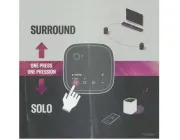



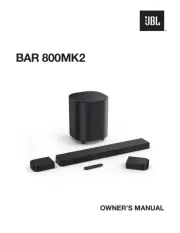





Soundbar Manualer
- Creative
- Astell&Kern
- Sherwood
- AMX
- Sonos
- Bigben
- Martin Logan
- Bowers & Wilkins
- Heymell
- Fantec
- Magnat
- Klip Xtreme
- GoldenEar
- Jamo
- Cabasse
Nyeste Soundbar Manualer