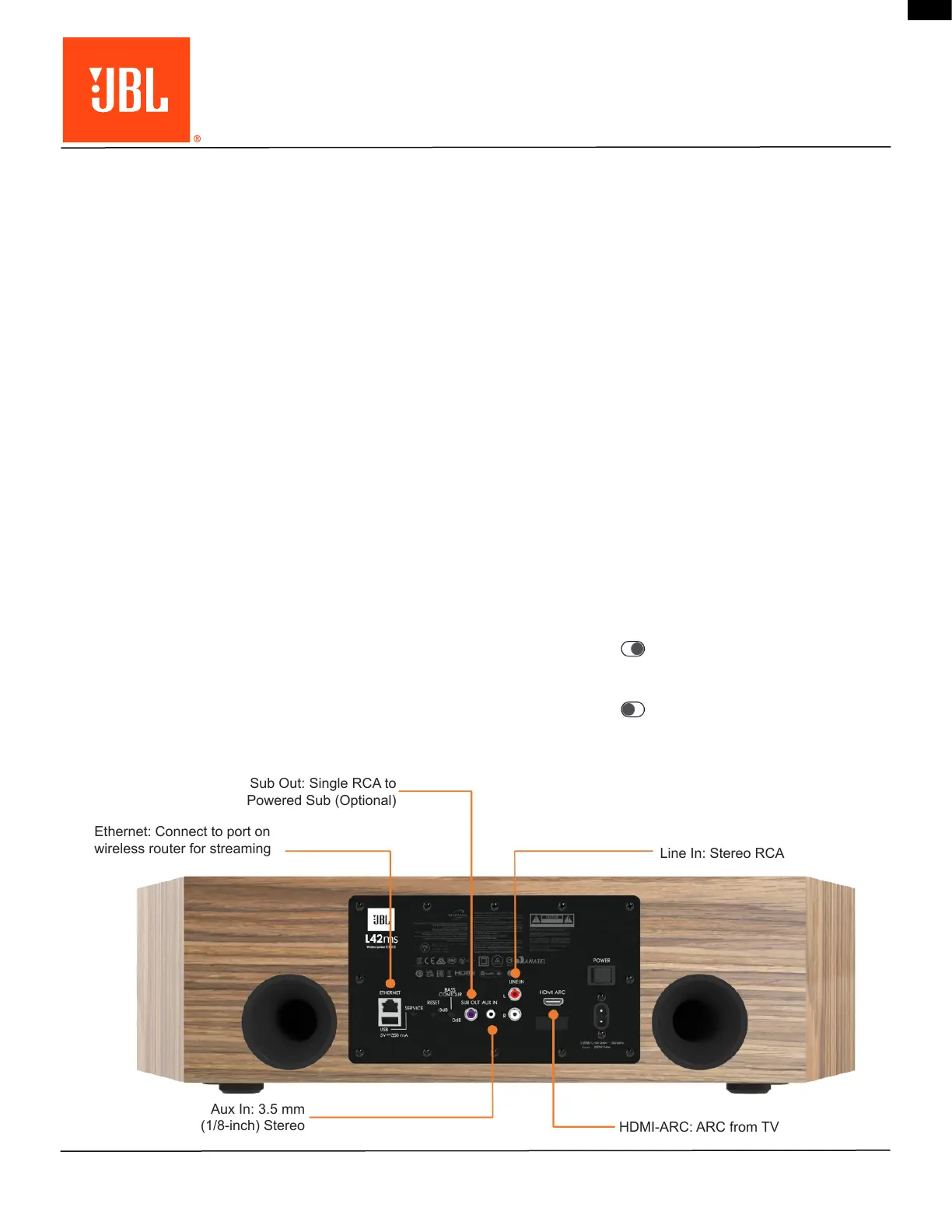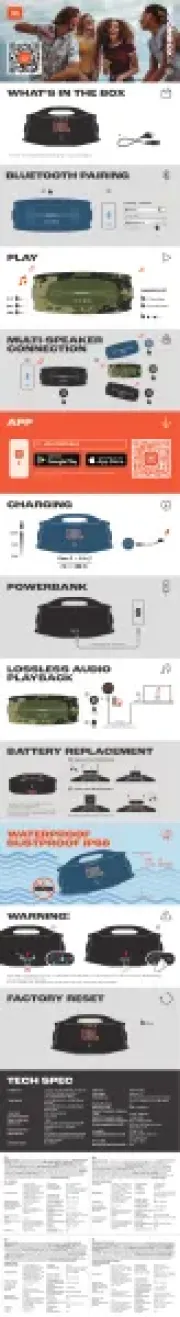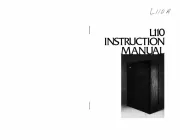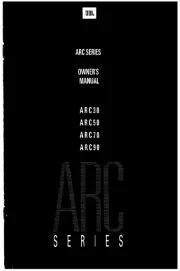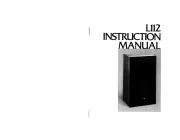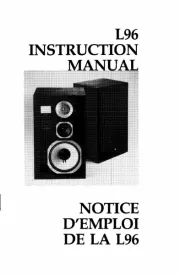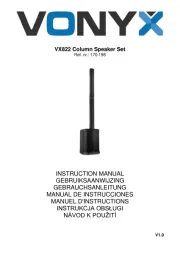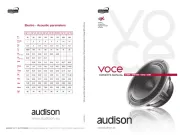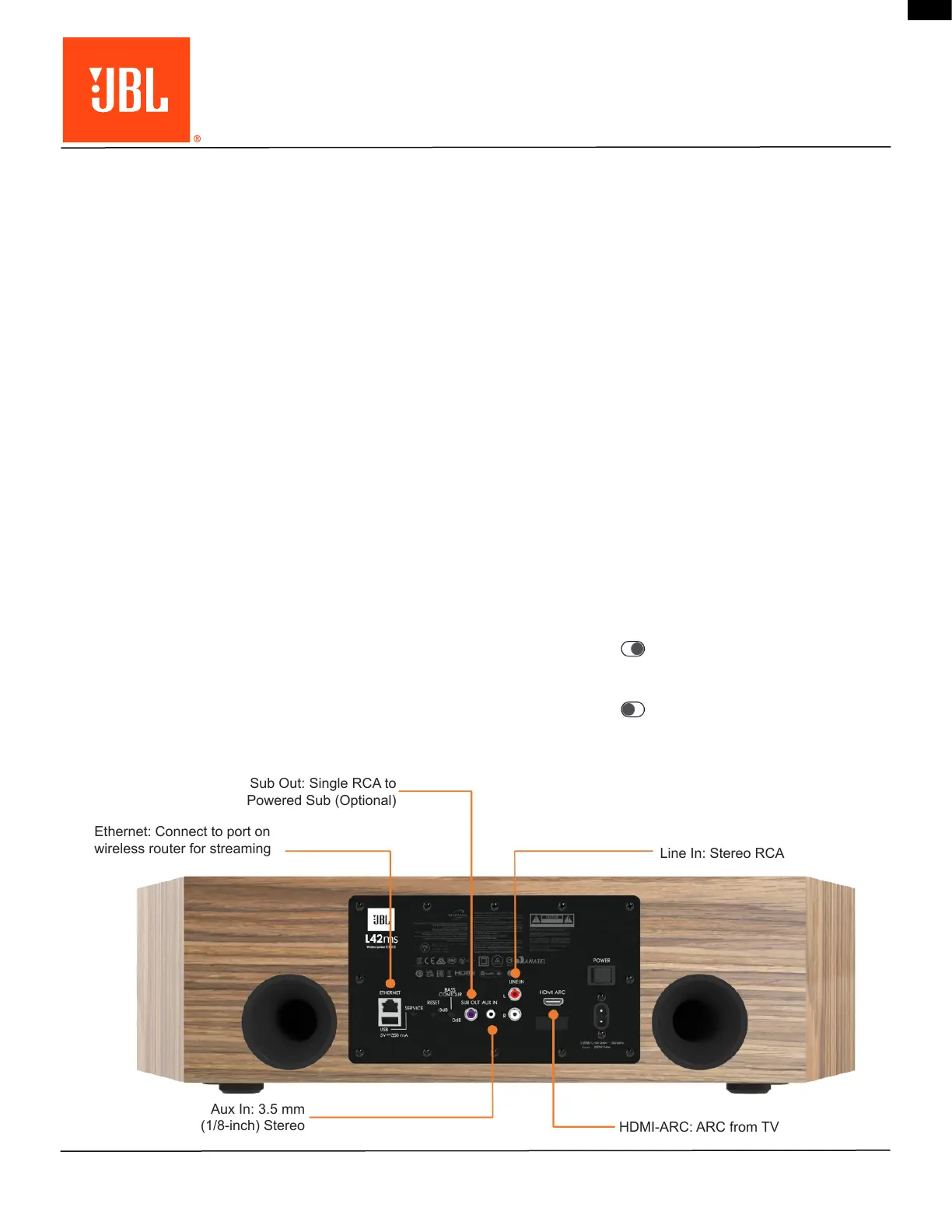
EN
L42ms QSG | Part No: xxx-xxxx-xxx | Rev 1.0 20230707
© 2023 HARMAN International Industries | Features, Specications, and Appearance subject to change without notice.
Pg 1 of 4
EN
L42ms Integrated Music System
Quick Start Guide
Thank you for choosing JBL
For more than 75 years, JBL has been providing audio equipment for concert halls, recording studios, and movie theaters around the
world and has become the trusted choice of leading recording artists and sound engineers. The L42ms Integrated Music System was
designed to t today’s entertainment lifestyle by showcasing the iconic sound of a pair of JBL loudspeakers in a single cabinet system.
This Quick Start Guide will get you up and running quickly, for additional information on the operation of this product please visit the
JBL L42ms product page for access to the owners manual at jbl.com
Should further assistance be required feel free to contact our Customer Support at the numbers below:
Inside the US and Canada: +1 888.691.4171 Outside the US and Canada: +44 1707 668 012
1. Verify Box Contents
1x L42ms Integrated Music System
1x Speaker Grille
1x RF Remote
1x Safety Booklet
AC Power Cord(s) – Qty and Type Vary by Region
If you suspect that there has been shipping damage or missing any of the reference above contents, report it immediately to your
dealer or contact our Customer Support at the telephone number referenced in the opening introduction.
2. Determine Speaker Location
Set the bass contour switch based on the speakers proximity to side boundaries such as walls and inside a bookcase or cabinet.
When close to a boundary the switch should be in the -3dB position in order to maintain level bass response.
Away from side boundaries such as walls.
BASS
CONTOUR
-3 dB
0 dB
Close to side boundaries such as walls or when the speaker is inside of a
cabinet or bookcase.
-3 dB
0 dB
BASS
CONTOUR
3. Connect Physical Sources
Sub Out: Single RCA to
Powered Sub (Optional)
Aux In: 3.5 mm
(1/8-inch) Stereo
Line In: Stereo RCA
HDMI-ARC: ARC from TV
Ethernet: Connect to port on
wireless router for streaming