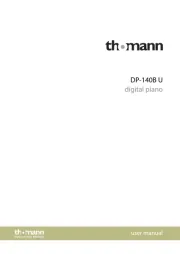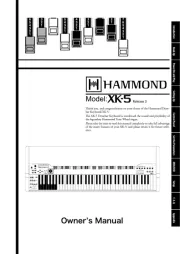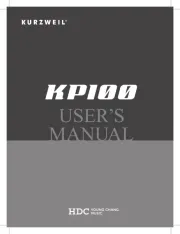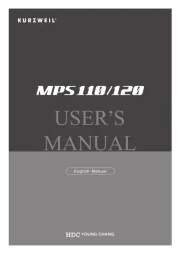Kawai CL25-LDS Manual
Læs gratis den danske manual til Kawai CL25-LDS (4 sider) i kategorien Klaver. Denne vejledning er vurderet som hjælpsom af 22 personer og har en gennemsnitlig bedømmelse på 4.6 stjerner ud af 11.5 anmeldelser.
Har du et spørgsmål om Kawai CL25-LDS, eller vil du spørge andre brugere om produktet?

Produkt Specifikationer
| Mærke: | Kawai |
| Kategori: | Klaver |
| Model: | CL25-LDS |
Har du brug for hjælp?
Hvis du har brug for hjælp til Kawai CL25-LDS stil et spørgsmål nedenfor, og andre brugere vil svare dig
Klaver Kawai Manualer





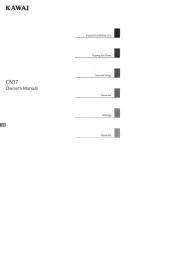
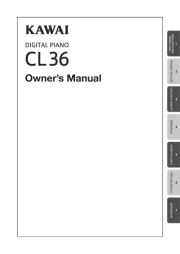

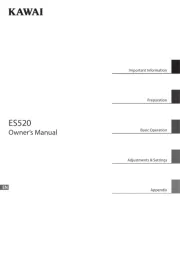
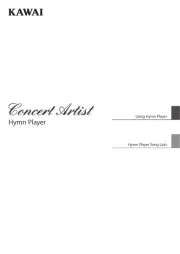
Klaver Manualer
- Viscount
- Carry-on
- CLXmusic
- Startone
- Suzuki
- Hammond
- Orla
- Nord
- Artesia
- Alesis
- Max
- Roland
- Medeli
- Thomann
- Kurzweil
Nyeste Klaver Manualer