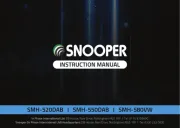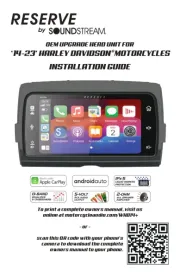Kenwood KDC-4654SD Manual
Læs gratis den danske manual til Kenwood KDC-4654SD (21 sider) i kategorien Bilradio. Denne vejledning er vurderet som hjælpsom af 6 personer og har en gennemsnitlig bedømmelse på 4.7 stjerner ud af 3.5 anmeldelser.
Har du et spørgsmål om Kenwood KDC-4654SD, eller vil du spørge andre brugere om produktet?

Produkt Specifikationer
| Mærke: | Kenwood |
| Kategori: | Bilradio |
| Model: | KDC-4654SD |
| Vægt: | 1300 g |
| Produktfarve: | Sort |
| Indbygget skærm: | Ja |
| Skærmtype: | Fluorescerende |
| Kompatible hukommelseskort: | SD |
| Bluetooth: | Ingen |
| Understøttede lydformater: | AAC,MP3,WMA |
| Linie-udgang (RCA): | 1 |
| Dimensioner (BxDxH): | 182 x 158 x 53 mm |
| Lyd-output kanaler: | 4.0 kanaler |
| Understøttede disktyper: | CD-R,CD-RW |
| Indbygget kortlæser: | Ja |
| Maksimal effekt pr. kanal: | 50 W |
| Klar til iPod: | Ja |
| Understøttede radiobånd: | AM,FM,LW,MW |
| RDS Tuner inkluderet: | Ja |
| MP3-afspilning: | Ja |
| Direkte USB-afspilning: | Ja |
| CD-R-afspilning: | Ja |
| CD-RW-afspilning: | Ja |
| Skærmlys: | Ja |
| Indgangsfrekvens: | 20 - 20000 Hz |
| FM båndbredde: | 87.5 - 108 Mhz |
| Antal forudindstillede stationer: | 24 |
| CD-tekst: | Ja |
| Vigtig belysningsfarve: | Hvid |
| ISO-tilslutning: | Ja |
| Audio D/A-konverter (DAC): | 24-bit |
| LW båndbredde: | 153 - 279 kHz |
| Forudindstillet udgående port: | Ja |
Har du brug for hjælp?
Hvis du har brug for hjælp til Kenwood KDC-4654SD stil et spørgsmål nedenfor, og andre brugere vil svare dig
Bilradio Kenwood Manualer










Bilradio Manualer
- Macrom
- Overmax
- Multilaser
- Scion
- Opel
- Kicker
- Peiying
- VDO
- Ford
- Sencor
- Aiwa
- AEG
- Spectron
- Audiovox
- AXESS
Nyeste Bilradio Manualer