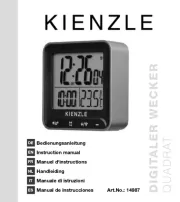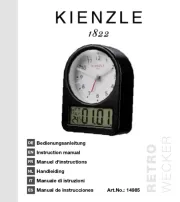KID’SLEEP MOON (ITEM N°26014)
Grâce à son Kid’Sleep Moon, objet breveté, votre enfant dispose maintenant d’un repère ludique lui indiquant si c’est encore l’heure de dormir ou si c’est l’heure
- Avant 30 mois, il est conseillé d’utiliser le KID’Sleep comme veilleuse de nuit traditionnelle. Les 2 parties de l’écran principal s’allumeront en même
temps (plaque avec un seul personnage). Voir réglage dans 2.5 ci-après.
- Dès 30 mois, vous pouvez utiliser votre KID’Sleep dans sa fonction principale d’indicateur de réveil (plaque avec les deux personnages en position
couchée/éveillée). Lorsque le personnage dort, cela signifie que c’est encore l’heure pour lui de dormir. Lorsque le personnage passe en position
réveillée, il sait qu’il peut lui aussi se lever ! Expliquez donc simplement à votre enfant qu’il lui suffit d’imiter son petit ami !
1. Fonctions des boutons de votre Kid’Sleep Moon :
Utilisation du réveil avec ou sans alarme
Pour allumer le Kid’Sleep pendant les heures de sommeil ou l’éteindre pendant la journée. En positionnant l’interrupteur principal sur I, le passage de la figurine
endormie à réveillée se fait sans alarme. En positionnant l’interrupteur principal sur , le passage de la figurine endormie à réveiller se fait avec une alarme.
Entre les périodes de sommeil, ce bouton est à positionner sur O. Vous pouvez choisir entre 4 différentes alarmes et ajuster le volume. Voir ci-après dans
Réglages possibles au moyen du menu 2.1.
Pour enclencher la berceuse choisie, appuyer 2-3 secondes sur bouton , la berceuse s’enclenche pendant 3 minutes puis s’éteint automatiquement. Pour
l’éteindre en cours de route, appuyer 2-3 secondes sur bouton . Vous pouvez choisir entre 4 différentes berceuses et ajuster le volume. Voir ci-après dans
Réglages possibles au moyen du menu 2.2.
Routine de mise au lit « Go to Sleep »
Pour préparer votre enfant à aller au lit, vous pouvez utiliser la fonction très pratique de routine de mise au lit GS « Go to Sleep »: appuyer sur bouton GS
pendant 2-3 s. A ce moment, la figurine passe en position réveillée et la lune se transforme en soleil. Le soleil se couche petit à petit. Après 10 minutes, lorsque le
soleil est couché, la lune se lève et la figurine passe en position endormie. C’est l’heure d’aller au lit ! Vous pouvez décider de remplacer le soleil qui se couche
par un sablier qui se vide et modifier la durée du processus « Go to Sleep ». Voir ci-après dans Réglages possibles au moyen du menu 2.3
Heure de réveil de semaine / weekend
En positionnant le petit bouton W/WE sur W, ce sont les heures de réveil 1 et 2 qui seront prises en compte, en positionnant le petit bouton sur WE, ce sont les
heures réglées 2 et 3 qui sont prises en compte. En principe la position WE est utilisée pendant le Weekend pour allonger un peu les nuits correspondantes. Pour
le réglages des différentes heures de réveil, voir ci-après dans Réglages possibles au moyen du menu 2.4.
Intensité lumineuse des écrans
Pour régler le niveau d’intensité de l’éclairage des écrans.
Pour aller dans le menu, appuyer 2-3 secondes sur le bouton SET. Egalement pour choisir une fonction à régler dans le menu ou pour la valider. Pour monter ou
descendre dans le menu, appuyer sur bouton ou .
Les seules fonctions à régler lors du démarrage sont l’horloge et les 3 différentes heures de réveil, soit heure de réveil du
matin, de la sieste et du week-end :
Pour accéder au menu, appuyer pendant 2-3 secondes sur le bouton
se situant à l’arrière de l’écran, le menu s’affiche. Se déplacer ensuite dans le
menu avec bouton UP ou Down se situant à l’arrière de l’écran. Sélectionner la fonction à régler avec SET. Régler la fonction avec UP ou Down. Valider la
fonction choisie avec SET, etc… Pour retourner au menu précédent : sélectionner et valider avec SET.
Réglage de l’heure de l’horloge :
a) Appuyer sur le bouton SET à l’arrière de l’écran LCD pendant 2-3 secondes, le menu s’affiche.
b) Sélectionner la ligne SET TIME avec UP ou DOWN, valider avec SET. Le sous-menu du réglage des différentes heures à régler s’affiche.
c) Sélectionner la ligne CLOCK avec UP ou DOWN, valider avec SET.
d) Sélectionner la ligne AM/PM 24H avec UP ou DOWN, valider avec SET. Choisir le Mode AM/PM ou 24H avec UP ou DOWN, valider avec SET
e) Sélectionner avec UP ou DOWN, valider avec SET. Régler l’heure avec UP ou DOWN, valider avec SET le chiffre des heures
f) Sélectionner le chiffre des minutes avec UP ou DOWN, valider avec SET. Régler les minutes avec UP ou DOWN, valider avec SET
avec UP ou DOWN, valider avec SET pour un retour au sous-menu du réglage des différentes heures
h) Réglage idem pour les heures de réveil ci-après.
Réglage des heures de réveil :
- Heure de réveil (matin semaine) SET TIME / WAKE UP 1 W / … 1
- Heure de réveil (sieste) SET TIME / WAKE UP 2 NAP / … 2
- Heure de réveil (matin week-end) SET TIME / WAKE UP 3 WE / … 3
Principe de fonctionnement de l’indicateur de réveil
Lorsque c’est l’heure d’aller dormir (le soir ou la sieste), vous allumez votre Kid’Sleep en positionnant le bouton principal sur I, l’écran principal montre alors
toujours la figurine éclairée en position endormie, l’écran LCD montre la lune. C’est ce que verra votre enfant pendant sa nuit ou sa sieste !
10 minutes avant l’heure de réveil réglée, la lune commence à se coucher, votre enfant sait alors que c’est bientôt l’heure de se lever; cette fonction
d’avertissement de l’arrivée prochaine de l’heure de réveil est appelée « WAKE UP PROCESS ».
A l’heure réglée, le soleil se lève sur l’écran LCD et la figurine passe en position réveillée, l’enfant sait que c’est l’heure de se lever ! Pour remettre les écrans en
position endormi/lune, éteindre le Kid’Sleep en positionnant l’interrupteur principal sur O. Remettre l’interrupteur sur I à la prochaine utilisation.
Toutes les autres fonctions de votre Kid’Sleep Moon sont préréglées. Si vous désirez modifier les préréglages de ces fonctions, voir chapitre 2) ci-après
2. Les réglages possibles au moyen du menu
Pratiquement toutes les fonctions du Kid’Sleep Moon sont réglables au moyen du menu. Nous vous conseillons néanmoins de ne régler ces fonctions que
lorsque vous aurez bien compris l’utilisation de votre Kid’Sleep Moon !
Pour accéder au menu, appuyer pendant 2-3 secondes sur le bouton
se situant à l’arrière de l’écran, le menu s’affiche. Se déplacer ensuite dans le
menu avec bouton UP ou Down se situant à l’arrière de l’écran. Sélectionner la fonction à régler avec SET. Régler la fonction avec UP ou Down. Valider la
fonction choisie avec SET, etc… Pour retourner au menu précédent : sélectionner et valider avec SET.
Fonction réglable Correspondance Menu
Choix entre 4 différentes alarmes : SET MELODY / ALARM / / …
Volume de l’alarme : SET MELODY / ALARM / / …
Choix entre 4 différentes berceuses : SET MELODY / LULLABY / / …
Volume berceuse : SET MELODY / LULLABY / / …
3. Routine de mise au lit « Go To Sleep » (GS)
Choix entre soleil qui se couche ou sablier qui se vide / durée du GS : LCD SCREEN / GO TO SLEEP / …
4. Heure de l’horloge et heures de réveil
Heure SET TIME / CLOCK / …
Heure de réveil (matin semaine) SET TIME / WAKE UP 1 W / … 1
Heure de réveil (sieste) SET TIME / WAKE UP 2 NAP / … 2
Heure de réveil (matin week-end) SET TIME / WAKE UP 3 WE / … 3
5. Utilisation du Kid’Sleep comme une simple veilleuse
Pour les plus petits (0-30 mois), le Kid’Sleep est utilisable comme une veilleuse
traditionnelle. Les 2 parties de l’écran principal s’allumeront en même temps.
Dans ce cas la plaque décorative à utiliser est celle avec une seule figurine : NIGHT LIGHT / …
6. Processus de réveil « WAKE UP PROCESS » (WUP)
Choix entre la lune qui se couche ou sablier qui se vide / durée du WUP : LCD SCREEN / WAKE UP PROCESS / …
7. Ecran LCD, avec ou sans éclairage
Utilisation du Kid’Sleep avec ou sans éclairage de l’écran LCD : LCD SCREEN / LED / …
Alimentation électrique : le réveil Kid’Sleep Moon fonctionne au moyen de la prise secteur. Néanmoins, vous pouvez aussi utiliser le Kid’Sleep Moon au moyen
de 3 piles AA (non inclus). Dans ce dernier cas, si la fonction veilleuse est utilisée 12H/jour, la durée de vie des piles est limitée à 1 mois !
_________________________________________________________________________________________________________________________
PILES, MODE D’EMPLOI/INSTALLATION
L’utilisation de piles du type « alcaline » est recommandée pour une performance maximum. Les piles non rechargeables ne doivent pas être rechargées ! Dans
le cas d’utilisation de piles rechargeables, celles-ci doivent être sorties de l'appareil (si possible) avant d’être rechargées. Ne pas mélanger anciennes et nouvelles
piles. Ne pas mélanger des piles de différents types (alcaline, standard (carbone-zinc) ou piles rechargeables (nickel-cadmium). Seules des piles de même type
comme recommandées peuvent être utilisées ensemble. Les piles doivent être mises dans le bon sens de polarité. Les piles usées doivent être sorties de
l'appareil. Les bornes d’alimentation ne peuvent pas être court-circuitées. Cet appareil ne doit être alimenté qu’avec la source d’alimentation indiquée sur la
boîte. Ne pas jeter les piles dans le feu. Nous ne recommandons pas l’usage de piles rechargeables. ébrancher la source INSTALLATION DES PILES : d
d’alimentation extérieure si le transformateur / l'adaptateur secteur est branché. Le couvercle du compartiment se trouve sur le dos de l'appareil. Utiliser un
tournevis pour ôter la vis. Mettre 3 nouvelles piles AA suivant le diagramme se trouvant sur le couvercle. Replacer le couvercle des piles et bien resserrer la vis de
sécurité. Les piles rechargeables doivent être rechargées sous la surveillance d'un adulte.
Ce produit doit être installé loin de toute source de chauffage, tels radiateurs, bouches de chauffage ou tout autre appareil de chauffage (cette liste n'est pas
exhaustive). Ne pas utiliser ce produit à proximité d’eau. Le fil d’alimentation doit être disposé de telle façon que personne ne risque de trébucher ou qu'aucun
objet ne l'écrase ou ne le coince.Ne pas essayer de réparer ce produit vous-même : n’hésitez pas à contacter votre revendeur ou Claessens’Kids pour toute
information si : le produit est tombé ou que sa coque est cassée ou fendue, le produit a été exposé à la pluie, à l’eau ou n’importe quel autre liquide, le
transformateur, le fil d’alimentation, la prise ou toute autre partie du produit est endommagé. Ne pas utiliser le produit tant qu’il n’est pas réparé! Cet appareil
numérique de la classe B est conforme à la norme NMB-003 du Canada. Une défaillance de fonctionnement de l'appareil peut survenir s’il est sujet à des
interférences avec les fréquences radioélectriques. Le fonctionnement normal de l’appareil devrait reprendre avec l’arrêt des interférences. Si ce n’est pas le cas,
il peut s’avérer nécessaire d’éteindre et rallumer l’appareil ou de retirer et réinstaller les piles. Dans l’éventualité peu probable d'une décharge électrostatique,
un mauvais fonctionnement et une perte de mémoire de l'appareil peuvent se produire. L’utilisateur doit alors retirer et réinstaller les piles pour réinitialiser
Prudence : appareil fonctionnant à l‘électricité. Ne jamais laisser le Kid’Sleep Moon à la portée des enfants de moins de trois ans ! Risque de strangulation lié
à la présence d’un fil électrique. Le Kid'Sleep Moon ne remplace en aucun cas la surveillance des parents! Le transformateur doit être examiné régulièrement
pour déceler les éventuelles détériorations du câble, de la fiche de prise de courant, de l’enveloppe et de toutes autres parties. En cas de détériorations, le
Kid’Sleep Moon ne doit pas être utilisé avec ce transformateur jusqu’à ce que celui-ci ait été réparé. Le Kid’Sleep Moon ne doit être utilisé qu’avec le
transformateur recommandé ; Le transformateur n’est pas un jouet ! le Kid’Sleep Moon doit pas être raccordé à un nombre de sources d'alimentation
supérieur à celui recommandé. Débrancher le transformateur avant toute intervention telle que le changement de piles. Ne jamais nettoyer le Kid’Sleep
Moon au moyen d’un liquide ! Enlever ou jeter tout emballage avant de donner aux enfants. Renseignements utiles à conserver. Les couleurs et les détails
peuvent varier par rapport au modèle présenté sur la boîte.
Protégez l'environnement!
Votre appareil contient plusieurs matières différentes recyclables.
Veuillez ne pas mettre votre appareil dans la poubelle ménagère pour l'éliminer mais apportez-le, gratuitement, à un centre spécial de traitement des
déchets pour petits appareils électriques (déchetterie).