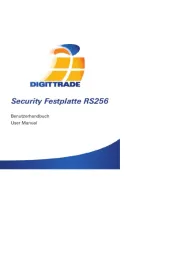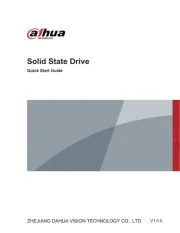Kioxia Exceria Plus G2 Manual
Læs gratis den danske manual til Kioxia Exceria Plus G2 (24 sider) i kategorien SSD drev. Denne vejledning er vurderet som hjælpsom af 11 personer og har en gennemsnitlig bedømmelse på 4.6 stjerner ud af 6 anmeldelser.
Har du et spørgsmål om Kioxia Exceria Plus G2, eller vil du spørge andre brugere om produktet?

Produkt Specifikationer
| Mærke: | Kioxia |
| Kategori: | SSD drev |
| Model: | Exceria Plus G2 |
| Bredde: | 22.15 mm |
| Højde: | 3.73 mm |
| Vægt: | 10 g |
| Opbevaringstemperatur (T-T): | -40 - 85 °C |
| Driftstemperatur (T-T): | 0 - 85 °C |
| Læsehastighed: | 3400 MB/s |
| Skrivehastighed: | 3200 MB/s |
| Grænseflade: | PCI Express 3.1a |
| Driftsspænding: | 3.3 V |
| SDD-kapacitet: | 2000 GB |
| SSD-formfaktor: | M.2 |
| Hukommelsestype: | BiCS FLASH TLC |
| NVMe: | Ja |
| NVMe version: | 1.3c |
| Komponent til: | PC/Laptop |
| Tilfældig læsning (4KB): | 680000 IOPS |
| Tilfældig skrivning (4KB): | 620000 IOPS |
| Strømforbrug (læse): | 7.6 W |
| Hardware kryptering: | Ingen |
| Stød under drift: | 1000 G |
| PCI Express-grænseflade data baner: | x4 |
| TBW bedømmelse: | 800 |
| Vibrationsmodstand: | 20 G |
Har du brug for hjælp?
Hvis du har brug for hjælp til Kioxia Exceria Plus G2 stil et spørgsmål nedenfor, og andre brugere vil svare dig
SSD drev Kioxia Manualer

SSD drev Manualer
- Apacer
- Intel
- ORICO
- Gigabyte
- Monster Digital
- Transcend
- Buffalo
- Acer
- MSI
- Samsung
- Toshiba
- Sandisk
- ELO
- Dahua Technology
- Western Digital
Nyeste SSD drev Manualer