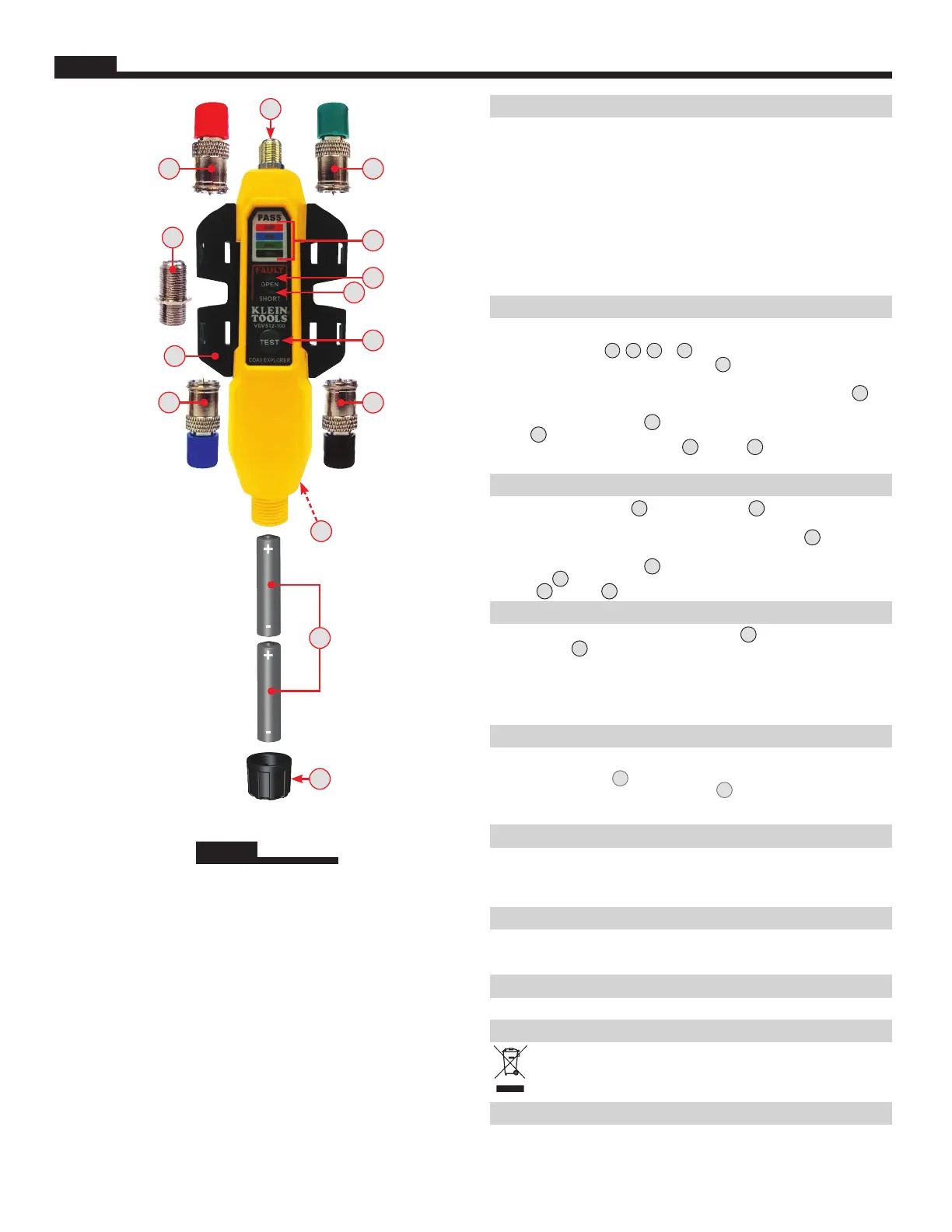Klein Tools VDV512-100 Manual
Klein Tools
Måleudstyr
VDV512-100
| Mærke: | Klein Tools |
| Kategori: | Måleudstyr |
| Model: | VDV512-100 |
Har du brug for hjælp?
Hvis du har brug for hjælp til Klein Tools VDV512-100 stil et spørgsmål nedenfor, og andre brugere vil svare dig
Måleudstyr Klein Tools Manualer
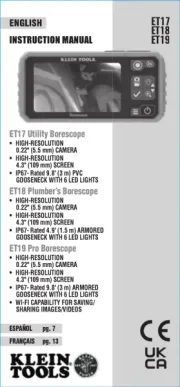
1 Januar 2025

28 December 2024

21 September 2024

21 September 2024
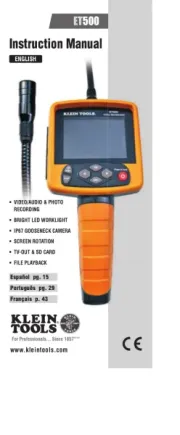
3 September 2024

3 September 2024

3 September 2024
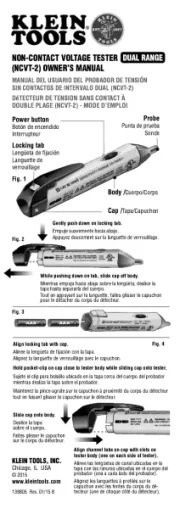
3 September 2024

3 September 2024

3 September 2024
Måleudstyr Manualer
- MGL Avionics
- Soehnle
- Electronics International
- Multimetrix
- Muller
- Weidmüller
- SOEKS
- Maximum
- DeWalt
- Mitsubishi
- Einhell
- Vemer
- PCE Instruments
- YSI
- SensoProtect
Nyeste Måleudstyr Manualer

3 April 2025

3 April 2025

3 April 2025

3 April 2025

3 April 2025

3 April 2025

3 April 2025

3 April 2025

3 April 2025

3 April 2025