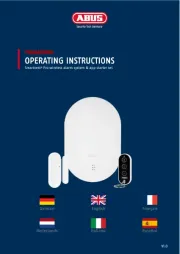König IR-URC34 Manual
Læs gratis den danske manual til König IR-URC34 (44 sider) i kategorien Fjernbetjening. Denne vejledning er vurderet som hjælpsom af 31 personer og har en gennemsnitlig bedømmelse på 4.3 stjerner ud af 16 anmeldelser.
Har du et spørgsmål om König IR-URC34, eller vil du spørge andre brugere om produktet?

Produkt Specifikationer
| Mærke: | König |
| Kategori: | Fjernbetjening |
| Model: | IR-URC34 |
| Vægt: | - g |
| Produktfarve: | Hvid |
| Indbygget skærm: | Ingen |
| Batteriteknologi: | Alkaline |
| Husmateriale: | Plastic, Rubber |
| Batteritype: | AAA |
| Antal understøttede batterier: | 2 |
| Grænseflade: | IR trådløs |
| Fjernbetjening korrekt brug: | DVD/Blu-ray, TV |
| Indgangstype: | Tryk på knapper |
| Maks. rækkevidde: | - m |
| Antal understøttede enheder: | 8 |
| Genopladelig: | Ingen |
Har du brug for hjælp?
Hvis du har brug for hjælp til König IR-URC34 stil et spørgsmål nedenfor, og andre brugere vil svare dig
Fjernbetjening König Manualer










Fjernbetjening Manualer
- TELE System
- Motorola
- Humax
- Tado
- JL Audio
- Strong
- VDO Dayton
- UPC
- Hähnel
- Optex
- Ardes
- Elbe
- Memphis Audio
- TCM
- Energy Sistem
Nyeste Fjernbetjening Manualer